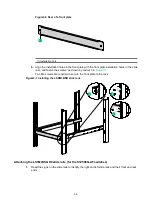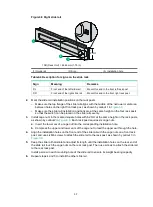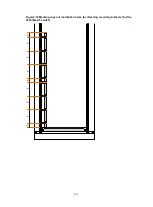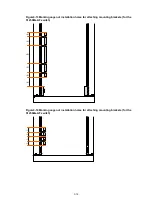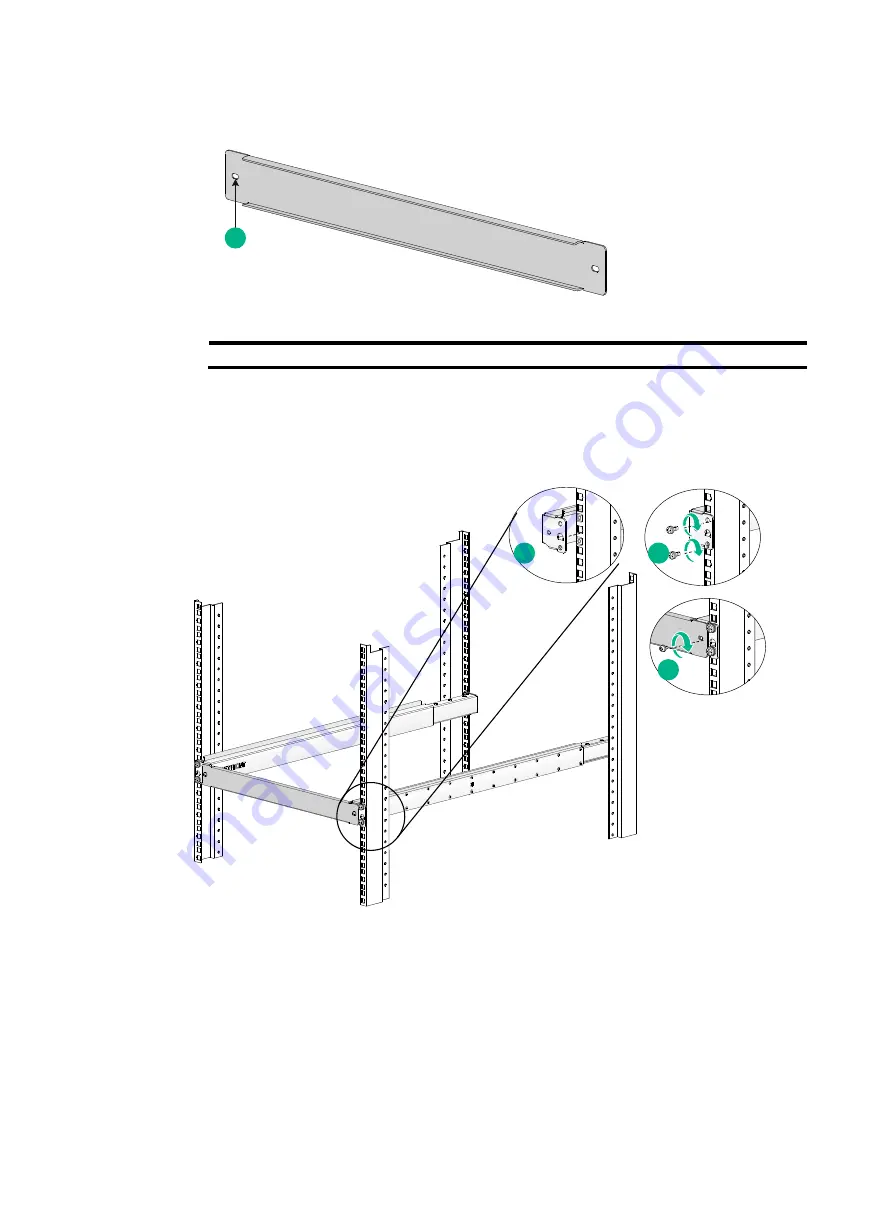
3-6
Figure3-6 Rear of a front plate
(1) Installation hole
b.
Align the installation holes in the front plate with the front plate installation holes in the slide
rails, and fasten the screws, as shown by callout 3 in
Two M4 screws are required to secure the front plate to the rack.
Figure3-7 Installing the LSXM1BSR slide rails
Attaching the LSTM2KSGD0 slide rails (for the S12508G-AF switches)
1.
Read the signs on the slide rails to identify the right and left slide rails and their front and rear
ends.
1
1
2
3
Summary of Contents for S12500G-AF Series
Page 32: ...3 15 Figure3 16 Connecting the grounding cable to a grounding strip 1 2 4 3 6 5 ...
Page 49: ...4 16 Figure4 16 Connecting an SFP DAC cable 1 Pull latch 2 Connector 1 2 ...
Page 92: ...A 12 FigureA 14 Example of a device label ...
Page 104: ...C 6 FigureC 5 Securing the chassis to the pallet base S12504G AF switch 1 1 2 2 1 ...