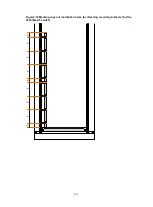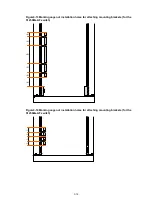4-7
The switch comes with empty fabric module slots. Install a filler panel in a fabric module slot if you
are not to install a fabric module in it.
To install a filler panel in a fabric module slot:
1.
Loosen the captive screws on the ejector levers and rotate outward the ejector levers.
2.
Orient the filler panel correctly. Hold the filler panel front panel near the ejector levers with one
hand and support its bottom with the other. Place the filler panel bottom gently on guide rails at
the chassis bottom. Align the filler panel with the fabric module slot. Push the filler panel slowly
into the slot along the guide rails. See callout 1 in
Keep the filler panel parallel to the fabric module slot to avoid touching other components in the
chassis.
3.
As shown by callout 2 in
, continue to push the filler panel until the brakes on its
ejector levers touch the slot edges tightly. Simultaneously rotate the ejector levers inward.
4.
Fasten the captive screws on the ejector levers.
Figure4-7 Installing a filler panel in a fabric module slot (S12508G-AF switch)
Removing a filler panel from a fabric module slot
1.
As shown by callout 1 in
, loosen the captive screws on the ejector levers.
2.
As shown by callout 2 in
, rotate outward the ejector levers. Then pull the filler panel
part way out of the slot.
3.
As shown by callout 3 in
, hold the filler panel by the top and bottom edges to pull the
filler panel out of the slot.
Keep the removed the filler panel secure for future use.
1
2
2
3
3
Summary of Contents for S12500G-AF Series
Page 32: ...3 15 Figure3 16 Connecting the grounding cable to a grounding strip 1 2 4 3 6 5 ...
Page 49: ...4 16 Figure4 16 Connecting an SFP DAC cable 1 Pull latch 2 Connector 1 2 ...
Page 92: ...A 12 FigureA 14 Example of a device label ...
Page 104: ...C 6 FigureC 5 Securing the chassis to the pallet base S12504G AF switch 1 1 2 2 1 ...