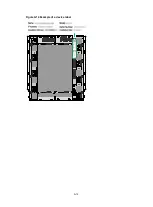8-5
Figure8-6 Replacing a fabric module (S12508G-AF switch)
Replacing a fan tray
WARNING!
•
To avoid bodily injury, do not touch the spinning fans when you replace the fan tray.
•
When you hot swap a fabric module, only one fan tray is operating and it automatically increases
the fan rotation speed and makes louder noise. Take protection measures such as wearing an
earmuff or earplug. In addition, make good preparation before the hot swapping to minimize the
operation time.
•
Ensure electricity safety when you hot swap a fan tray.
CAUTION:
•
To prevent dust from entering the device, keep the old fan tray installed in the chassis until a new
fan tray is ready to be installed.
•
Before hot swapping a fan tray, make sure the other fan tray is operating correctly.
To replace a fan tray
1.
Prepare an antistatic mat to place the fan tray to be removed.
2.
Put on an ESD wrist strap, and make sure the wrist strap makes good skin contact and is
reliably grounded. For more information, see "Attaching an ESD wrist strap."
3.
Loosen the captive screws on the fan tray, as shown by callout 1 in
4.
, holding the handles on the fan tray, pull the fan tray part way
out of the slot. After the fans stop rotating, support the fan tray bottom and pull it out from the
chassis.
5.
Place the removed fan tray on the antistatic mat.
6.
Install a new fan tray. For more information, see "Installing fan trays."
1
2
3
Summary of Contents for S12500G-AF Series
Page 32: ...3 15 Figure3 16 Connecting the grounding cable to a grounding strip 1 2 4 3 6 5 ...
Page 49: ...4 16 Figure4 16 Connecting an SFP DAC cable 1 Pull latch 2 Connector 1 2 ...
Page 92: ...A 12 FigureA 14 Example of a device label ...
Page 104: ...C 6 FigureC 5 Securing the chassis to the pallet base S12504G AF switch 1 1 2 2 1 ...