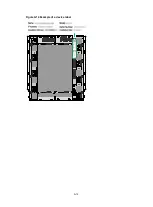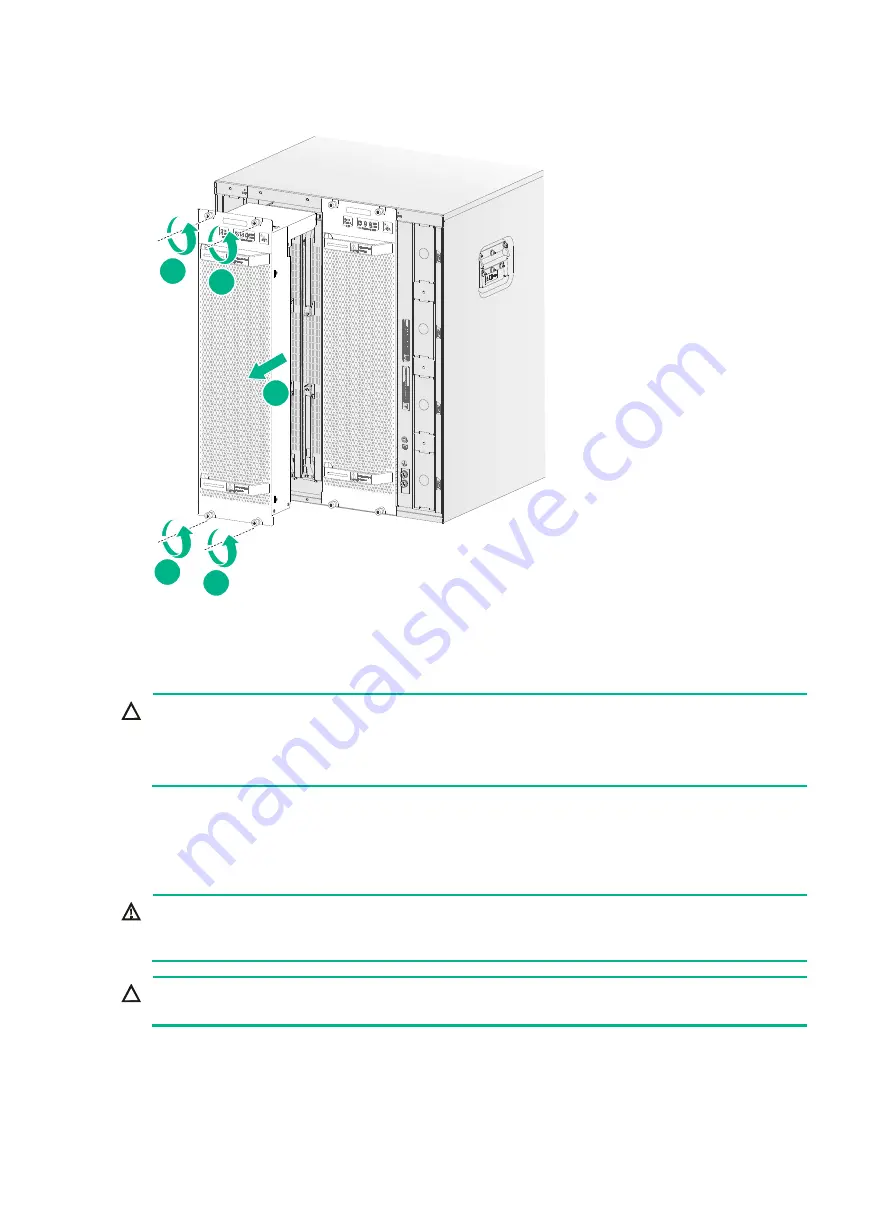
8-6
Figure8-7 Removing a fan tray (S12508G-AF switch)
Replacing a transceiver module or network cable
CAUTION:
•
Make sure the transceiver modules at the two ends of an optical fiber are the same model.
•
In case of limited space, you can use the provided tweezers and other tools to remove a
transceiver module or optical fiber.
Replacing an SFP+/SFP/SFP28/QSFP+/QSFP28/QSFP-DD
transceiver module
WARNING!
Disconnected optical fibers or transceiver modules might emit invisible laser light. Do not stare into
beams or view directly with optical instruments when the switch is operating.
CAUTION:
Be careful not to touch the golden plating on a transceiver module during the removal process.
To replace an SFP+/SFP/SFP28/QSFP+/QSFP28/QSFP-DD transceiver module:
1.
Wear an ESD wrist strap, and make sure it makes good skin contact and is reliably grounded.
For more information, see "Attaching an ESD wrist strap."
2
1
1
1
1
Summary of Contents for S12500G-AF Series
Page 32: ...3 15 Figure3 16 Connecting the grounding cable to a grounding strip 1 2 4 3 6 5 ...
Page 49: ...4 16 Figure4 16 Connecting an SFP DAC cable 1 Pull latch 2 Connector 1 2 ...
Page 92: ...A 12 FigureA 14 Example of a device label ...
Page 104: ...C 6 FigureC 5 Securing the chassis to the pallet base S12504G AF switch 1 1 2 2 1 ...