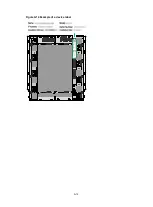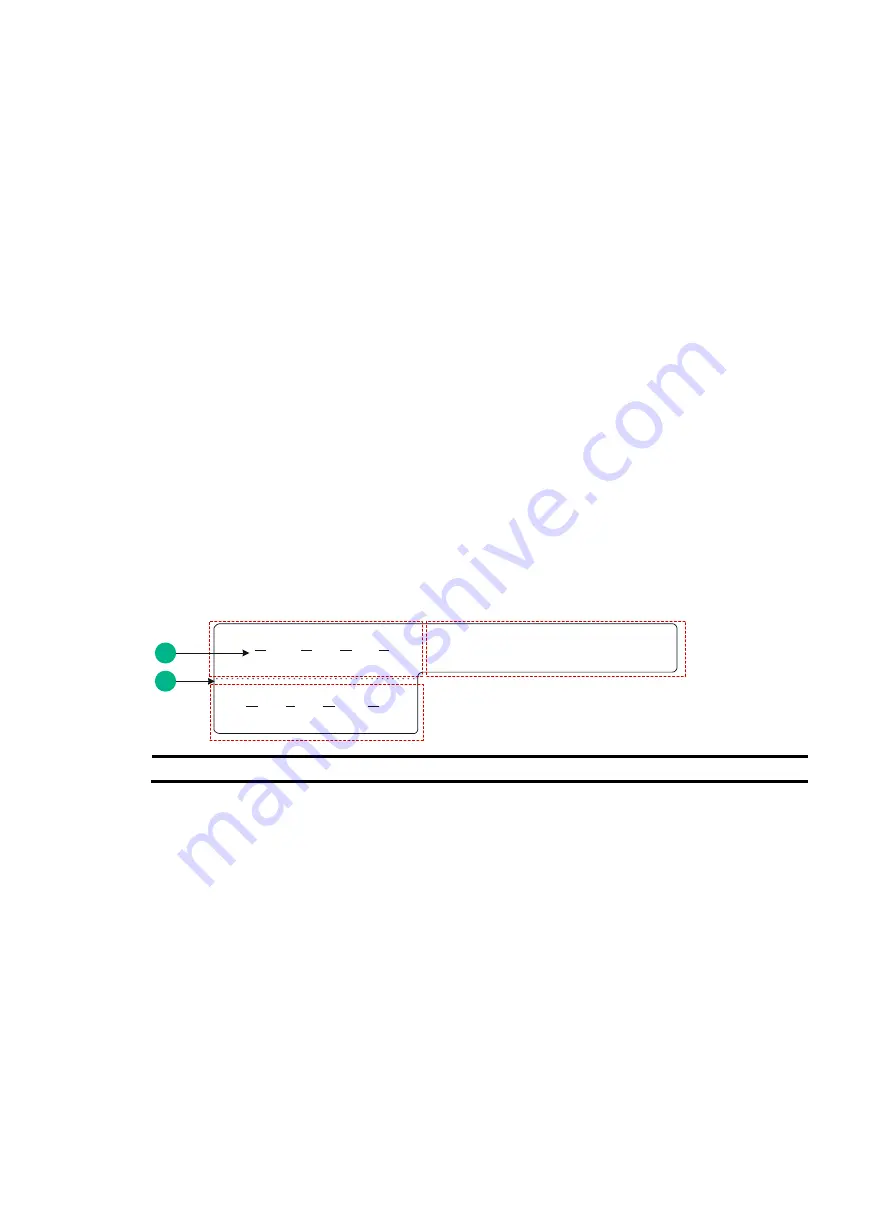
A-1
Appendix A Engineering labels
Engineering labels (labels for cables and labels for devices) are used to identify cables and devices
for easy maintenance after installation.
Labels for cables
You can affix labels to network cables (twisted-pair cables and optical fibers) and power cords (AC
and DC power cords).
Labels for network cables
A label for network cables is L-shaped with fixed dimensions. The light-blue dividing lines on the label
help to specify more clearly the position of the cable. For example, there is one dividing line between
the rack number and the chassis number and another one between the chassis number and the slot
number. The cut dotted line helps to fold the label when you affix it to the cable. A mark "TO:" is
located at the lower right corner of the label to identify the peer end of the cable on which the label is
affixed.
As shown in
, write a network cable label as follows:
•
Write the position of the cable in Area 1.
•
Write the position of the cable on the peer end in Area 2.
•
Area 3 is the part that is folded up inside the label when the label is affixed to the cable.
FigureA-1 Label for network cables
(1) Dividing line
(2) Cut dotted line
Labels for power cords
Attach a label for power cords to the identification plate on a cable tie that binds the power cords. The
identification plate has an embossment of 0.2 × 0.6 mm (0.008 × 0.02 in) around (symmetric on both
sides), and the area in the middle is for affixing the label.
A mark "TO:" is located at the upper left corner of the label to identify the peer end of the cable on
which the label is affixed. You can write the position of the peer device, control cabinet, distribution
box, or power socket. The meaning of the dividing lines is the same as labels for network cables.
TO:
Area 1
Area 2
Area 3
1
2
Summary of Contents for S12500G-AF Series
Page 32: ...3 15 Figure3 16 Connecting the grounding cable to a grounding strip 1 2 4 3 6 5 ...
Page 49: ...4 16 Figure4 16 Connecting an SFP DAC cable 1 Pull latch 2 Connector 1 2 ...
Page 92: ...A 12 FigureA 14 Example of a device label ...
Page 104: ...C 6 FigureC 5 Securing the chassis to the pallet base S12504G AF switch 1 1 2 2 1 ...