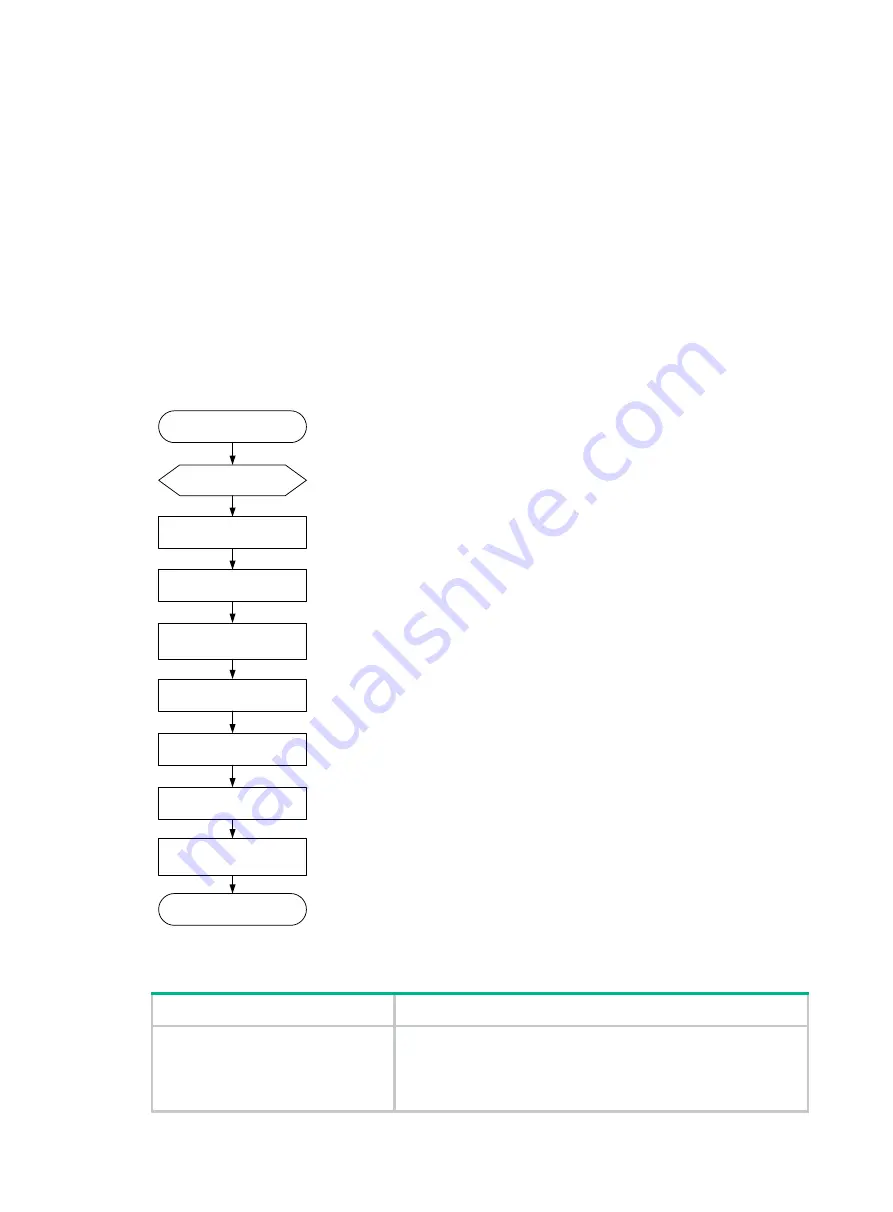
5-1
5
Setting up an IRF fabric
You can use H3C IRF technology to connect and virtualize S12500G-AF switches into a large virtual
switch called an "IRF fabric" for flattened network topology, high availability, scalability, and
manageability. For more information about IRF, see
H3C S12500G-AF Switch Series IRF
Configuration Guide.
IRF fabric setup flowchart
The setup flow is shown in
. For the actual procedure, see
H3C S12500G-AF Switch Series
IRF Configuration Guide
for the software release you are using.
Figure5-1 IRF fabric setup flowchart
To set up an IRF fabric:
Step
Description
1.
Plan IRF fabric setup.
Plan the installation site and IRF fabric setup parameters:
•
Planning IRF fabric size and the installation site
•
Identifying the master switch and planning IRF member IDs
•
Planning IRF topology and connections
Start
Plan IRF fabric
setup
Install IRF member switches
Power on the switches
Log in to the IRF fabric to
verify the settings
End
Configure basic IRF settings
on each switch in
standalone mode
Connect the physical IRF
ports
Configure other settings in
IRF mode
Enable IRF mode
Summary of Contents for S12500G-AF Series
Page 32: ...3 15 Figure3 16 Connecting the grounding cable to a grounding strip 1 2 4 3 6 5 ...
Page 49: ...4 16 Figure4 16 Connecting an SFP DAC cable 1 Pull latch 2 Connector 1 2 ...
Page 92: ...A 12 FigureA 14 Example of a device label ...
Page 104: ...C 6 FigureC 5 Securing the chassis to the pallet base S12504G AF switch 1 1 2 2 1 ...
















































