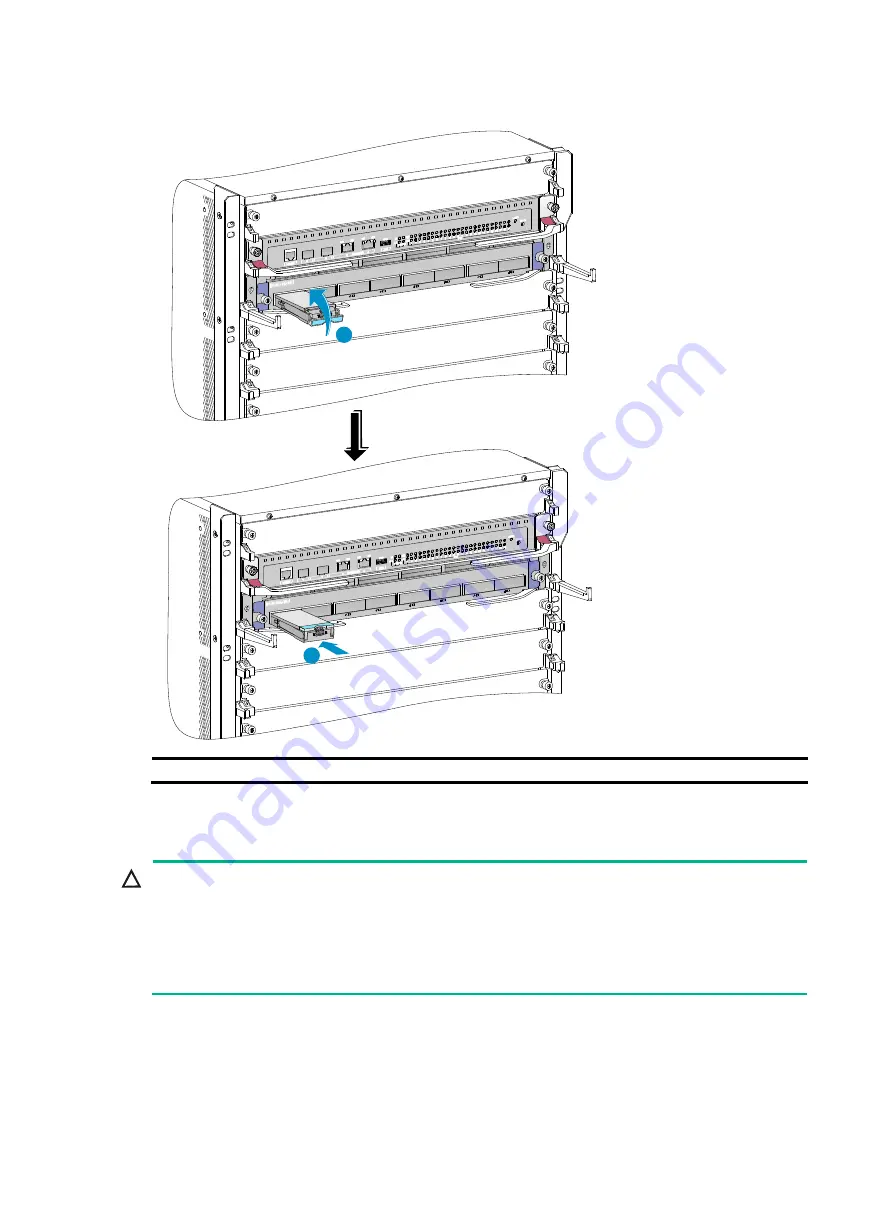
34
Figure 35 Installing a CFP2 module (S12516X-AF switch)
(1) Pivot up the metal handle
(2) Push the module gently into the slot
Installing a CXP module
CAUTION:
•
Read the following instructions before you install a CXP module. Failure to follow these
instructions might cause damage to the CXP module.
•
Do not remove the dust plug from the CXP module until you are ready to connect an optical fiber
to the module.
•
Before you install a CXP module, remove the optical fiber (if any) from it.
CXP modules are available in two types. One type is with a rubber pull latch and the other is with a
plastic pull latch.
The installation and removal procedures are the same for the CXP modules with a rubber or plastic
pull latch. This guide uses the CXP module with a plastic pull latch as an example.
1
2






































