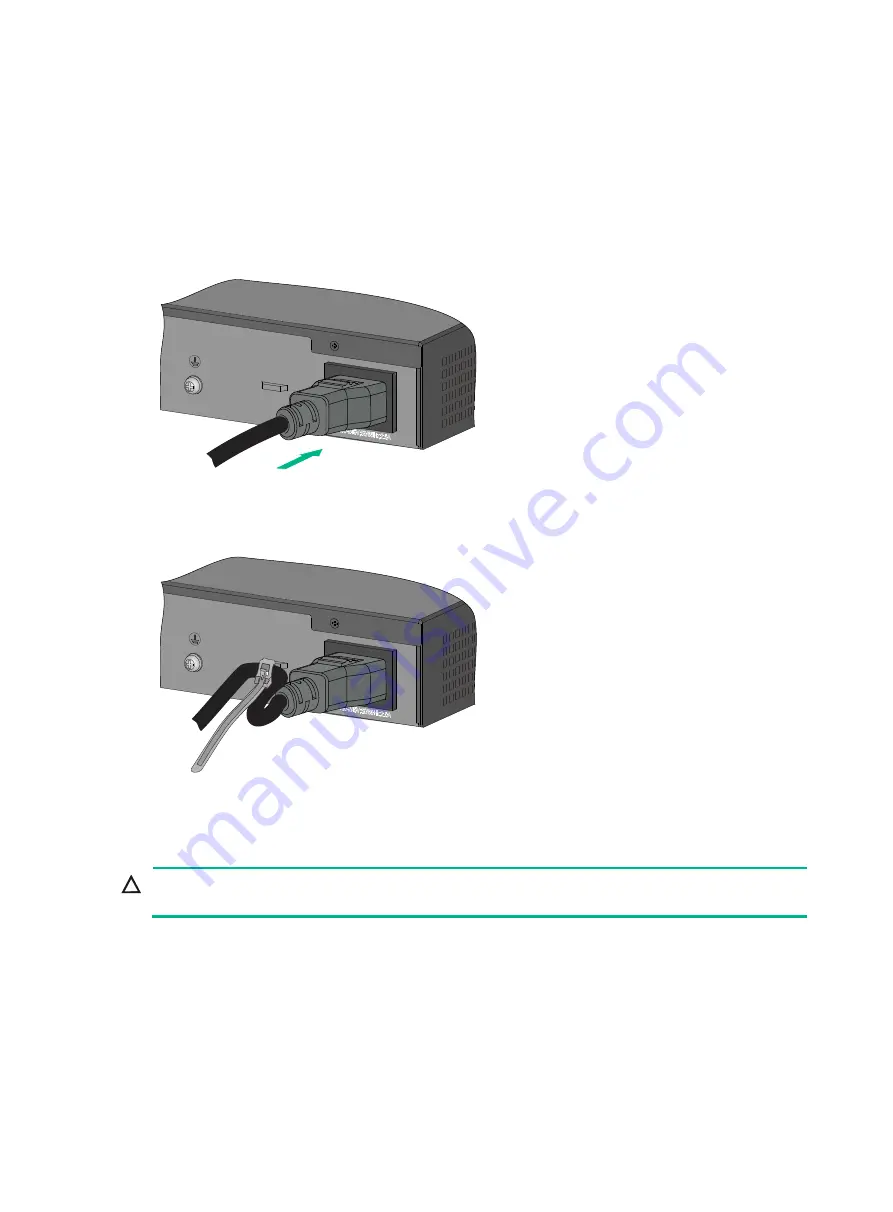
2-17
Connecting the AC power cord for the fixed AC power supply
1.
Connect the plug of the AC power cord to the AC-input power receptacle on the switch. See
2.
Use a cable tie to secure the power cord to the handle near the AC power receptacle. See
3.
Connect the other end of the power cord to an AC power source.
Figure2-15 Connecting the AC power cord for the fixed AC power supply (S1850-52X switch)
Figure2-16 Securing the AC power cord for the fixed AC power supply through a cable tie
(S1850-52X switch)
Connecting the DC power cord for the fixed DC power supply
CAUTION:
To connect to an H3C recommended RPS, use a power cord compatible with the RPS.
To connect the DC power cord for the fixed DC power supply:
1.
Correctly orient the DC power cord connector and insert the connector into the power
receptacle on the power supply, as shown by callout 1 in
If you orient the DC power cord connector upside down, you cannot insert the plug into the
power receptacle.
2.
Use a flat-head screwdriver to fasten the screws on the power cord connector, as shown by
callout 2 in
3.
Connect the other end of the power cord to a –48 VDC power source or an RPS.





































