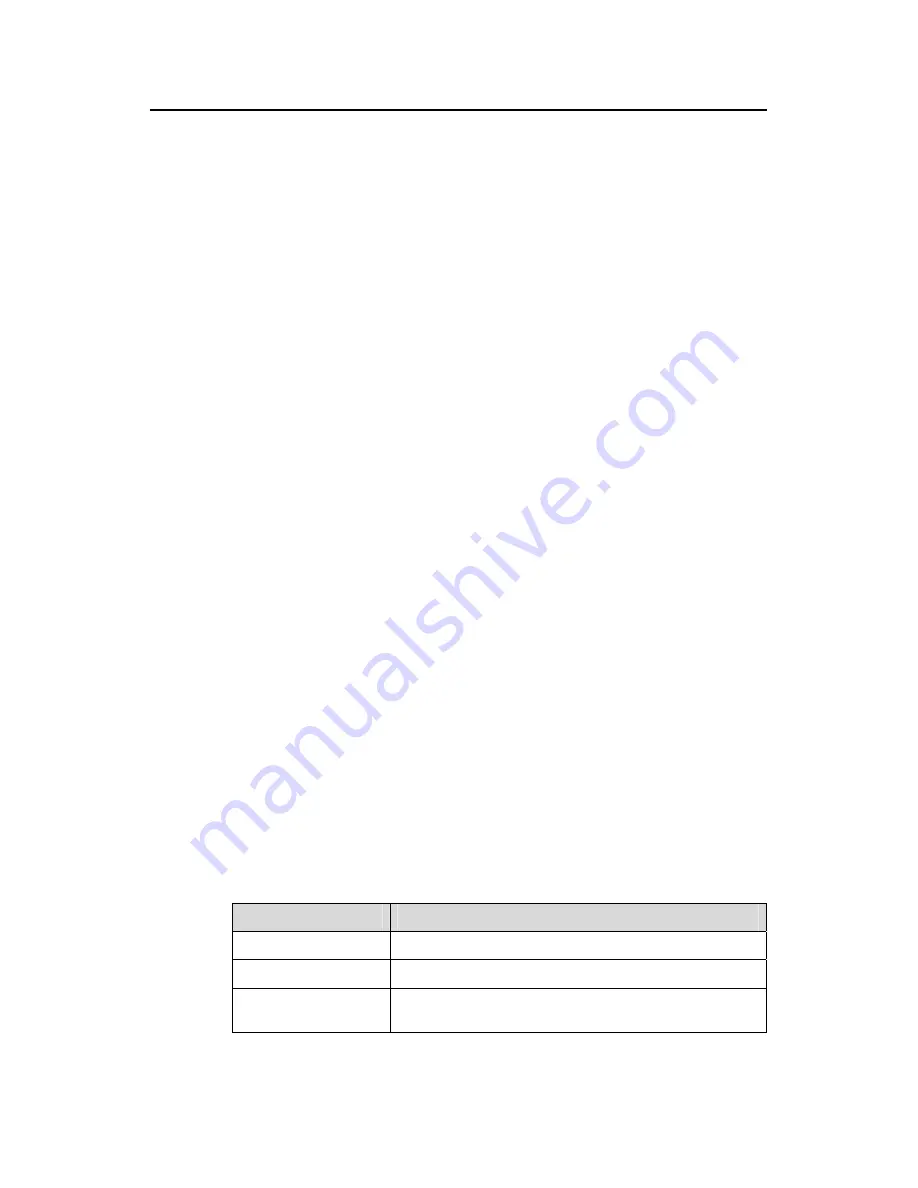
Command Manual (For Soliton) – IPv6 Management
H3C S3100 Series Ethernet Switches
Chapter 2 IPv6 Application Configuration
Commands
2-2
Description
Use the
ping ipv6
command to test whether the destination is accessible.
The following information will be output:
z
A reply to each ICMPv6 echo request. If no ICMPv6 reply is received within the
timeout time, “Request time out” is displayed; otherwise, the number of data bytes
of each reply, packet sequence number, TTL, and round-trip response time are
displayed.
z
Statistics, including the numbers of sent packets, received packets, packet loss
percentage, and the minimum/average/maximum response time.
After you execute the
ping ipv6
command, you can press
Ctrl+C
to terminate the ping
operation.
Examples
# Test whether destination 2001::1 is accessible.
<Sysname> ping ipv6 2001::1
PING 2001::1 : 56 data bytes, press CTRL_C to break
Reply from 2001::1
bytes=56 Sequence=1 hop limit=64 time = 20 ms
Reply from 2001::1
bytes=56 Sequence=2 hop limit=64 time = 0 ms
Reply from 2001::1
bytes=56 Sequence=3 hop limit=64 time = 0 ms
Reply from 2001::1
bytes=56 Sequence=4 hop limit=64 time = 0 ms
Reply from 2001::1
bytes=56 Sequence=5 hop limit=64 time = 0 ms
--- 2001::1 ping statistics ---
5 packet(s) transmitted
5 packet(s) received
0.00% packet loss
round-trip min/avg/max = 0/4/20 ms
Table 2-1
Description on the fields of the
ping ipv6
command
Field
Description
PING 2001::1
Verify whether the device at 2001::1 is reachable
56 data bytes
Number of bytes in the ICMPv6 echo request
press CTRL_C to
break
Press
Ctrl + C
to terminate the ping operation after the
ping ipv6
command is executed.
















































