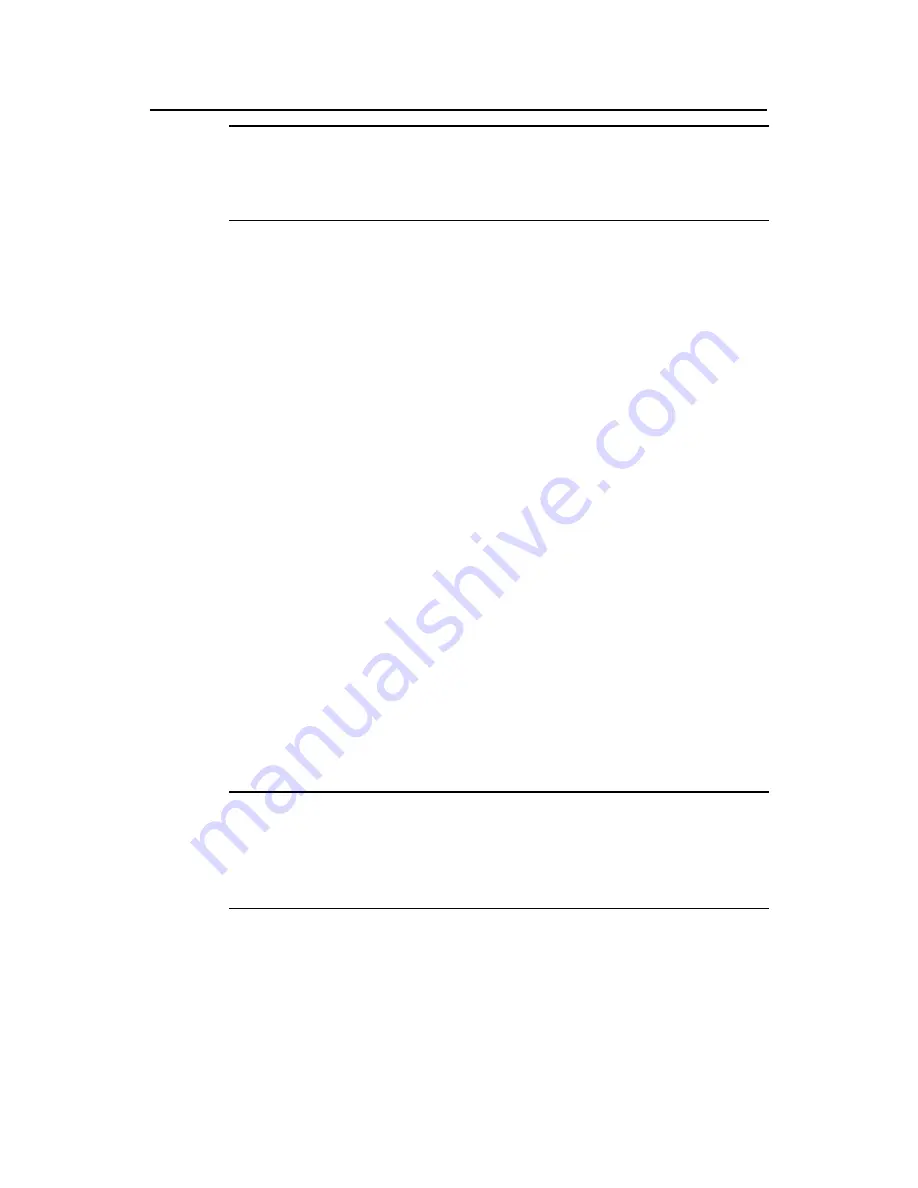
Command Manual ( For Soliton ) – Port Security-Port Binding
H3C S3100 Series Ethernet Switches
Chapter 1 Port Security Commands
1-11
Note:
You can bring up a port that has been permanently disabled by running the
undo
shutdown
command or disabling port security on the port.
1.1.6 port-security authorization ignore
Syntax
port-security authorization ignore
undo port-security authorization ignore
View
Ethernet port view
Parameters
None
Description
Use the
port-security authorization ignore
command to configure the port to ignore
the authorization information delivered by the RADIUS server.
Use the
undo port-security authorization ignore
command to restore the default
configuration.
By default, the port uses (does not ignore) the authorization information delivered by
the RADIUS server.
You can use the
display port-security
command to check whether the port will use the
authorization information delivered by the RADIUS server.
Note:
After a RADIUS user passes authentication, the RADIUS server authorizes the
attributes configured for the user account such as the dynamic VLAN configuration. For
more information, refer to
AAA Command
.
Examples
# Configure Ethernet 1/0/2 to ignore the authorization information delivered by the
RADIUS server.
<Sysname> system-view
















































