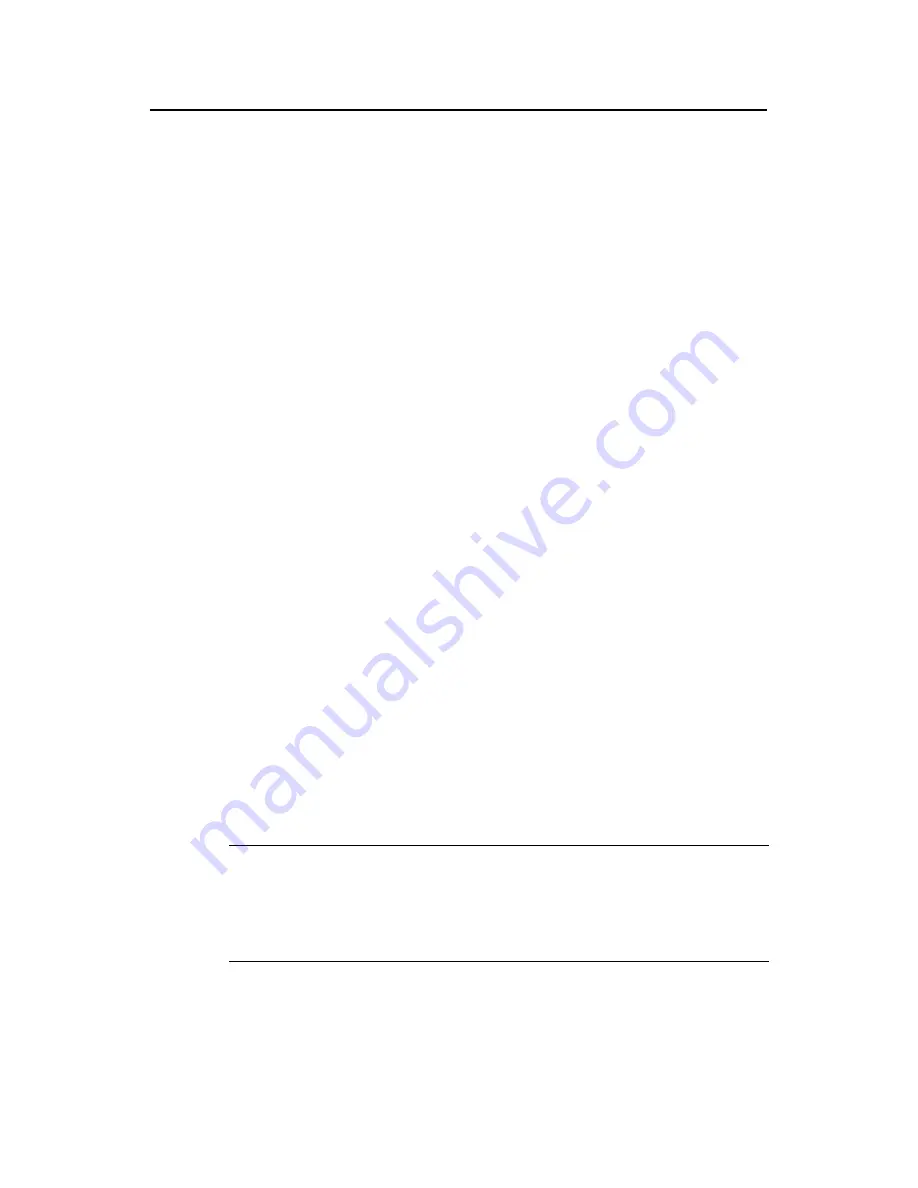
Command Manual ( For Soliton ) – Port Security-Port Binding
H3C S3100 Series Ethernet Switches
Chapter 1 Port Security Commands
1-13
Examples
# Set the maximum number of MAC addresses allowed on the port to 100.
<Sysname> system-view
System View: return to User View with Ctrl+Z.
[Sysname] port-security enable
[Sysname] interface Ethernet 1/0/1
[Sysname-Ethernet1/0/1] port-security max-mac-count 100
1.1.8 port-security ntk-mode
Syntax
port-security ntk-mode
{
ntkonly
|
ntk-withbroadcasts
|
ntk-withmulticasts
}
undo port-security ntk-mode
View
Ethernet port view
Parameters
ntkonly
: Allows the port to transmit only unicast packets with
successfully-authenticated destination MAC addresses.
ntk-withbroadcasts
: Allows the port to transmit broadcast packets and unicast
packets with successfully-authenticated destination MAC addresses.
ntk-withmulticasts
: Allows the port to transmit multicast packets, broadcast packets
and unicast packets with successfully-authenticated destination MAC addresses.
Description
Use the
port-security ntk-mode
command to configure the NTK feature on the port.
Use the
undo port-security ntk-mode
command to restore the default setting.
Be default, NTK is disabled on a port, namely all frames are allowed to be sent.
Note:
By checking the destination MAC addresses of the data frames to be sent from a port,
the NTK feature ensures that only successfully authenticated devices can obtain data
frames from the port, thus preventing illegal devices from intercepting network data.
Examples
# Set the NTK feature to
ntk-withbroadcasts
on Ethernet 1/0/1.
















































