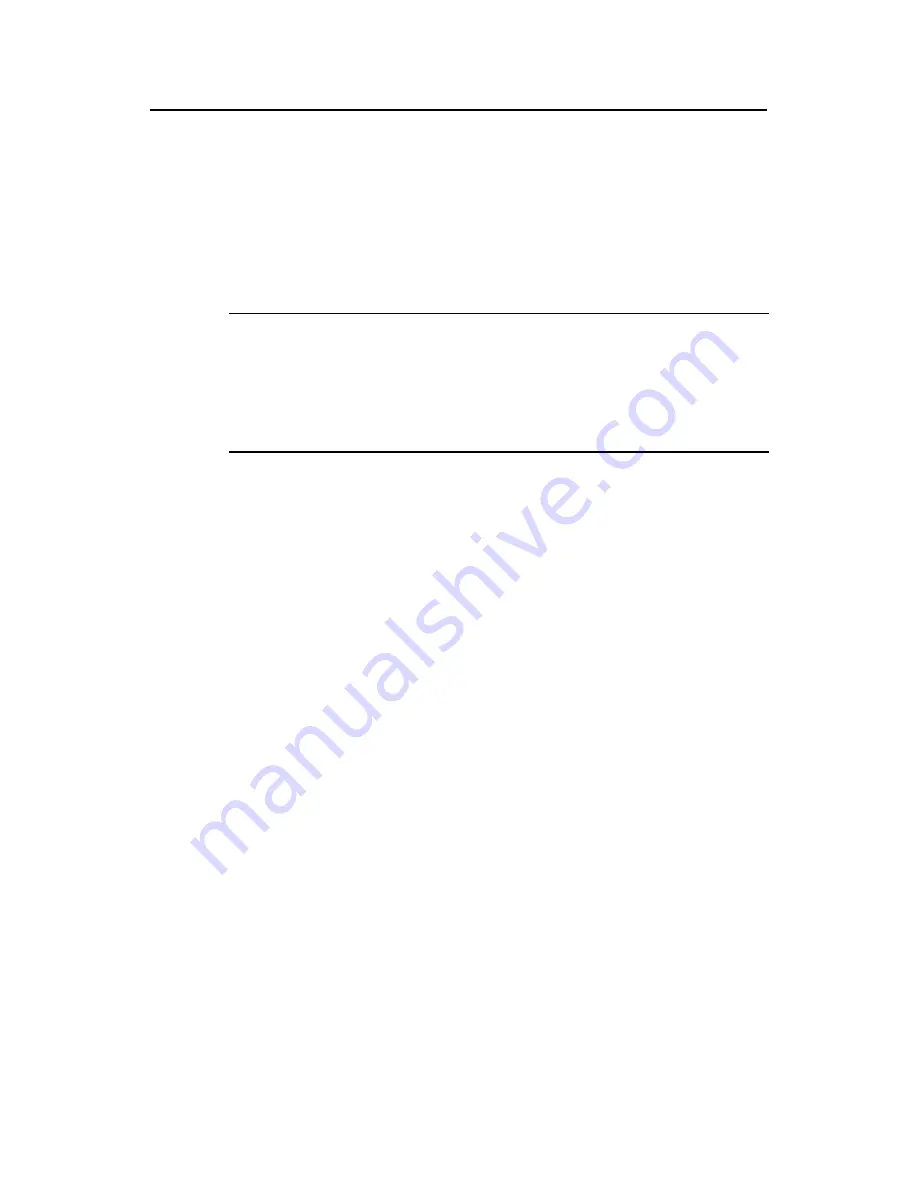
Command Manual (For Soliton) – DLDP
H3C S3100 Series Ethernet Switches
Chapter 1 DLDP Configuration Commands
1-4
Description
Use the
dldp authentication-mode
command to set the DLDP authentication mode
and password.
Use the
undo dldp authentication-mode
to remove the DLDP authentication mode
and password.
By default, the authentication mode is
none
.
Note:
z
When you configure a DLDP authentication mode and authentication password on a
port, make sure that the same DLDP authentication mode and password are set on
both the local port and the peer port. Otherwise, DLDP authentication fails.
z
DLDP cannot work before DLDP authentication succeeds.
Related command:
dldp unidirectional-shutdown
.
Example
# Set the DLDP authentication mode and password to plain text and “abc” on the ports
connected with a fiber cable or copper twisted pair between A and B.
z
Configure A
<A> system-view
System View: return to User View with Ctrl+Z.
[A] dldp authentication-mode simple abc
z
Configure B
<B> system-view
System View: return to User View with Ctrl+Z.
[B] dldp authentication-mode simple abc
1.1.4 dldp interval
Syntax
dldp interval timer-value
undo dldp interval
View
System view
















































