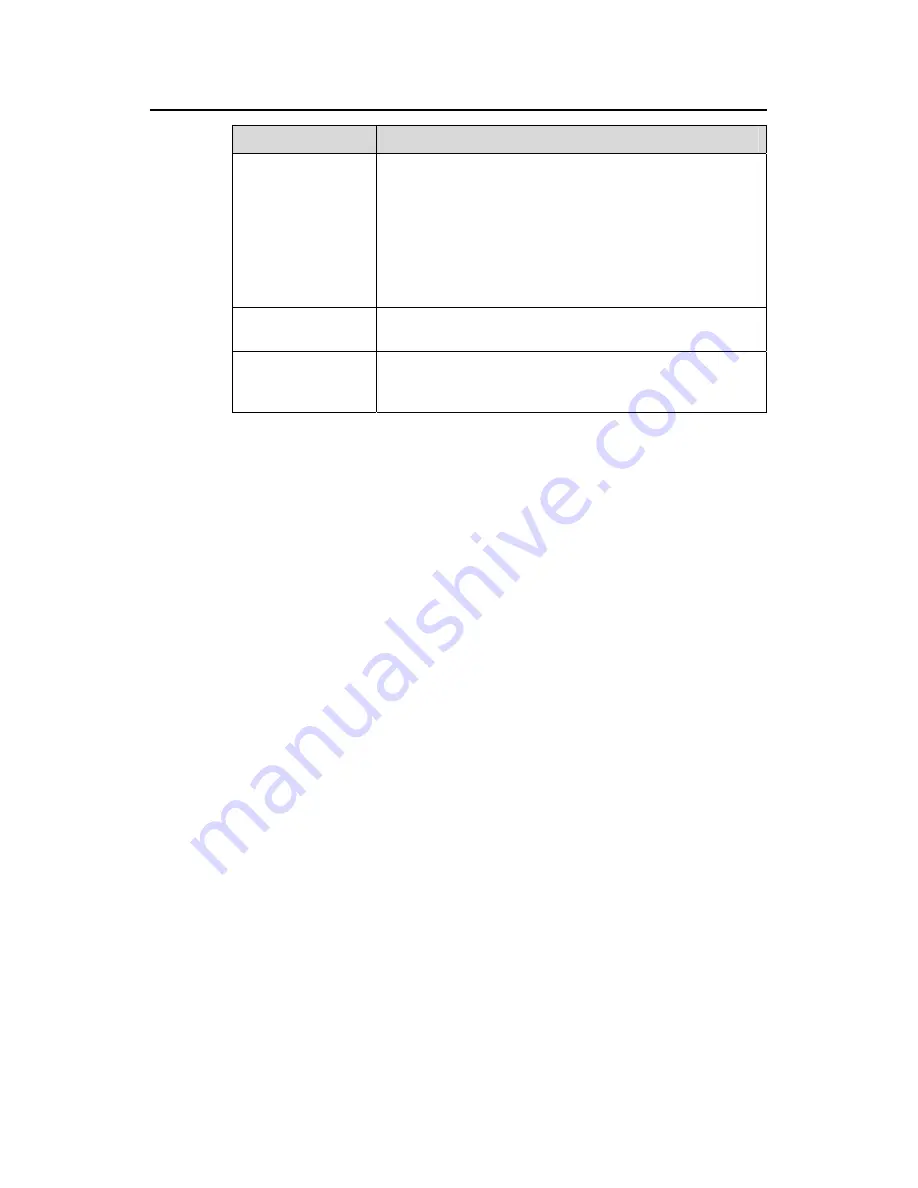
Command Manual (For Soliton) – MAC Address Table Management
H3C S3100 Series Ethernet Switches
Chapter 1 MAC Address Table
Management Configuration Commands
1-4
Field
Description
STATE
The state of the MAC address entry, which can be one of the
following:
z
Config static: Indicates a manually configured static
address entry.
z
Learned: Indicates a dynamically learnt address entry.
z
Config dynamic: Indicates a manually configured
dynamic address entry.
z
Blackhole: Indicates a blackhole entry.
PORT INDEX
Outgoing port out of which the traffic destined for the MAC
address should be sent.
AGING TIME(s)
Indicates whether the MAC address entry is aging. AGING
indicates that the entry is aging; NOAGED indicates that the
entry will never age out.
1.1.3 display port-mac
Syntax
display port-mac
View
Any view
Parameters
None
Description
Use the
display port-mac
command to display the configured start port MAC address
for the Ethernet ports on the switch, that is, the MAC address of Ethernet 1/0/1.
Related commands:
port-mac
.
Examples
# Display the start port MAC address.
<Sysname> display port-mac
Port MAC start address : 000f-e200-0001
1.1.4 mac-address
Syntax
z
In system view:
















































