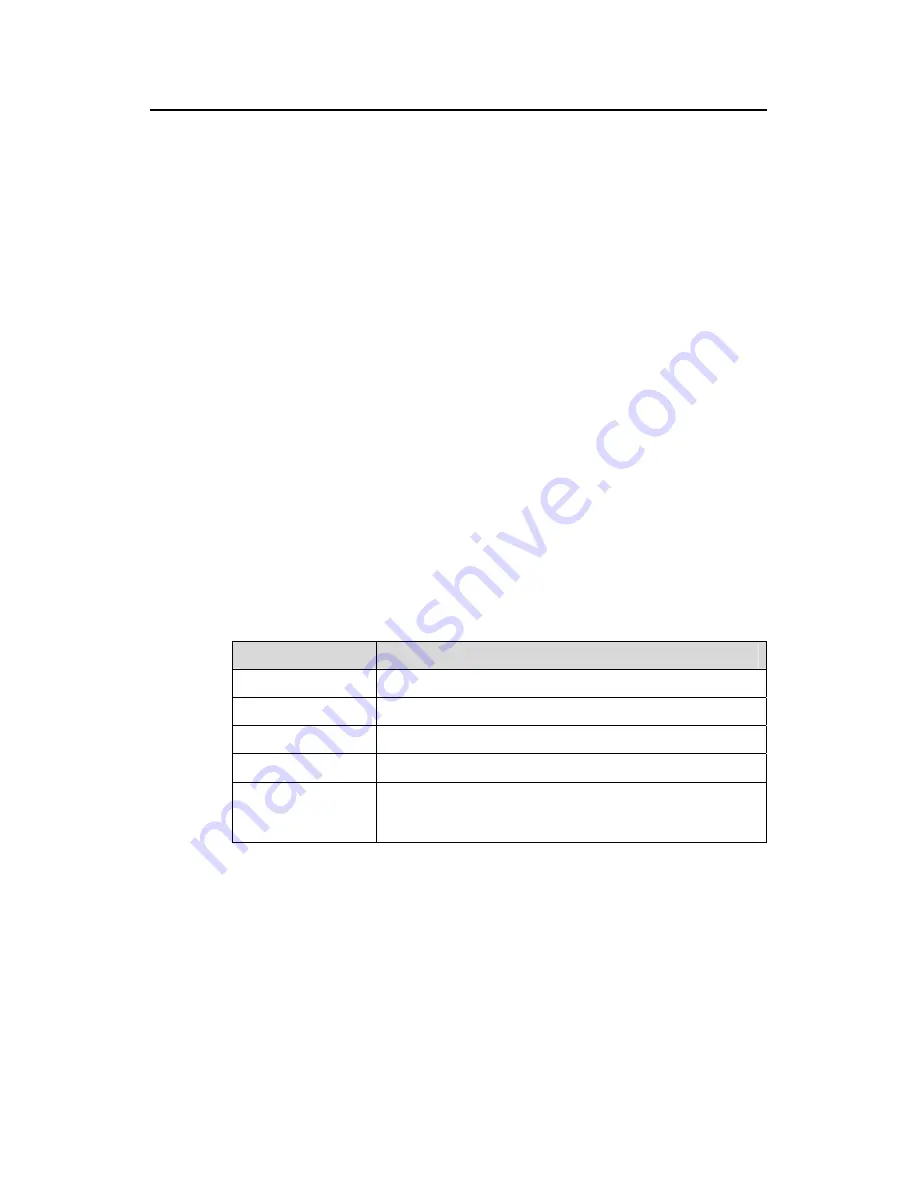
Command Manual (For Soliton) – MSTP
H3C S3100 Series Ethernet Switches
Chapter 1 MSTP Configuration Commands
1-11
1.1.8 display stp root
Syntax
display stp root
View
Any view
Parameters
None
Description
Use the
display stp root
command to display information about the root ports in the
MSTP region where the switch resides.
Examples
# Display information about the root ports in the MSTP region where the switch resides.
<Sysname> display stp root
MSTID Root Bridge ID ExtPathCost IntPathCost Root Port
-------- -------------------- ------------ ------------- -----------
0 32768.00e0-fc53-d908 0 200 Ethernet1/0/18
Table 1-7
Description on the fields of the
display stp root
command
Field
Description
MSTID
MSTI ID in the MST region
Root Bridge ID
ID of the root bridge
ExtPathCost
Cost of the external path from the switch to the root bridge
IntPathCost
Cost of the internal path from the switch to the root bridge
Root Port
Root port (If a port on the current device is an MSTI root port,
the port type and port number is displayed. Otherwise, the
root port name is not displayed.)
1.1.9 instance
Syntax
instance
instance-id
vlan
vlan-list
undo instance
instance-id
[
vlan
vlan-list
]
















































