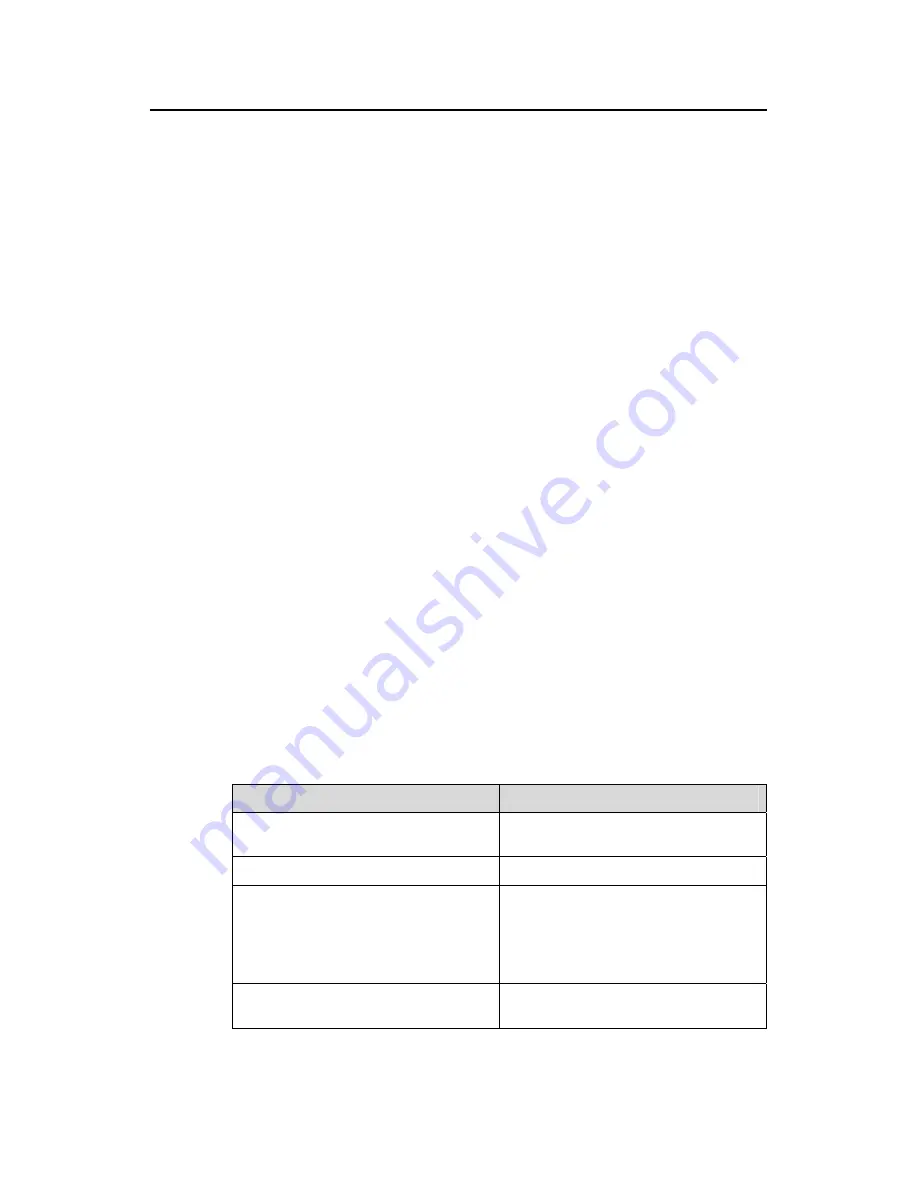
Command Manual (For Soliton) – ACL
H3C S3100 Series Ethernet Switches
Chapter 1 ACL Configuration Commands
1-7
1.1.7 display time-range
Syntax
display time-range
{
all
|
time-name
}
View
Any view
Parameters
all
: Displays all time ranges.
time-name
: Name of a time range, a string of 1 to 32 characters that starts with a to z or
A to Z.
Description
Use the
display time-range
command to display the configuration and status of a time
range or all the time ranges. For active time ranges, this command displays “Active”; for
inactive time ranges, this command displays “Inactive”.
Related commands:
time-range
.
Examples
# Display all time ranges.
<Sysname> display time-range all
Current time is 17:01:34 May/21/2007 Monday
Time-range : tr ( Active )
12:00 to 18:00 working-day
Time-range : tr1 ( Inactive )
From 12:00 Jan/1/2008 to 12:00 Jun/1/2008
Table 1-4
Description on the fields of the
display time-range
command.
Field
Description
Current time is 17:01:34 May/21/2007
Monday
Current system time
Time-range
Name of the time range
Active
Status of the time range, which can be:
z
Active: The time range is active
currently.
z
Inactive: The time range is not
inactive now.
12:00 to 18:00 working-day
The periodic time range is from 12:00 to
18:00 on each working day.
















































