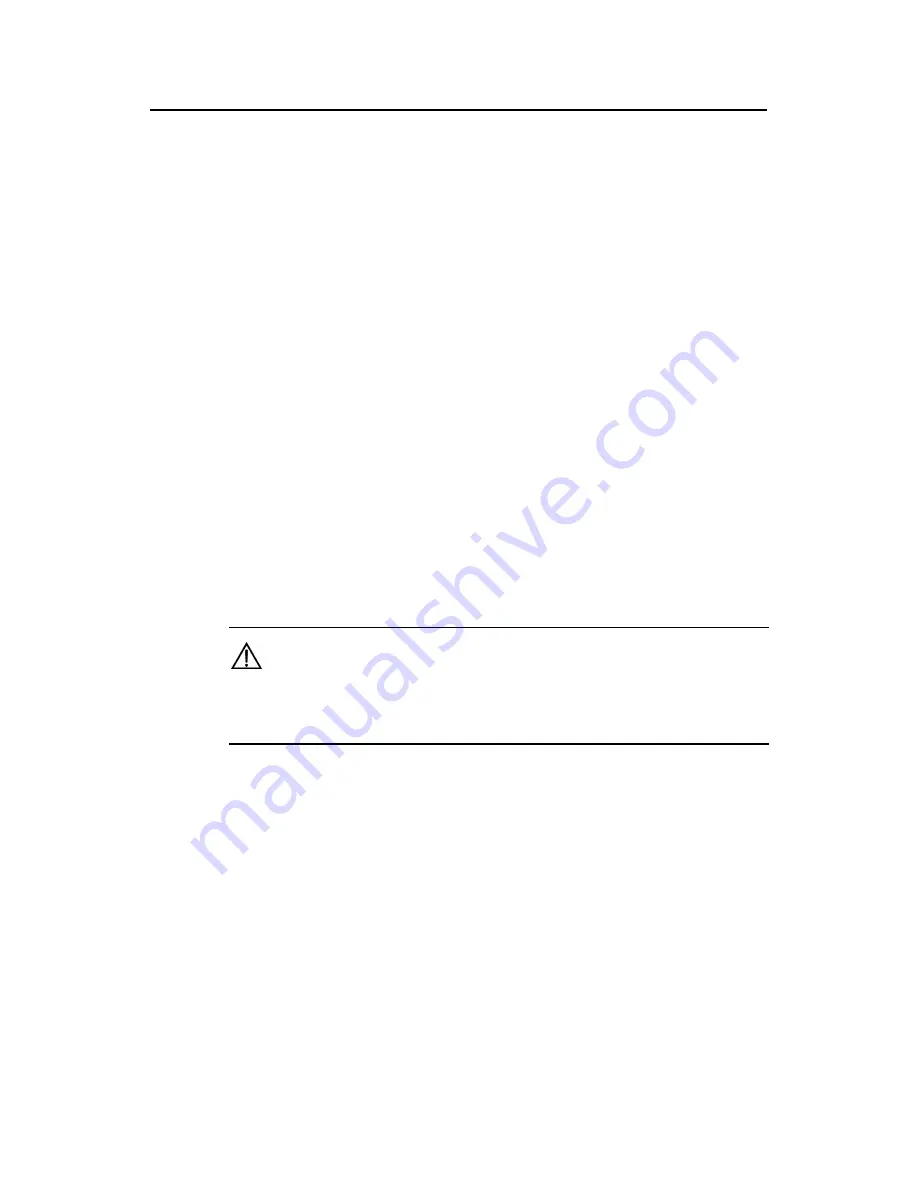
Command Manual (For Soliton) – File System Management
H3C S3100 Series Ethernet Switches
Chapter 1 File System Management
Configuration Commands
1-4
z
The
delete running-files
command only deletes its main attribute instead of the
file itself.
z
The
delete standby-files
command only deletes its backup attribute instead of
the file itself.
When you use the
delete running-files
or
delete standby-files
command, you will be
prompted to confirm whether to delete all files with the main/backup attribute. If you
choose yes, the corresponding files are deleted. If you choose no, the system will
further to prompt you to confirm the following items orderly:
1)
Delete the image files with the main/backup attribute?
2)
Delete the configuration files with the main/backup attribute?
3)
Delete the Web files with the main/backup attribute?
The corresponding messages are displayed as follows:
Delete the running image file? [Y/N]:
Delete the running config file? [Y/N]:
Delete the running web file? [Y/N]:
Delete the backup image file? [Y/N]:
Delete the backup config file? [Y/N]:
Delete the backup web file? [Y/N]:
The corresponding files will be deleted after you choose yes.
Caution:
For deleted files whose names are the same, only the latest deleted file is stored in the
recycle bin and can be restored.
Example
# Delete the file
test/test.txt
.
<Sysname> delete test/test.txt
Delete unit1>flash:/test/test.txt?[Y/N]:y
.
%Delete file unit1>flash:/test/test.txt...Done.
# Delete the configuration files with the backup attribute in the Flash.
<Sysname> delete standby-files
Delete all the backup files? [Y/N]:n
Delete the backup image file? [Y/N]:n
Delete the backup config file? [Y/N]:y
















































