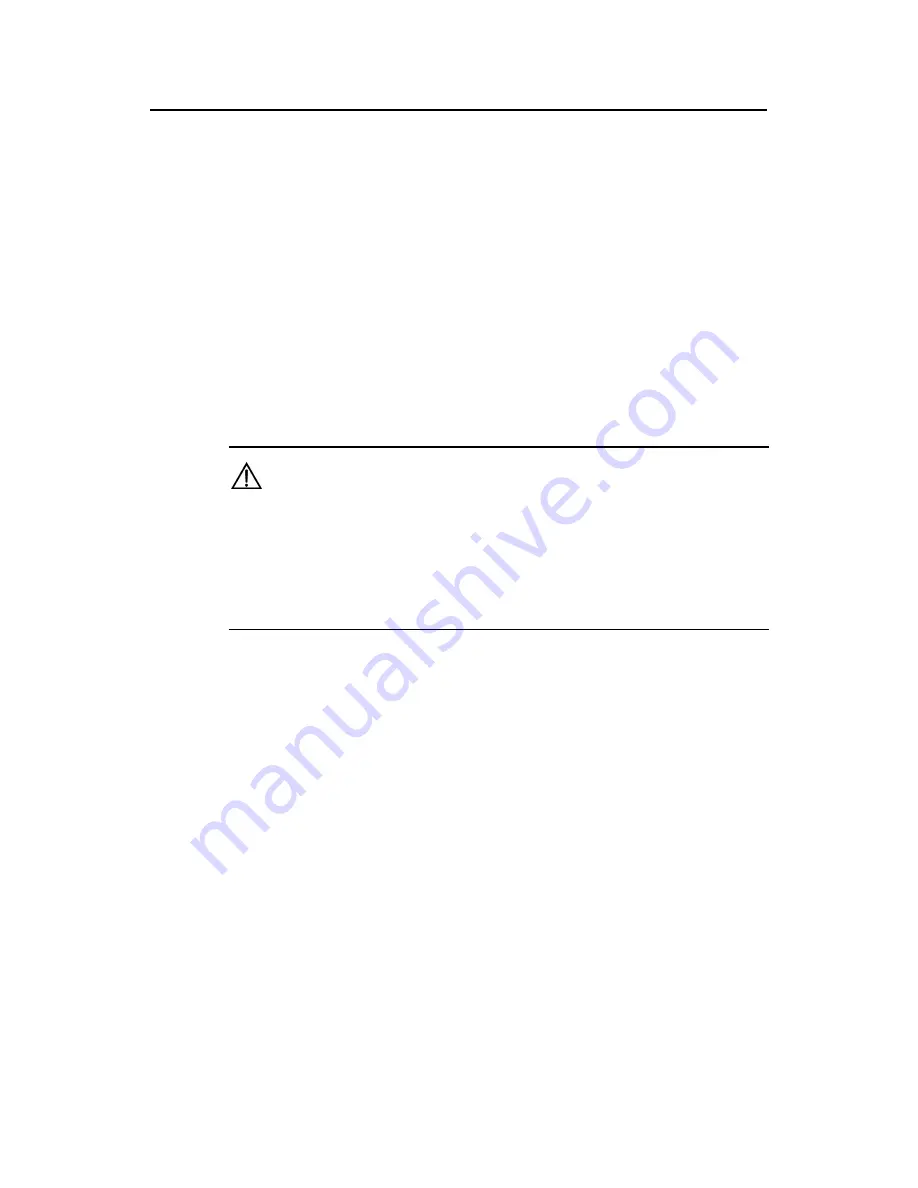
Command Manual (For Soliton) – File System Management
H3C S3100 Series Ethernet Switches
Chapter 1 File System Management
Configuration Commands
1-19
View
User view
Parameter
webfile
: Name of a Web file, a string comprising 5 to 127 characters (including the
extension .web).
main
: Specifies the file to be with the main attribute.
backup
: Specifies the file to be with the backup attribute.
Description
Use the
boot web-package
command to configure a Web file in the device to be with
the main or backup attribute.
Caution:
z
The configuration of the main or backup attribute for a Web file takes effect
immediately without restarting the device.
z
After you upgrade a Web file, you need to specify the new Web file in the Boot menu
after restarting the switch or specify a new Web file by using the
boot
web-package
command. Otherwise, the Web server cannot function normally.
Related commands:
display
web package
Example
# Configure the Web file named boot.web to be with the main attribute.
<Sysname> boot web-package boot.web main
1.2.5 display boot-loader
Syntax
display
boot-loader
[
unit
unit-id
]
View
Any view
Parameter
unit
unit-id
: Specifies the unit ID of a switch. You cannot choose any other number
except 1 for S3100 series Ethernet switches.
















































