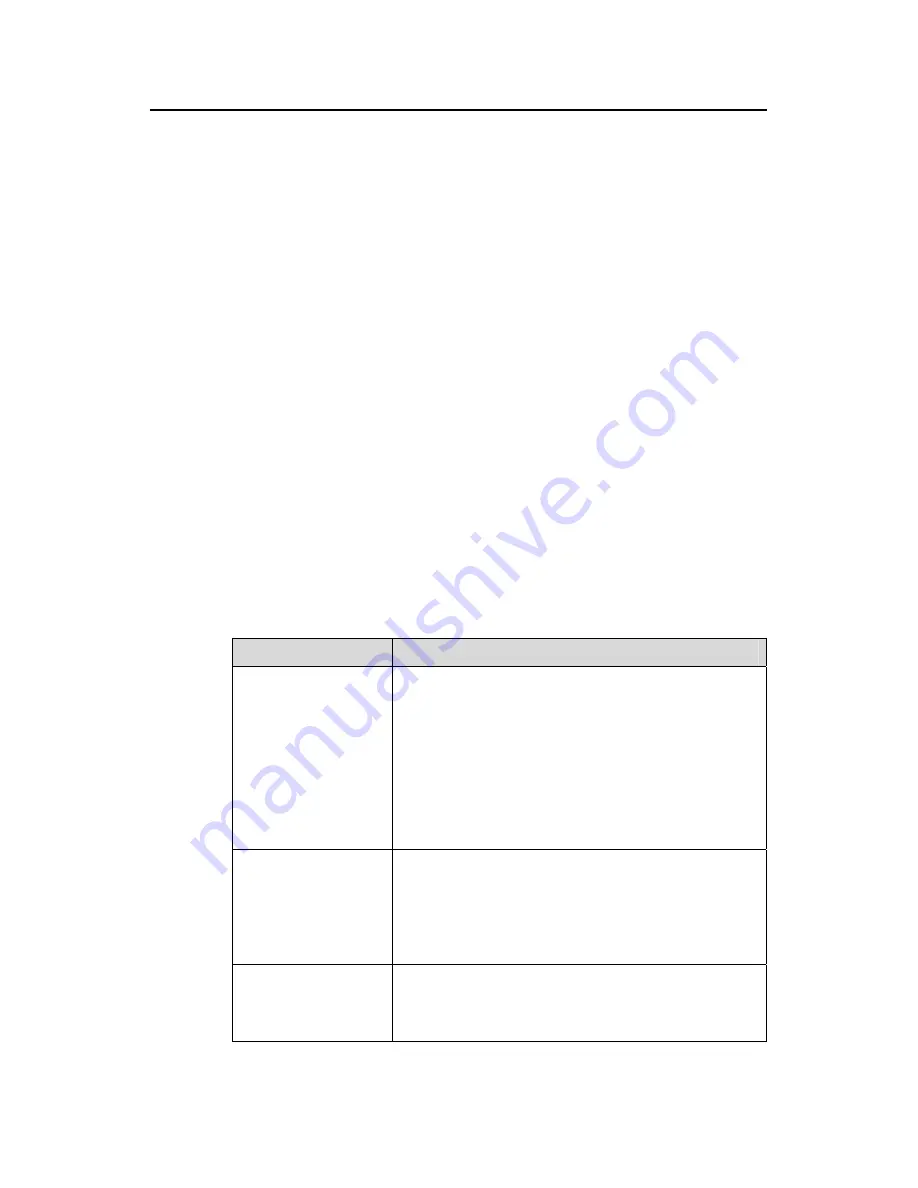
Command Manual (For Soliton) – IPv6 Management
H3C S3100 Series Ethernet Switches
Chapter 1 IPv6 Configuration Commands
1-5
configured is displayed; if
interface-type interface-number
is specified, the IPv6
information of the specified interface is displayed.
If the
brief
keyword is specified, the brief IPv6 information of the interface is displayed.
Examples
# Display the IPv6 information of a VLAN interface.
<Sysname> display ipv6 interface Vlan-interface 1
Vlan-interface1 current state :UP
Line protocol current state :UP
IPv6 is enabled, link-local address is FE80::2E0:FCFF:FE00:C
Global unicast address(es):
2008::5600, subnet is 2008::/64
Joined group address(es):
FF02::1:FF00:5600
FF02::1:FF00:C
FF02::1
MTU is 1500 bytes
ND DAD is enabled, number of DAD attempts: 5
ND reachable time is 30000 milliseconds
ND retransmit interval is 1000 milliseconds
Hosts use stateless autoconfig for addresses
Table 1-4
Description on the fields of the
display ipv6 interface
command
Field
Description
Vlan-interface1 current
state
VLAN interface link state:
z
Administratively DOWN: Indicates the VLAN interface
is administratively down; that is, the interface is shut
down using the
shutdown
command.
z
DOWN: Indicates the VLAN interface is
administratively up but its physical state is down; that
is, no ports in the VLAN are up, which may be caused
by a link failure.
z
UP: Indicates the administrative and physical states of
the VLAN interface are both up.
Line protocol current
state
Link layer protocol state of an interface:
z
DOWN: Indicates the link layer protocol state of the
VLAN interface is down, generally because no IP
address is configured.
z
UP: Indicates the link layer protocol state of the VLAN
interface is up.
IPv6 is enabled
IPv6 forwarding state of an interface (after an IPv6
address is configured for an interface, IPv6 is
automatically enabled on it; IPv6 is enabled in the
example)
















































