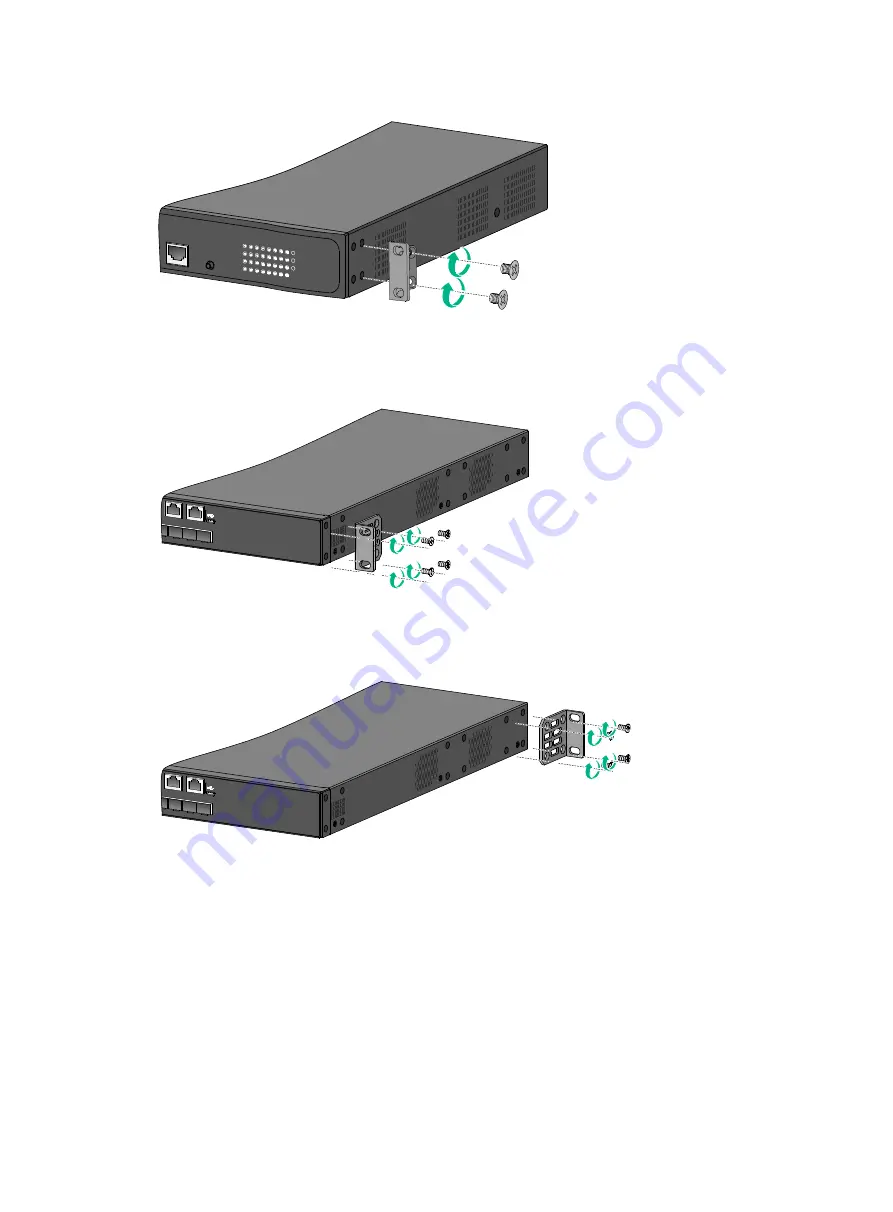Reviews:
No comments
Related manuals for S3100V3-SI

iBoot PoE-P
Brand: Dataprobe Pages: 31

ThinkPad 600
Brand: IBM Pages: 13

Flex System EN2092
Brand: IBM Pages: 2

RS1
Brand: Gavita Pages: 12

dominion kx III
Brand: Raritan Pages: 6

Dominion KX II
Brand: Raritan Pages: 5

DOMINION KSX II
Brand: Raritan Pages: 7

Dominion KX
Brand: Raritan Pages: 2

iBoot-G2
Brand: Dataprobe Pages: 3

AV-HS6000
Brand: Panasonic Pages: 206

QuantaMesh T1048-LB9
Brand: QCT Pages: 42

4204
Brand: Attwood Pages: 2

Raritan Dominion LX II
Brand: LEGRAND Pages: 7

FOS-3124 SERIES
Brand: CTS Pages: 223

A02-F5
Brand: Atlantis Land Pages: 3

VERSO50
Brand: Kohler Pages: 170

NEXT-POE4210L2S-TP
Brand: Synology Pages: 15

S6520X-30QC-EI
Brand: H3C Pages: 57