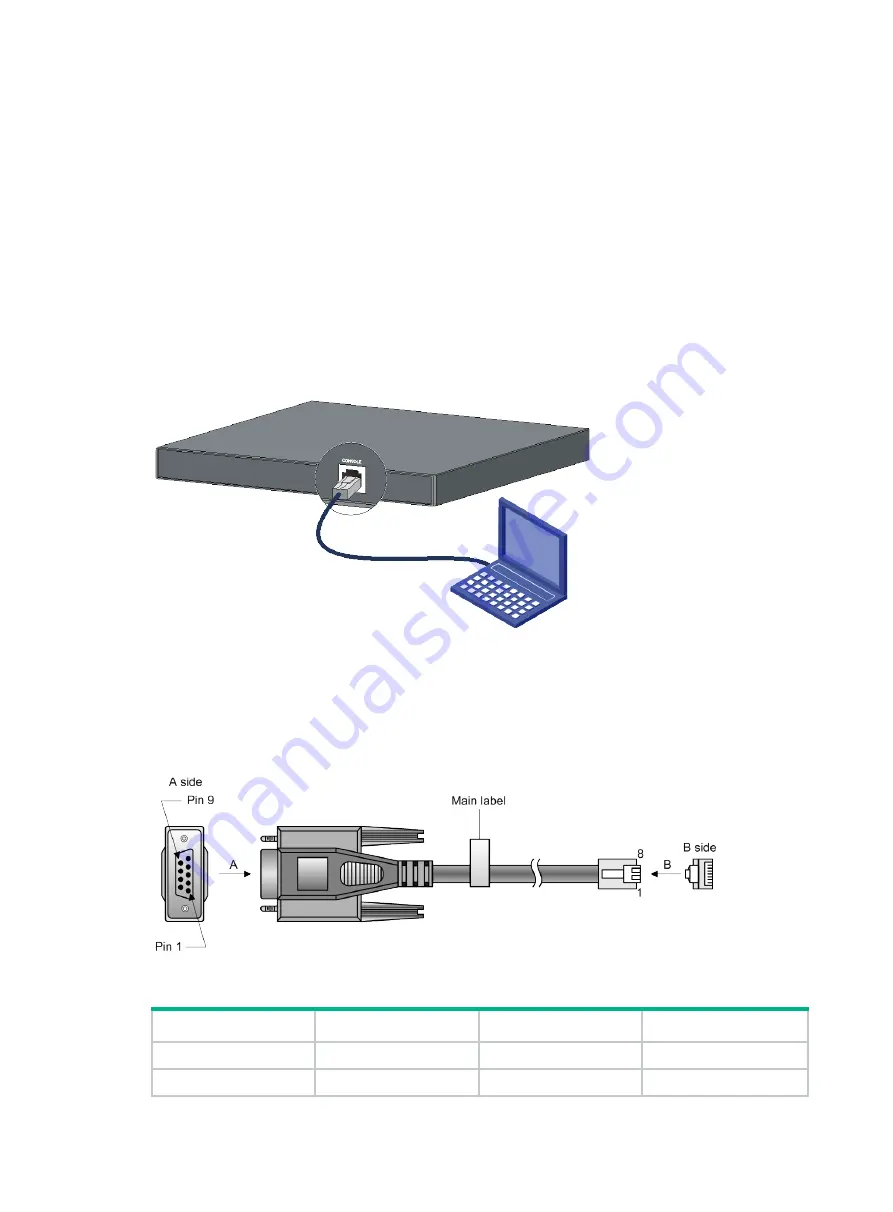
24
Managing the switch from the CLI
Setting up the configuration environment
You can access the S5560S-28S-SI switch, S5560S-52S-SI switch, S5560S-28F-SI switch,
S5560S-28DP-SI switch, S5130S-SI switch series, S5500V3-SI switch series, and S5130S-LI
switches series from the serial console port or the micro USB console port. If you connect both ports,
only the micro USB console port is available. As a best practice, access the switch from the serial
console port. To access the switch from the micro USB console port, prepare a micro USB console
cable yourself.
You can access the S5560S-28P-SI switch, S5560S-52P-SI switch, S5120V2-SI switch series,
S5120V2-LI switch series, S5110V2-SI switch series, S5000V3-EI switch series, or S3100V3-SI
switch series only from the serial console port.
Figure 29 Connecting the serial console port to a PC
Connecting a serial console cable
A serial console cable is an 8-core shielded cable, with a crimped RJ-45 connector at one end for
connecting to the serial console port of the switch, and a DB-9 female connector at the other end for
connecting to the serial port on the configuration terminal.
Figure 30 Serial console cable
Table 7 Serial console cable pinouts
RJ-45
Signal
DB-9
Signal
1
RTS
8
CTS
2
DTR
6
DSR
















































