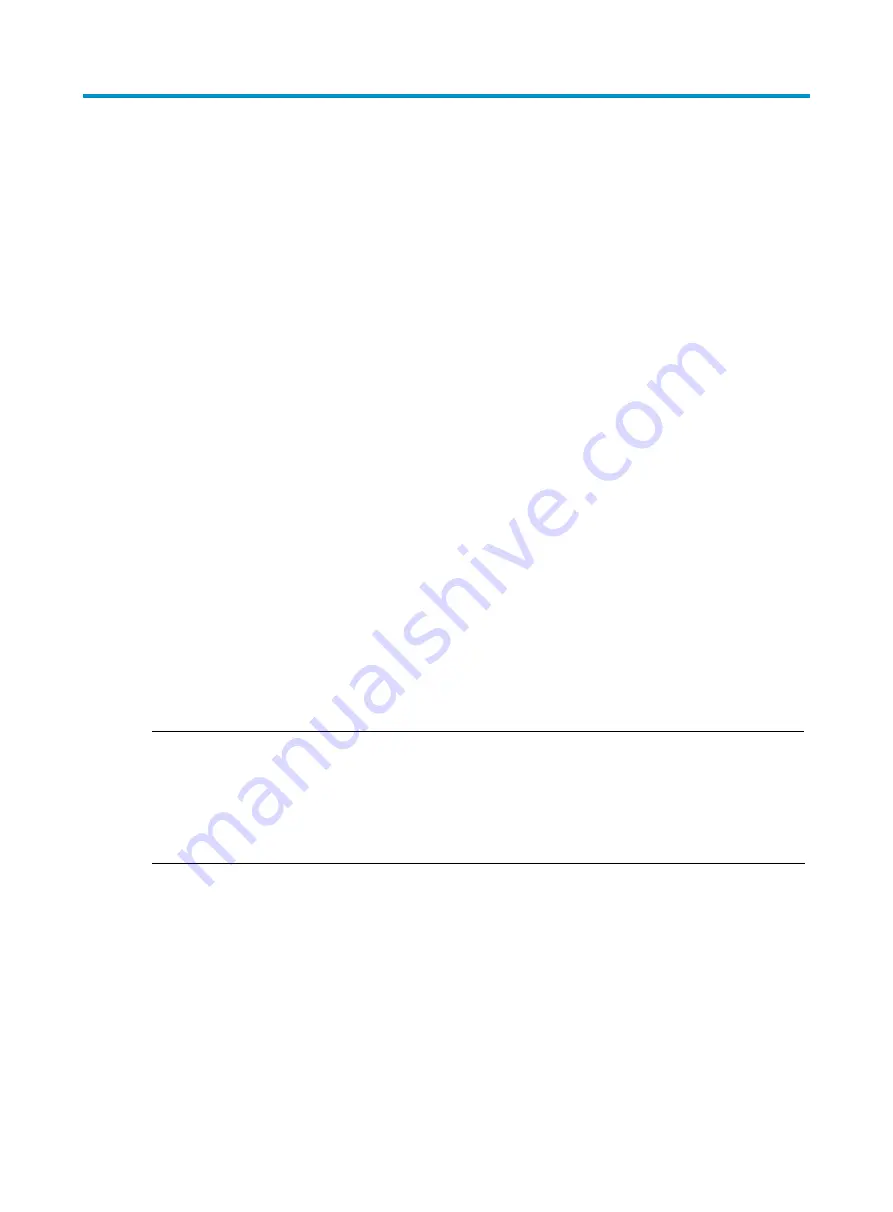
145
Voice VLAN configuration commands
display voice vlan oui
Syntax
display voice vlan oui
[
|
{
begin
|
exclude
|
include
}
regular-expression
]
View
Any view
Default level
1: Monitor level
Parameters
|
: Filters command output by specifying a regular expression. For more information about regular
expressions, see the
Fundamentals Configuration Guide
.
begin
: Displays the first line that matches the specified regular expression and all lines that follow.
exclude
: Displays all lines that do not match the specified regular expression.
include
: Displays all lines that match the specified regular expression.
regular-expression
: Specifies a regular expression, which is a case sensitive string of 1 to 256
characters.
Description
Use the
display voice vlan oui
command to display the supported organizationally unique identifier (OUI)
addresses, the OUI address masks, and the description strings.
Related commands:
voice vlan mac-address
.
NOTE:
In general, as the first 24 bits of a MAC address (in binary format), an OUI address is a globally unique
identifier assigned to a vendor by IEEE. OUI addresses mentioned in this document, however, are different
from those in common sense. OUI addresses in this document are used to determine whether a received
packet is a voice packet. They are the results of the AND operation of the two arguments
mac-address and
oui-mask in the
voice vlan mac-address
command.
Examples
# Display the supported OUI addresses, and their masks and descriptions.
<Sysname> display voice vlan oui
Oui Address Mask Description
0001-e300-0000 ffff-ff00-0000 Siemens phone
0003-6b00-0000 ffff-ff00-0000 Cisco phone
0004-0d00-0000 ffff-ff00-0000 Avaya phone
00d0-1e00-0000 ffff-ff00-0000 Pingtel phone
0060-b900-0000 ffff-ff00-0000 Philips/NEC phone
00e0-7500-0000 ffff-ff00-0000 Polycom phone
00e0-bb00-0000 ffff-ff00-0000 3com phone
















































