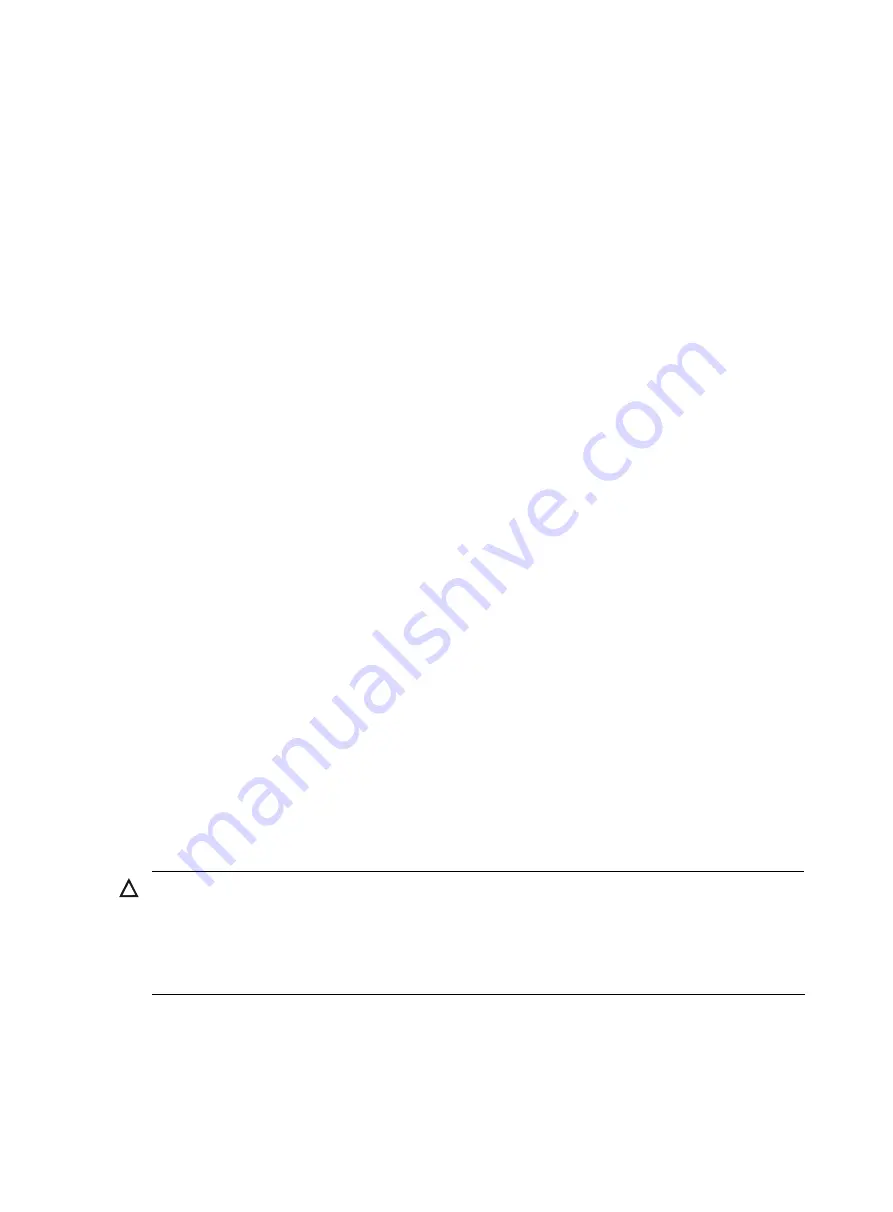
168
Examples
# Configure GigabitEthernet 1/0/1 to tag frames with outer VLAN 10.
<Sysname> system-view
[Sysname] interface gigabitethernet 1/0/1
[Sysname-GigabitEthernet1/0/1] qinq enable
[Sysname-GigabitEthernet1/0/1] qinq vid 10
# Configure all the ports in port group 1 to tag frames with outer VLAN 10.
<Sysname> system-view
[Sysname] port-group manual 1
[Sysname-port-group-manual-1] group-member gigabitethernet 1/0/1 to gigabitethernet
1/0/6
[Sysname-port-group-manual-1] qinq enable
[Sysname-port-group-manual-1] qinq vid 10
raw-vlan-id inbound
Syntax
raw-vlan-id inbound
{
all
|
vlan-list
}
undo raw-vlan-id inbound
{
all
|
vlan-list
}
View
QinQ view
Default Level
2: System level
Parameters
vlan-list
: Specifies one or multiple CVLANs in the format of
vlan-list
=
{
vlan-id
[
to
vlan-id
] }&<1-10>. You
can provide up to 10 VLAN ID lists, by each of which you can specify an individual VLAN ID with the
vlan-id
argument, or a VLAN ID range in the format of
vlan-id
to
vlan-id
, where the second VLAN ID must
be greater than the first VLAN ID. The
vlan-id
argument ranges from 1 to 4094.
all
: Specifies all VLANs.
Description
Use the
raw-vlan-id inbound
command to tag frames of the specified CVLANs with the current SVLAN.
Use the
undo raw-vlan-id inbound
command to remove the configuration.
CAUTION:
•
You can run this command in the same view many times. A new configuration does not overwrite the
previous ones and the configured values are automatically sorted in ascending order.
•
An inner VLAN tag corresponds to only one outer VLAN tag.
•
To change the outer VLAN tag, remove the existing outer tag configuration and configure a new one.
Related commands:
qinq vid
.
Examples
# Configure GigabitEthernet 1/0/1 to tag frames of VLAN 3, VLAN 5, and VLAN 20 through VLAN
100 with SVLAN 100.
















































