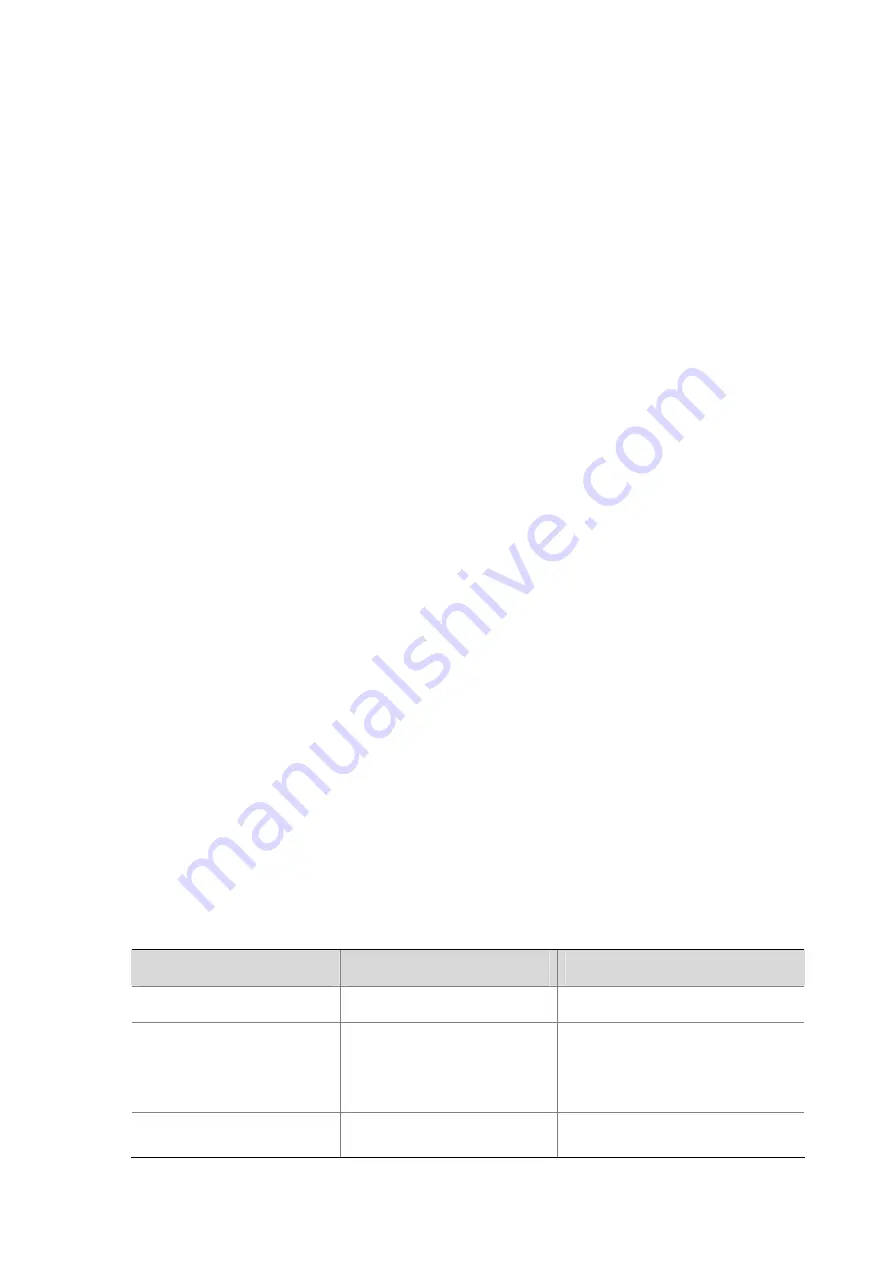
17-32
Description: Tunnel2 Interface
The Maximum Transmit Unit is 1460
Internet Address is 30.1.2.2/24 Primary
Encapsulation is TUNNEL, service-loopback-group ID is 1.
Tunnel source 2002::0002:0001, destination 2002::0001:0001
Tunnel protocol/transport IP/IPv6
Last clearing of counters: Never
Last 300 seconds input: 1 bytes/sec, 0 packets/sec
Last 300 seconds output: 1 bytes/sec, 0 packets/sec
167 packets input, 10688 bytes
0 input error
170 packets output, 10880 bytes
0 output error
# Ping the IPv4 address of the peer interface VLAN-interface 100 from Switch A.
[SwitchA] ping 30.1.3.1
PING 30.1.3.1: 56 data bytes, press CTRL_C to break
Reply from 30.1.3.1: bytes=56 Sequence=1 ttl=255 time=46 ms
Reply from 30.1.3.1: bytes=56 Sequence=2 ttl=255 time=15 ms
Reply from 30.1.3.1: bytes=56 Sequence=3 ttl=255 time=16 ms
Reply from 30.1.3.1: bytes=56 Sequence=4 ttl=255 time=15 ms
Reply from 30.1.3.1: bytes=56 Sequence=5 ttl=255 time=16 ms
--- 30.1.3.1 ping statistics ---
5 packet(s) transmitted
5 packet(s) received
0.00% packet loss
round-trip min/avg/max = 15/21/46 ms
Configuring an IPv6 over IPv6 Tunnel
Configuration Prerequisites
z
Configure IP addresses for interfaces (such as the VLAN interface, and loopback interface) on the
device to ensure normal communication.
z
Specify one of the above interfaces as the source interface of the tunnel.
z
Ensure reachability between the tunnel source and destination addresses.
Configuration Procedure
Follow these steps to configure an IPv6 over IPv6 tunnel:
To do…
Use the command…
Remarks
Enter system view
system-view
—
Enable IPv6
ipv6
Required
By default, the IPv6 packet forwarding
function is disabled.
Enter tunnel interface view
Interface tunnel
number
—
















































