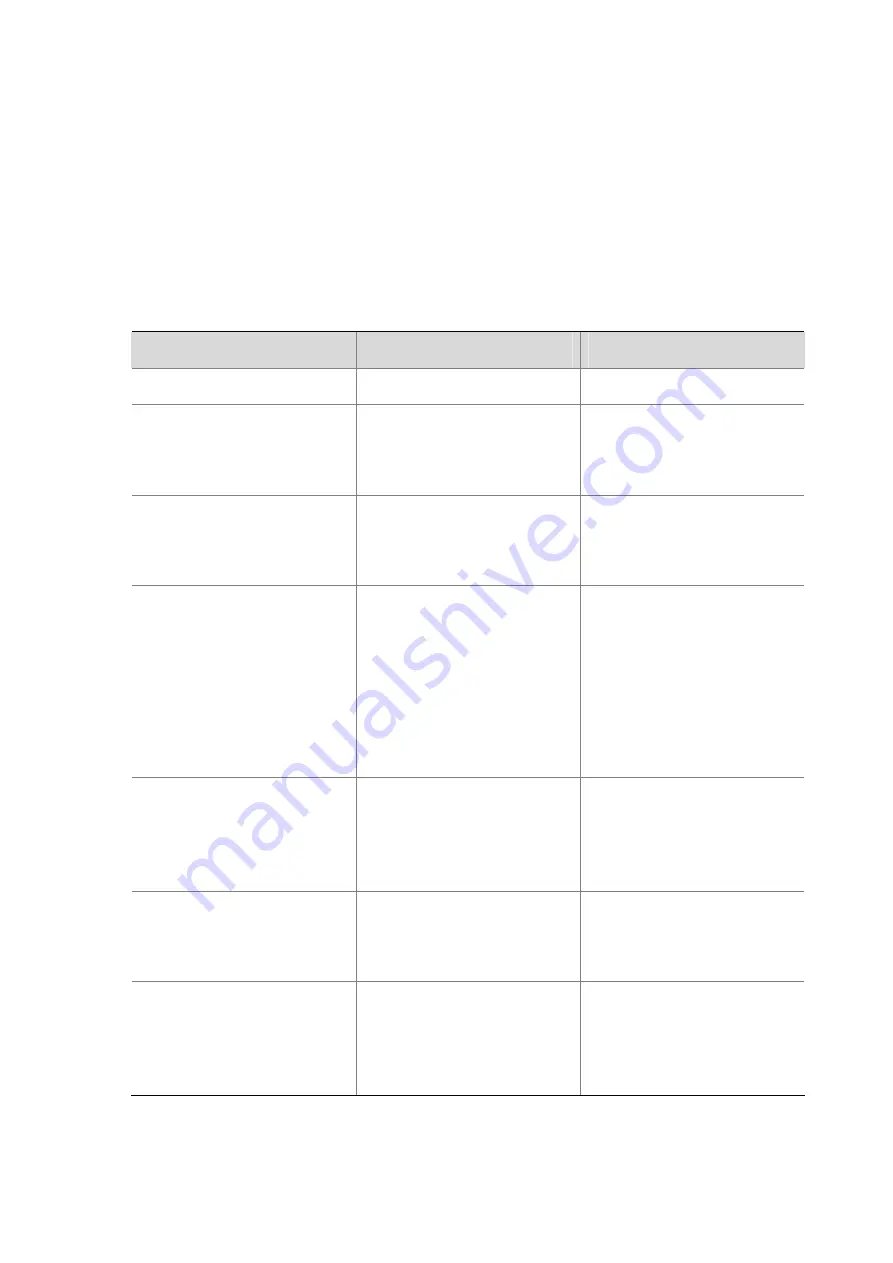
17-38
Configuring a GRE over IPv4 Tunnel
Configuration Prerequisites
Interfaces on a device, such as VLAN interfaces, and loopback interfaces, are configured with IPv4
addresses and can communicate. These interfaces can be used as the source of a virtual tunnel
interface to ensure the reachability of the tunnel destination address.
Configuration Procedure
Follow these steps to configure a GRE over IPv4 tunnel:
To do…
Use the command…
Remarks
Enter system view
system-view
—
Create a tunnel interface and enter
tunnel interface view
interface tunnel
interface-number
Required
By default, a device has no tunnel
interface.
Configure an IPv4 address for the
tunnel interface
ip address ip-address
{
mask
|
mask-length
}
Required
By default, a tunnel interface has
no IPv4 address.
Set the tunnel mode to GRE over
IPv4
tunnel-protocol gre
Optional
By default, the tunnel is a GRE
over IPv4 tunnel
Note that you need to configure
the same tunnel mode on both
ends of a tunnel. Otherwise,
packet delivery will fail.
Configure the source address or
interface for the tunnel interface
source
{
ip-address
|
interface-type interface-number
}
Required
By default, no source address or
interface is configured for a tunnel
interface.
Configure the destination address
for the tunnel interface
destination ip-address
Required
By default, no destination address
is configured for a tunnel interface.
Configure a route through the
tunnel
Refer to
the Routing protocol
configurations in the Layer 3 - IP
Routing Configuration Guide
Optional
Each end of the tunnel must have
a route (static or dynamic) through
the tunnel to the other end.
Note that:











































