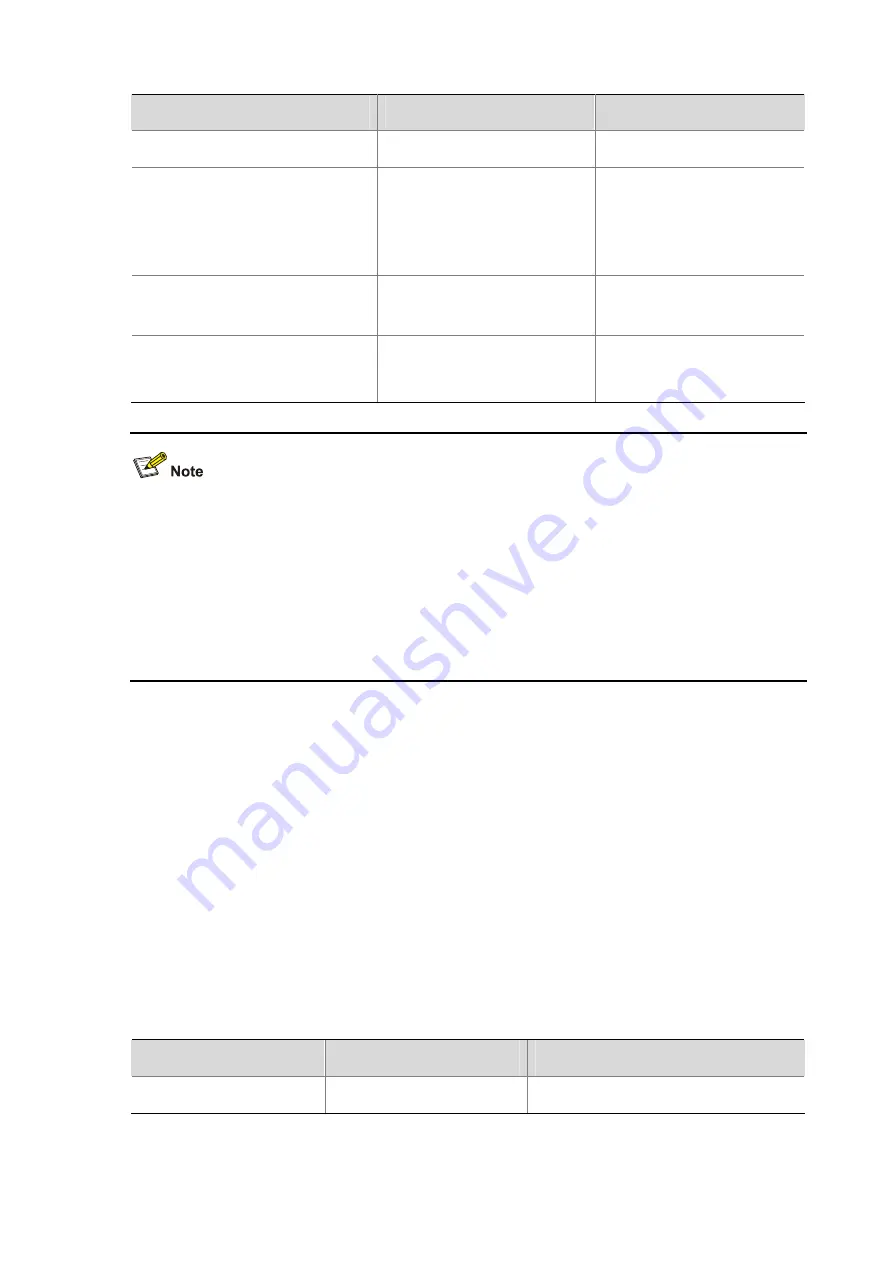
7-6
To do…
Use the command…
Remarks
Enter system view
system-view
—
Create a static binding
dhcp relay security static
ip-address mac-address
[
interface interface-type
interface-number
]
Optional
No static binding is created by
default.
Enter interface view
interface
interface-type
interface-number
—
Enable invalid IP address check
dhcp relay address-check
{
disable
|
enable
}
Required
Disabled by default.
z
Before enabling IP address check on an interface, you need to enable the DHCP service, and
enable the DHCP relay agent on the interface; otherwise, the IP address check configuration is
ineffective.
z
The
dhcp relay address-check enable
command only checks IP and MAC addresses of clients.
z
When using the
dhcp relay security static
command to bind an interface to a static binding entry,
make sure that the interface is configured as a DHCP relay agent; otherwise, address entry
conflicts may occur.
Configuring periodic refresh of dynamic client entries
Via the DHCP relay agent, a DHCP client unicasts a DHCP-RELEASE message to the DHCP server
when releasing its dynamically obtained IP address. If the DHCP relay agent records the bindings of
the client’s IP and MAC addresses, the client entries of the DHCP relay agent cannot be refreshed in
time. To solve this problem, the periodic refresh of dynamic client entries feature is introduced.
With this feature, the DHCP relay agent uses the IP address of a client and the MAC address of the
DHCP relay interface to periodically send a DHCP-REQUEST message to the DHCP server.
z
If the server returns a DHCP-ACK message or does not return any message within a specified
interval, which means the IP address is assignable now, the DHCP relay agent will age out the
client entry with this IP address.
z
If the server returns a DHCP-NAK message, which means the IP address is still in use, the relay
agent will not age it out.
Follow these steps to configure periodic refresh of dynamic client entries:
To do…
Use the command…
Remarks
Enter system view
system-view
—
















































