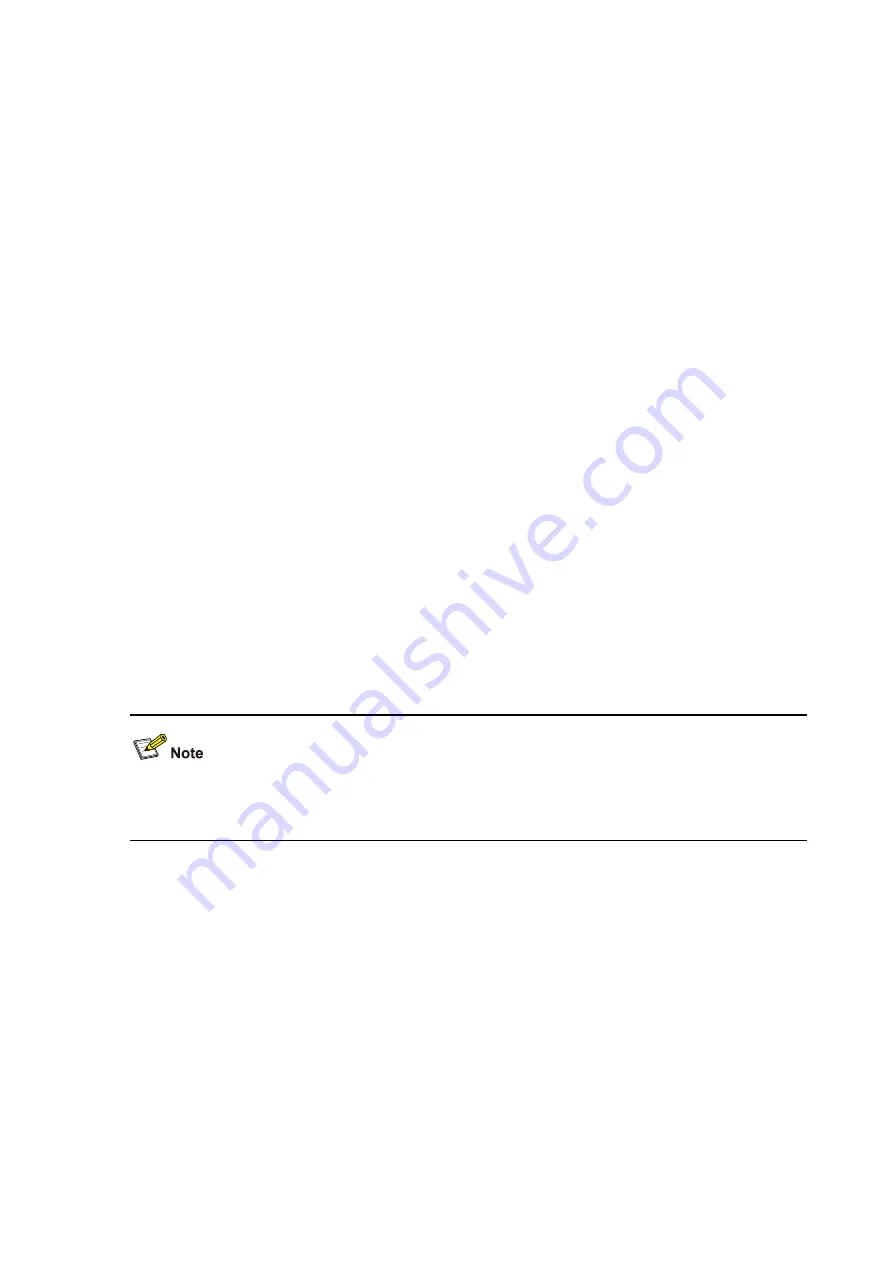
5-42
isis mesh-group
Syntax
isis mesh-group
{
mesh-group-number
|
mesh-blocked
}
undo isis mesh-group
View
Interface view
Default Level
2: System level
Parameters
mesh-group-number
: Mesh group number, ranging from 1 to 4294967295.
mesh-blocked
: Blocks the interface, which sends LSPs only after receiving LSP requests.
Description
Use the
isis
mesh-group
command to add the interface into a specified mesh group or block the
interface.
Use the
undo
isis mesh-group
command to restore the default.
By default, an interface does not belong to any mesh group and is not blocked.
An interface not in any mesh group floods received LSPs to other interfaces. If the interface is on a
NBMA network, this mechanism will cause repeated LSP flooding.
After an interface is added to a mesh group, it only floods a received LSP or a generated LSP to
interfaces not belonging to the same mesh group.
If you block an interface, the interface can send LSPs only after receiving LSP requests.
z
The mesh-group feature is only available for point-to-point interfaces.
z
This command is not available in loopback interface view.
Examples
# Add VLAN-interface10 to mesh-group 3.
<Sysname> system-view
[Sysname] interface vlan-interface 10
[Sysname-Vlan-interface10] isis mesh-group 3
isis mib-binding
Syntax
isis mib-binding process-id
undo isis mib-binding
















































