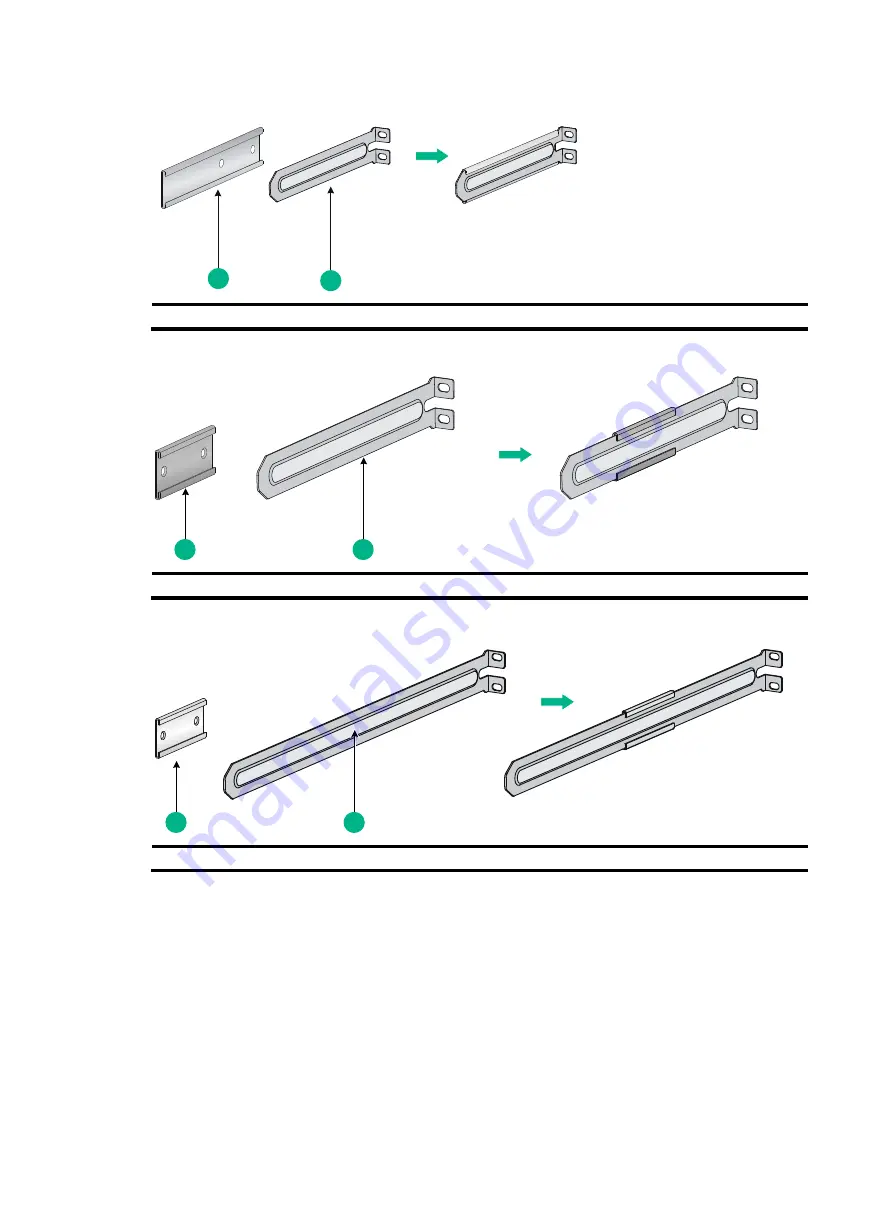Reviews:
No comments
Related manuals for S6800 Series

Antenna Genius
Brand: 4O3A Pages: 2

SE-1000
Brand: Datavideo Pages: 4

SE-1200MU
Brand: Datavideo Pages: 66

F5U307
Brand: Belkin Pages: 12

APA2600M
Brand: Amped Wireless Pages: 22

Fusion Z-7799
Brand: YA Pages: 47

EMCEE200
Brand: Hall Technologies Pages: 35

VEGAPOINT 11
Brand: Vega Pages: 28

Hub VE220
Brand: SMART Pages: 46

DL-DVI-MUX2-NT SERIES
Brand: G&D Pages: 76

AT1701
Brand: VeEX Pages: 22

16GE+2G SFP
Brand: Unipoe Pages: 41

S5012G-DC
Brand: Quidway Pages: 43

D1-G/H-T
Brand: Santon Pages: 16

VM7814
Brand: ATEN Pages: 2

560757
Brand: Intellinet Pages: 12

OSP Series
Brand: R&S Pages: 37

Fradswitch-16A
Brand: Black Box Pages: 42