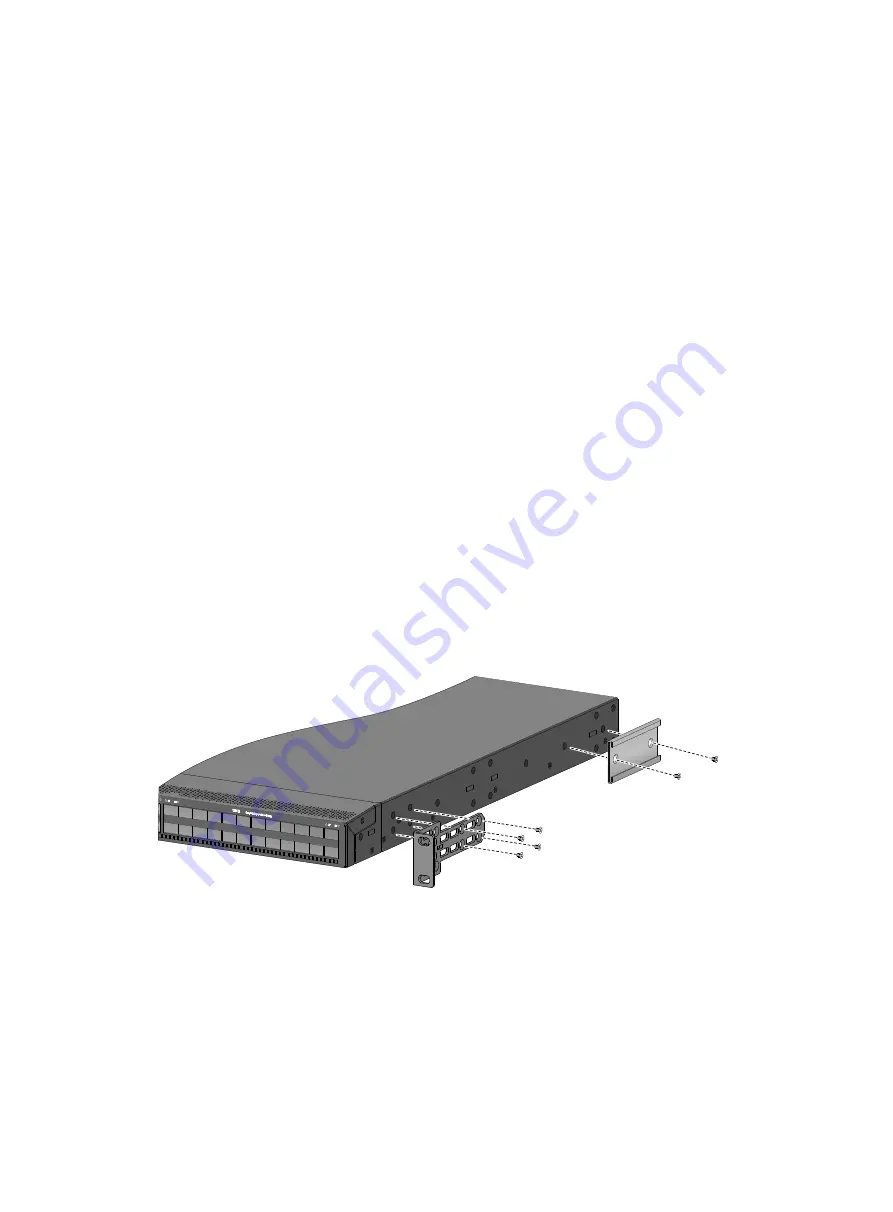
2-10
Attaching the mounting brackets and chassis rails to the
chassis
1.
Place the wide flange of the mounting bracket against the chassis side panel. Align the
mounting bracket installation holes with the screw holes in the chassis. Use M4 screws
(provided) to attach the mounting bracket to the chassis.
To install the mounting brackets at the port-side mounting position, see
To install the mounting brackets at the power supply-side mounting position, see
For the S6826-48Y8C switch, to install the mounting brackets at the power supply-side
mounting position, use the four screw holes nearest to the power supply side. To install the
mounting brackets at the network port-side mounting position, use the four screw holes nearest
to the network port side.
2.
Determine the chassis rail installation position:
If the mounting brackets are installed at the power supply-side mounting position, install the
chassis rails near the port side.
If the mounting brackets are installed at the network port-side mounting position, install the
chassis rails near the power supply side.
3.
Place the chassis rail against the chassis side panel. Align the chassis rail installation holes with
the screw holes. Use the provided M4 screws (recommended torque: 12 kgf-cm) to attach the
chassis rail to the chassis. See Figure2-14 to Figure2-21
You can use super-short slide rails and long chassis rails to rack-mount the S6826-48Y8C
switch. Based on the rack depth, install the long chassis rails not reaching out of the chassis, as
shown in
or reaching out of the chassis, as shown in
and
Figure2-14 Attaching the mounting brackets and short chassis rails to the S6826-48Y8C
switch (port-side mounting position for the mounting brackets)
















































