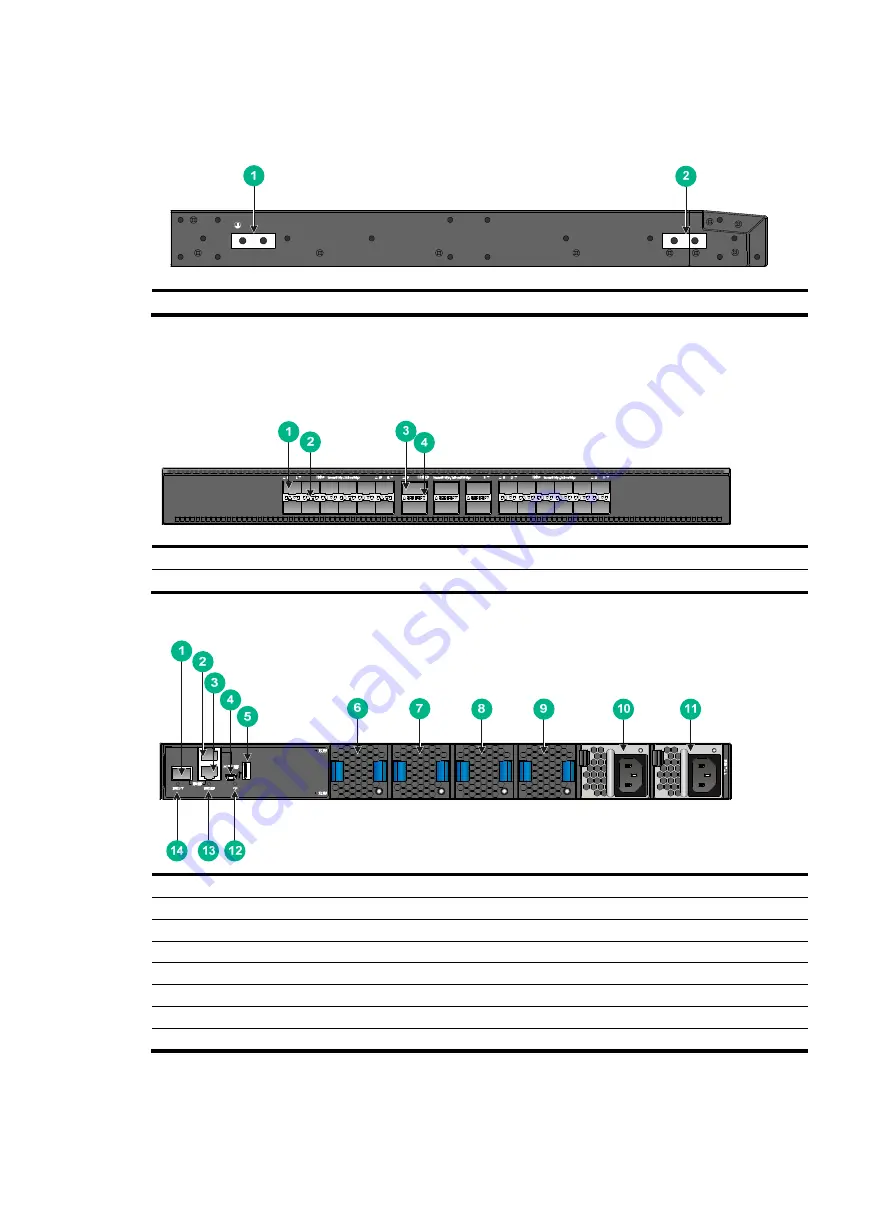
30
The switch comes with a dust plug in the fiber management Ethernet port. Before you use the port,
remove the dust plug from it. In
, the dust plug has been removed from the port.
Figure 37 Left panel
(1) Primary grounding point
(2) Auxiliary grounding point
S6890-30HF
Figure 38 Front panel
(1) SFP+ port
(2) SFP+ port LED
(3) QSFP28 port
(4) QSFP28 port LED
Figure 39 Rear panel
(1) Fiber management Ethernet port
(2) Console port
(3) Copper management Ethernet port
(4) Mini USB console port
(5) USB port
(6) Fan tray 1
(7) Fan tray 2
(8) Fan tray 3
(9) Fan tray 4
(10) Power supply 1
(11) Power supply 2
(12) System status LED (SYS)
(13) Copper management Ethernet port LED (LINK/ACT)
(14) Fiber management Ethernet port LED (LINK/ACT)
















































