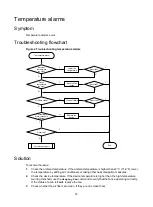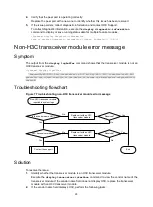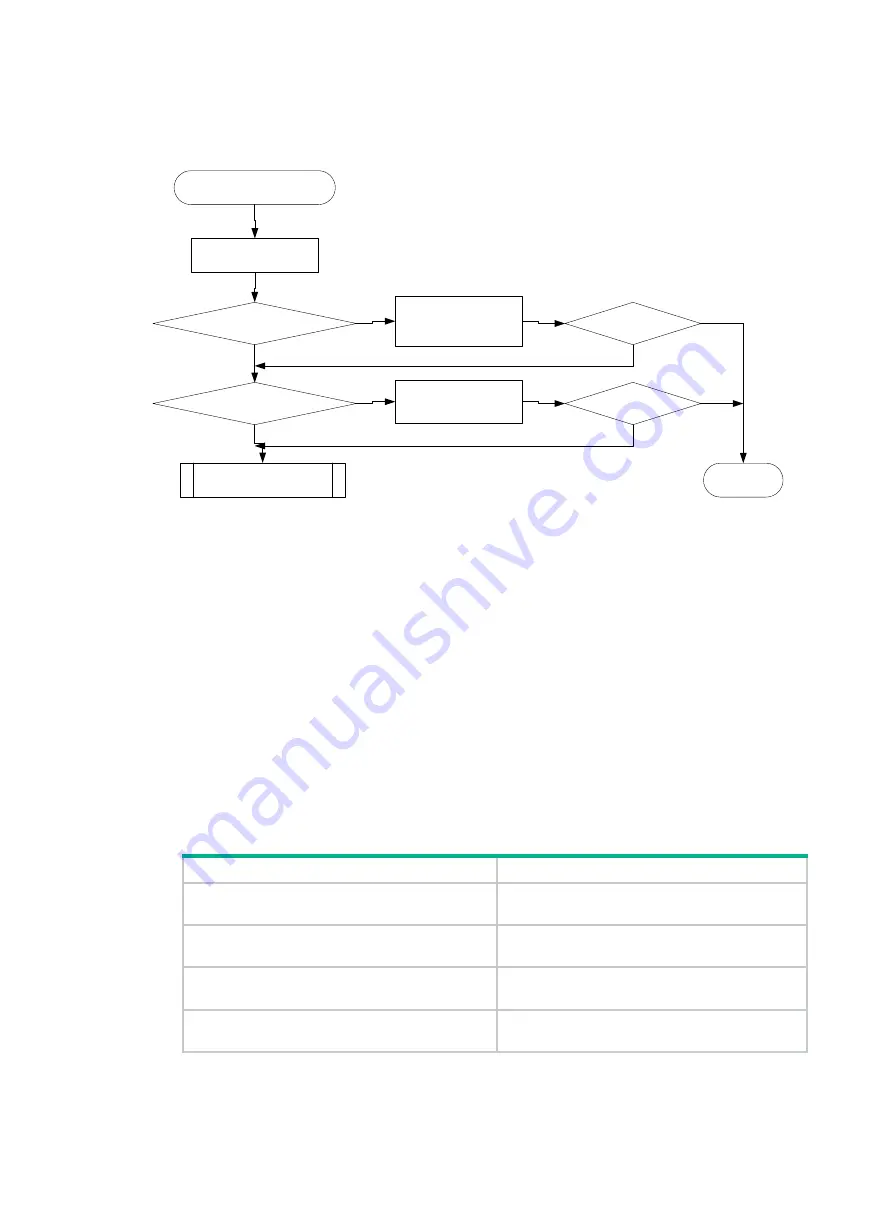
33
Troubleshooting flowchart
Figure 12 Troubleshooting incorrect port information
Solution
1.
Execute the
display transceiver interface
command to view basic information of the
transceiver modules and identify the incorrect information of the transceiver module.
2.
See the installation guide for the device to identify whether the transceiver module is supported.
If the transceiver module is not supported, replace it with an H3C transceiver module supported
by the device.
3.
Identify whether the I2C of the port is normal.
a.
Identify whether the transceiver module type or diagnosis information of another port of the
same PHY (typically, a neighboring port) is incorrect. If the transceiver module type or
diagnosis information of another port is also incorrect, the I2C might be abnormal. Contact
H3C Support.
b.
If another port does not have this problem, replace the transceiver module. If the problem is
resolved after replacement, contact H3C Support.
4.
Execute commands in the following table to collect information and contact H3C Support.
Command
Description
display transceiver diagnosis
interface
Displays the current values of the digital
diagnosis parameters on transceiver modules.
display transceiver interface
Displays the key parameters of transceiver
modules.
display transceiver manuinfo interface
Displays electronic label information for
transceiver modules.
display transceiver information
interface
Displays transmission information for transceiver
modules.
The module supported?
Replace it with a
supported transceiver
module or cable
Resolved?
No
Yes
No
Yes
I2C of the port correct?
Replace a transceiver
module or cable matching
the fiber port
Resolved?
No
Yes
Yes
No
Incorrect port information
Collect information and
contact the support
End
View transceiver module
information