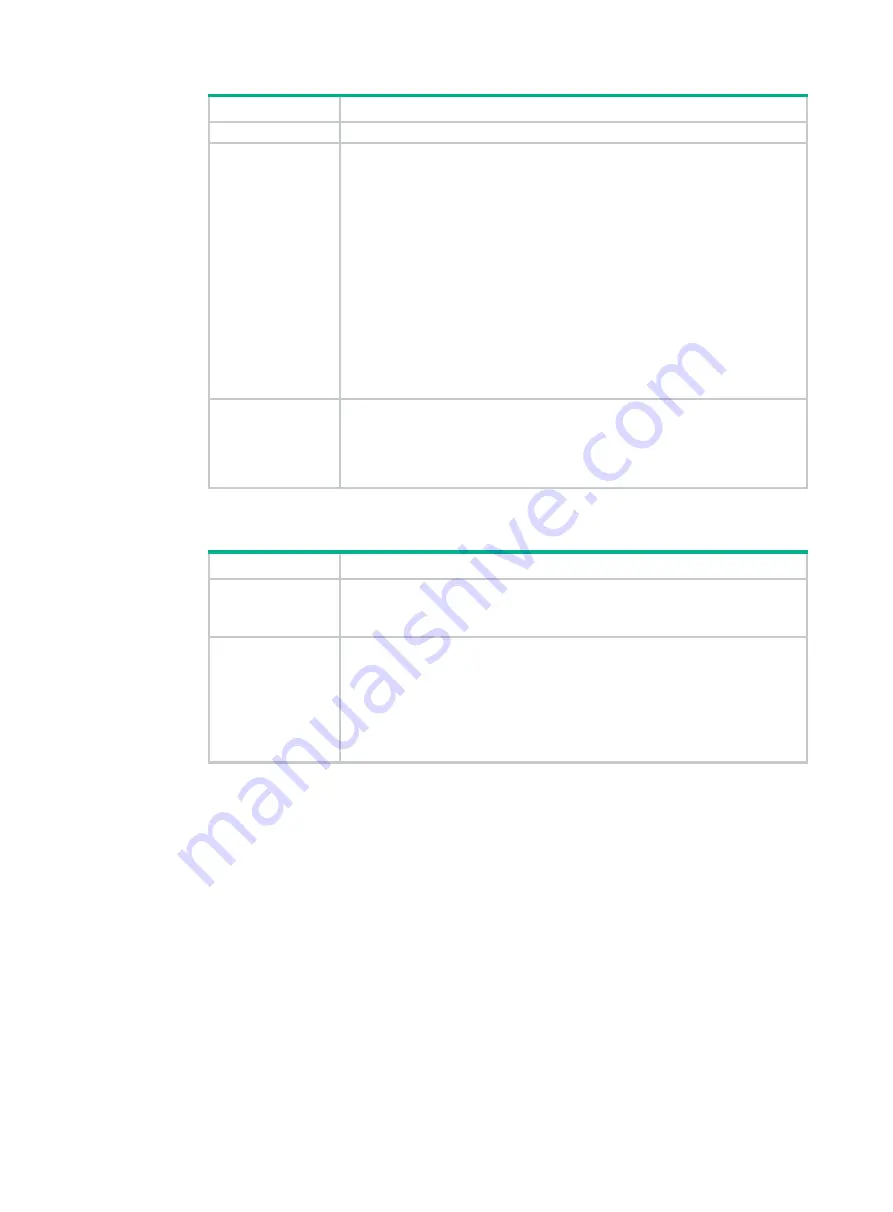
46
Category
Restrictions and guidelines
MAD will be unable to work correctly and its state will change to Faulty.
BFD MAD VLAN
•
On the intermediate device (if any), assign the ports on the BFD MAD
links to the same VLAN. Do not assign the ports to an aggregate
interface. If the ports are hybrid ports, make sure these ports are
untagged members of their PVIDs.
•
If the intermediate device acts as a BFD MAD intermediate device for
multiple IRF fabrics, assign different BFD MAD VLANs to the IRF
fabrics.
•
Do not use the BFD MAD VLAN on the intermediate device for any
purposes other than BFD MAD.
•
Make sure the BFD MAD VLAN on the intermediate device contains
only ports on the BFD MAD links. Exclude a port from the BFD MAD
VLAN if that port is not on a BFD MAD link. If you have assigned that
port to all VLANs by using the
port trunk permit vlan all
command, use the
undo port trunk permit
command to exclude
that port from the BFD MAD VLAN.
BFD MAD-enabled
Layer 3 aggregate
interface
and
feature
compatibility
Use only the
mad bfd enable
and
mad ip address
commands on the
BFD MAD-enabled interface. If you configure other features, both BFD MAD
and other features on the interface might run incorrectly.
Table 5 BFD MAD configuration restrictions and guidelines (management Ethernet
port)
Category
Restrictions and guidelines
Management
Ethernet ports for
BFD MAD
Connect a management Ethernet port on each IRF member device to the
common Ethernet ports on the intermediate device.
BFD MAD VLAN
•
On the intermediate device, create a VLAN for BFD MAD, and assign
the ports used for BFD MAD to the VLAN. On the IRF fabric, you do not
need to assign the management Ethernet ports to the VLAN.
•
Make sure the IRF fabrics on the network use different BFD MAD
VLANs.
•
Make sure the BFD MAD VLAN on the intermediate device contains
only ports on the BFD MAD links.
4.
Verify that MAD IP addresses are configured correctly:
a.
Execute the
display mad verbose
command.
b.
Check the
MAD IP address
field to verify that all the MAD IP addresses are on the same
subnet. In addition, verify that the MAD IP addresses are unique among all IP addresses on
the IRF fabric.
c.
Execute the
display interface
command to verify that the Layer 3 interface used for
BFD MAD has only MAD IP addresses configured by using the
mad ip address
command.
For example, make sure the interface does not have a VRRP virtual address or an IP
address configured by using the
ip address
command.
5.
Verify that the physical ports in the BFD MAD VLAN are always up:
a.
Execute the
display logbuffer
command or use system logs to check for BFD MAD
port-down events that occurred around the split time.
b.
Identify the cause of the events, and remove the issue.
6.
If the issue persists, execute the
display diagnostic-information
command and collect
the device diagnostic information, and then send the information to H3C Support.







































