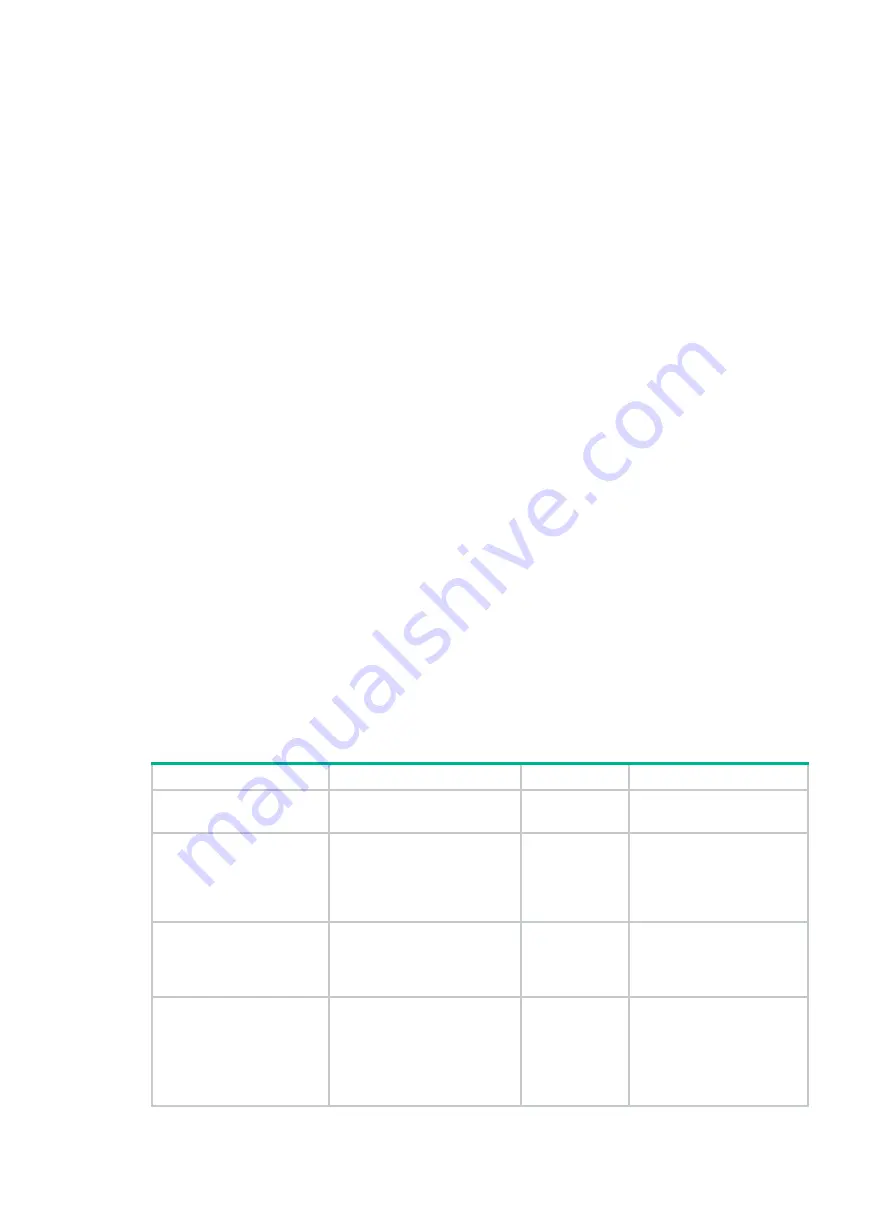
4
H3C Comware Software, Version 7.1.070, Release 2712
Copyright (c) 2004-2018 New H3C Technologies Co., Ltd. All rights reserved.
H3C S6890-54HF uptime is 0 weeks, 0 days, 0 hours, 8 minutes
Last reboot reason : User reboot
Boot image: flash:/S6890-CMW710-BOOT-R2712.bin
Boot image version: 7.1.070P2214, Release 2712
Compiled Jul 18 2018 14:00:00
System image: flash:/S6890-CMW710-SYSTEM-R2712.bin
System image version: 7.1.070, Release 2712
Compiled Jul 18 2018 14:00:00
……
Contacting technical support
If you cannot resolve an issue after using the troubleshooting procedures in this document, contact
H3C Support. When you contact an authorized H3C support representative, be prepared to provide
the following information:
•
Information described in "
•
Product serial numbers.
This information will help the support engineer assist you as quickly as possible.
The following is the contact information for H3C Support:
•
Telephone number—400-810-0504.
•
E-mail—service@h3c.com.
Removing deployment errors
Use the deployment checklist in
to eliminate issues that might be introduced at the
deployment stage. Select items that are suitable for your site.
Table 2 Deployment checklist
Question
Command or method
Result
Remarks
Environment and device
hardware status
Is the sensor temperature
between the
low-temperature and
high-temperature warning
thresholds?
display environment
□
OK
□
Not OK
□
Not related
Make sure the temperature
of each sensor is between
the low-temperature and
high-temperature warning
thresholds.
Are the fan trays operating
correctly?
display fan
□
OK
□
Not OK
□
Not related
Make sure the fan trays are
operating correctly.
Are sufficient power
modules installed and are
they operating correctly?
display power
□
OK
□
Not OK
□
Not related
Make sure the following
conditions are met:
•
You have installed
sufficient power
modules to provide
power redundancy.








































