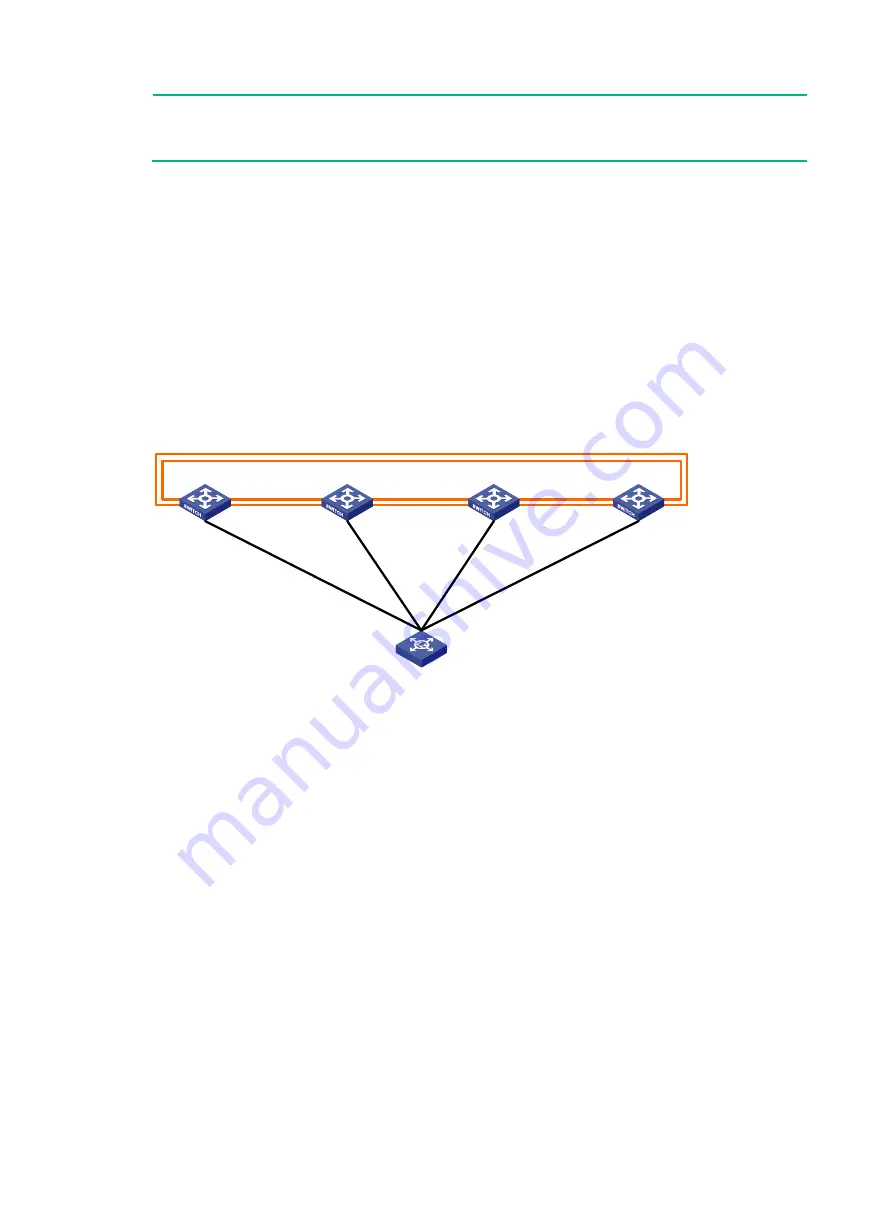
22
NOTE:
The first segment in a physical interface number is the IRF member ID. By default, the IRF member
ID is 1.
shows the interface numbers after the member IDs are changed.
BFD MAD configuration
You can deploy BFD MAD by using one of the following methods:
•
Connect all member devices with dedicated BFD MAD links into a full mesh topology. This
method is suitable for two-chassis IRF fabrics.
•
Set up a dedicated BFD MAD link with an intermediate device for each IRF member device, as
shown in
. This method is suitable for IRF fabrics that have more than two member
devices, because it uses fewer physical interfaces than the previous method.
The intermediate device forwards BFD MAD packets transparently. You do not need to configure any
special settings on the intermediate device except that you must assign all BFD MAD links to the
VLAN used for BFD MAD.
Figure 10 BFD MAD connection diagram
Network connectivity configuration
IRF is typically used with link aggregation to simplify the network topology. For high availability, set
up multichassis link aggregations with the downstream switches and the upstream egress routers,
as shown in
. The figure uses a single device to represents the four-chassis IRF fabric.
A link aggregation could span one member device, some of the member devices, or all member
devices, depending on the link redundancy requirements and number of available links. Because
this example does not use LACP MAD, the link aggregation mode can be dynamic or static. This
example uses dynamic aggregation mode for all link aggregations.
To use the IRF fabric as the gateway for servers, you must configure VLAN interfaces to provide
gateway services, as shown in
.
To use the IRF fabric in a Layer 3 network, you must configure routing. In this example, OSPF is
configured.
XGE4/0/1
XGE1/0/1
GE1/0/1 to
GE1/0/4
DeviceA
DeviceB
DeviceC
DeviceD
XGE2/0/1
XGE3/0/1
















































