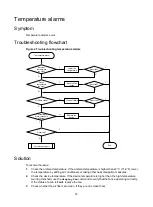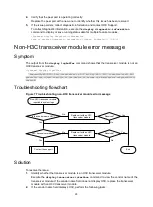15
Related commands
This section lists the commands that you might use for troubleshooting the hardware.
Command
Description
display alarm
Displays alarm information.
display environment
Displays temperature information.
display fan
Displays the operating states of the fan tray.
display power
Displays power module information.
Troubleshooting system management
This section provides troubleshooting information for common system management issues.
High CPU utilization
Symptom
The sustained CPU utilization on a device is apparently higher than the CPU utilization on other
devices.
Troubleshooting flowchart
Figure 2 Troubleshooting high CPU utilization
Solution
To resolve the issue:
1.
Identify the job that has a high CPU utilization. For example:
<Sysname> system-view
[Sysname] probe
[Sysname-probe] display process cpu slot 1
Identify the job that has a
high CPU utilization
Display the stack of the
job
High CPU utilization
Contact the support