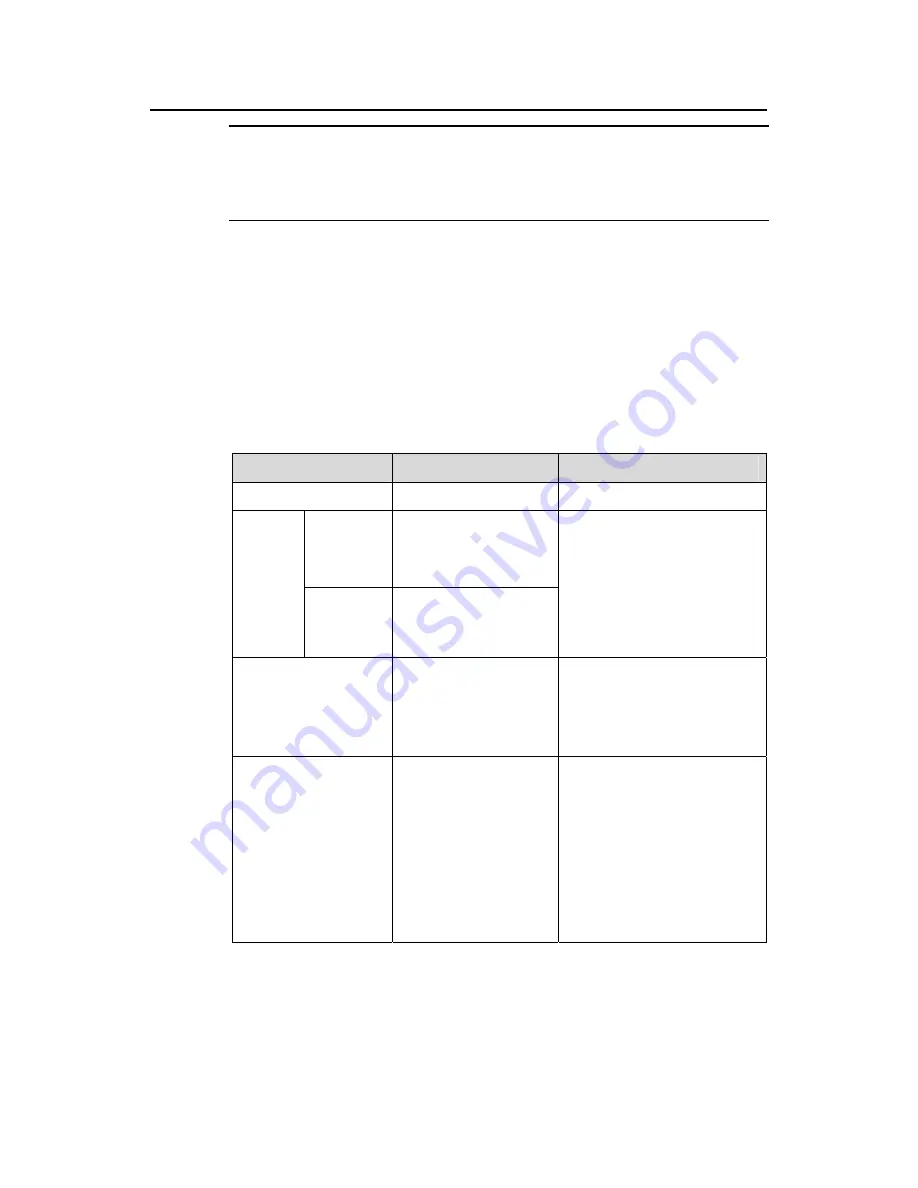
Operation Manual – Ethernet Interface
H3C S9500 Series Routing Switches
Chapter 1 Ethernet Interface Configuration
1-7
Note:
For information about aggregation port groups, refer to the
Link Aggregation
Configuration
in the
Access Volume
.
1.1.8 Configuring Traffic Suppression for an Ethernet Interface
You can suppress the broadcast and multicast traffic passing through an Ethernet
interface.
When the traffic over the interface exceeds the pre-set threshold, the system will
discard the extra packets to ensure that the network functions properly.
Follow these steps to configure the traffic suppression function for an Ethernet
interface:
To do...
Use the command...
Remarks
Enter system view
system-view
—
Enter
Ethernet
interface
view
interface interface-type
interface-number
Enter
Ethernet
interface
view or
port
group
view
Enter port
group view
port-group
{
manual
port-group-name
|
aggregation agg-id
}
Use either command.
If configured in Ethernet
interface view, this feature
takes effect on the current
interface only; if configured in
port group view, this feature
takes effect on all the
interfaces in the port group.
Configure broadcast
suppression
broadcast-suppressio
n
{
ratio
|
pps
max-pps
}
Optional
By default, all broadcast traffic
is allowed to pass through an
interface, that is, broadcast
traffic is not suppressed.
Configure multicast
suppression
multicast-suppression
{
ratio
|
pps
max-pps
}
Optional
Multicast suppression does not
differentiate unknown
multicasts from known
multicasts.
By default, all multicast traffic
is allowed to pass through an
Ethernet interface, that is,
multicast traffic is not
suppressed.
















































