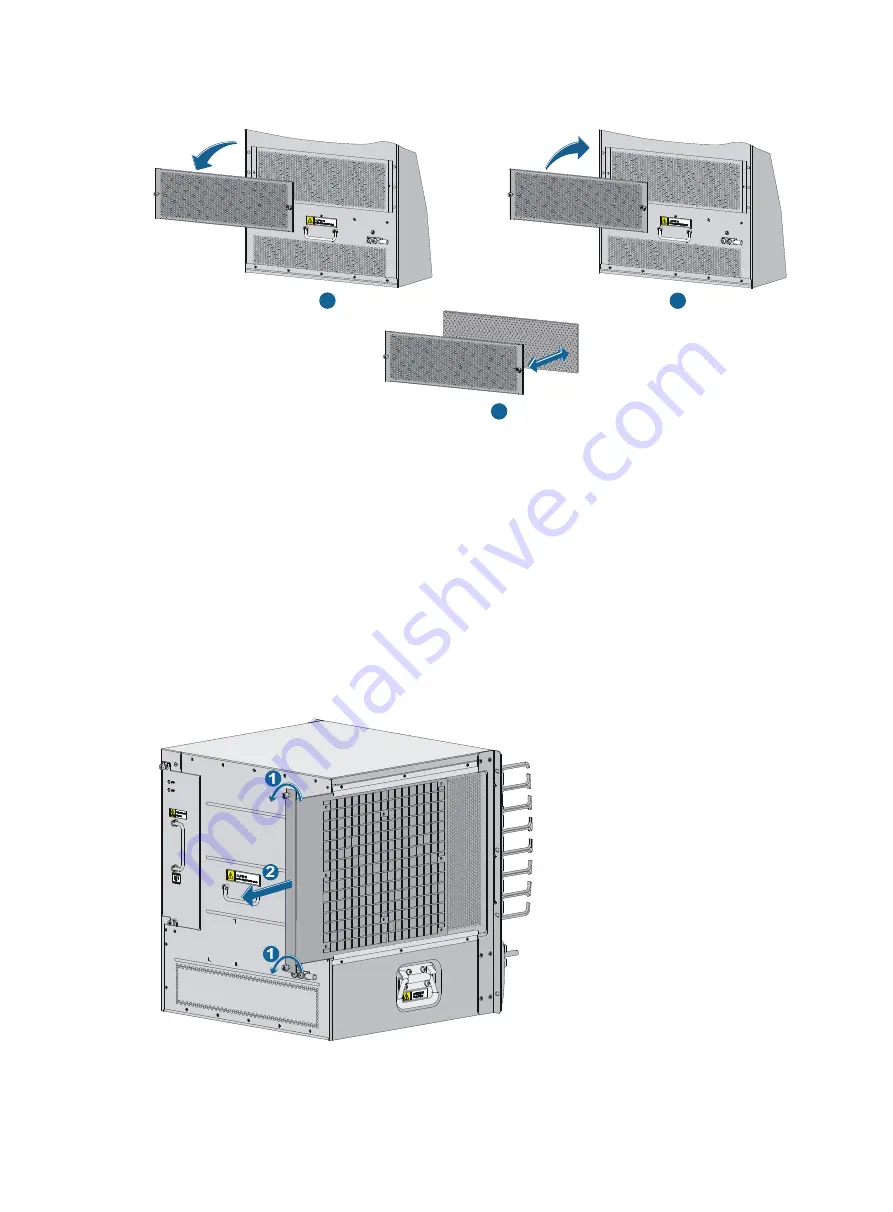
75
Figure 54
Removing the rear chassis air filter of a S9505E-V chassis
Cleaning the chassis air filters for other models
An S9505E, S9508E, or S9512E has only one chassis air filter, which can be removed, cleaned, and
installed in the same way.
To clean a chassis air filter:
1.
Loosen the captive screws at both sides of the chassis air filter.
2.
Holding the captive screws, slowly pull the air filter out.
3.
Use clean water to wash the air filter (do not rub the air filter), and air-dry the air filter.
4.
Install the air filter to the chassis.
For more information, see "Installing the switch."
Figure 55
Removing the air filter for an S9505E
1
2
3
















































