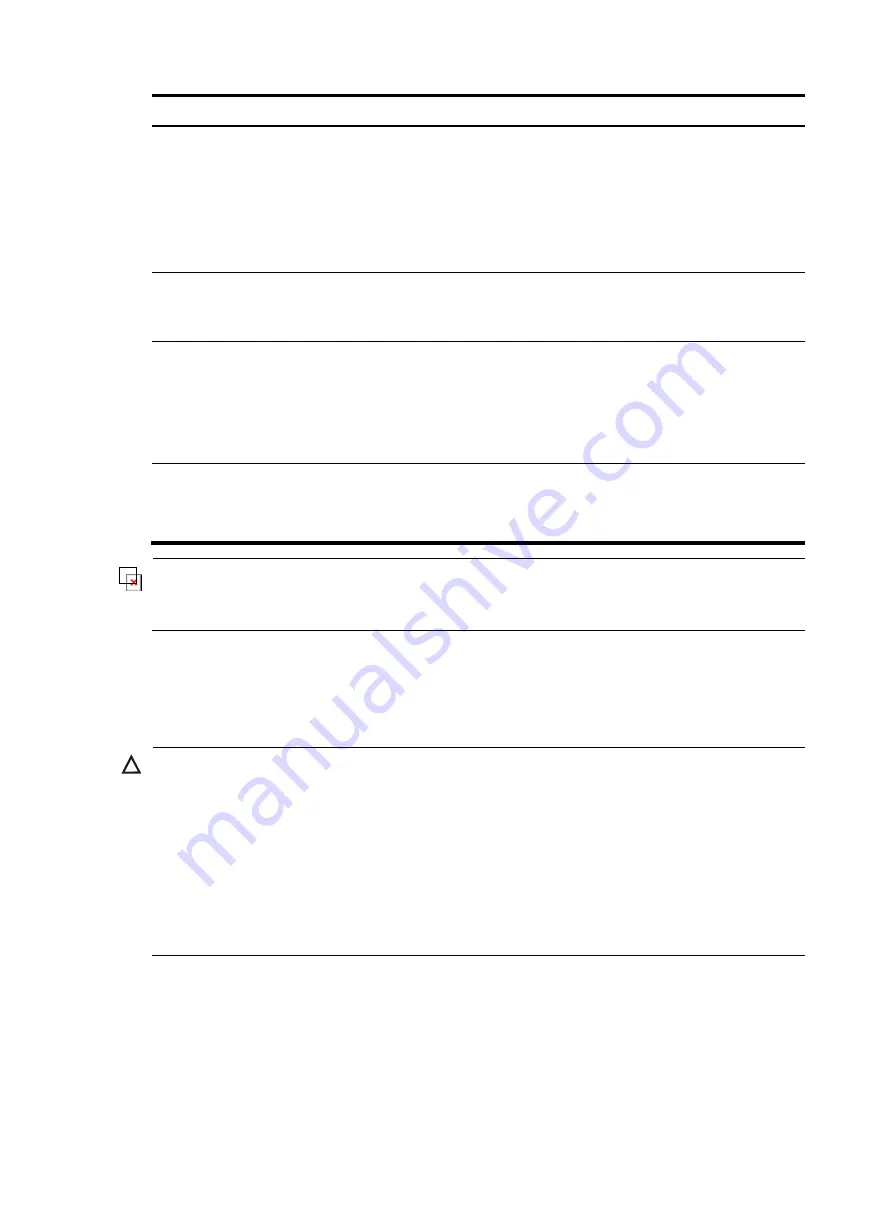
6
Step Command
Remarks
3.
Set the 10-GE interface to
operate in LAN or WAN
mode.
port-mode
{
lan
|
wan
}
Optional.
By default, a 10-GE interface
operates in LAN mode.
The
port-mode
command is not
available on a port where
loopback testing is being
performed.
4.
Configure the J0 or J1 byte
when the 10-GE interface is
operating in WAN mode.
flag
{
j0
|
j1
}
sdh
value
Optional.
By default, the value of the J0 and
J1 bytes is 0.
5.
Configure the SD or SF
threshold when the 10-GE
interface is operating in
WAN mode.
threshold
{
sd
|
sf
}
value
Optional.
By default, the value of the SD
threshold is 10e-6 (the
value
argument is 6),the value of the SF
threshold is 10e-4 (the
value
argument is 4).
6.
Set the protective action for
alarms when the 10 GE
interface is operating in
WAN mode.
alarm-detect
{
rdi
|
sd
|
sf
}
action
link-down
Optional.
By default, no protective action for
alarms is configured.
IMPORTANT:
The
flag
,
threshold
, and
alarm-detect
commands are available only when the 10-GE interface is
operating in WAN mode.
Switching the link mode of an Ethernet interface between Layer
2 and Layer 3
CAUTION:
•
The switch supports this command when the operating mode is not the standard mode. The switch
operates in standard mode by default. For more information about system operating modes, see
Fundamentals Configuration Guide.
•
After you change the operating mode of an Ethernet interface, all the settings of the Ethernet interface
will restore to the default configuration in the new mode.
•
The Ethernet interface link mode can be configured in either the system view or the Ethernet view and
when the two link modes are different, the one configured last takes effect.
•
You cannot configure Layer 3 Ethernet interfaces as physical IRF ports.
Depending on the layer at which the switch processes received data packets, Ethernet interfaces on the
switch can operate either as Layer 2 Ethernet interfaces (in bridge mode), or as Layer 3 Ethernet
interfaces (in route mode). You can set the link mode of an Ethernet interface to bridge or route.
To change the link mode of an Ethernet interface:















































