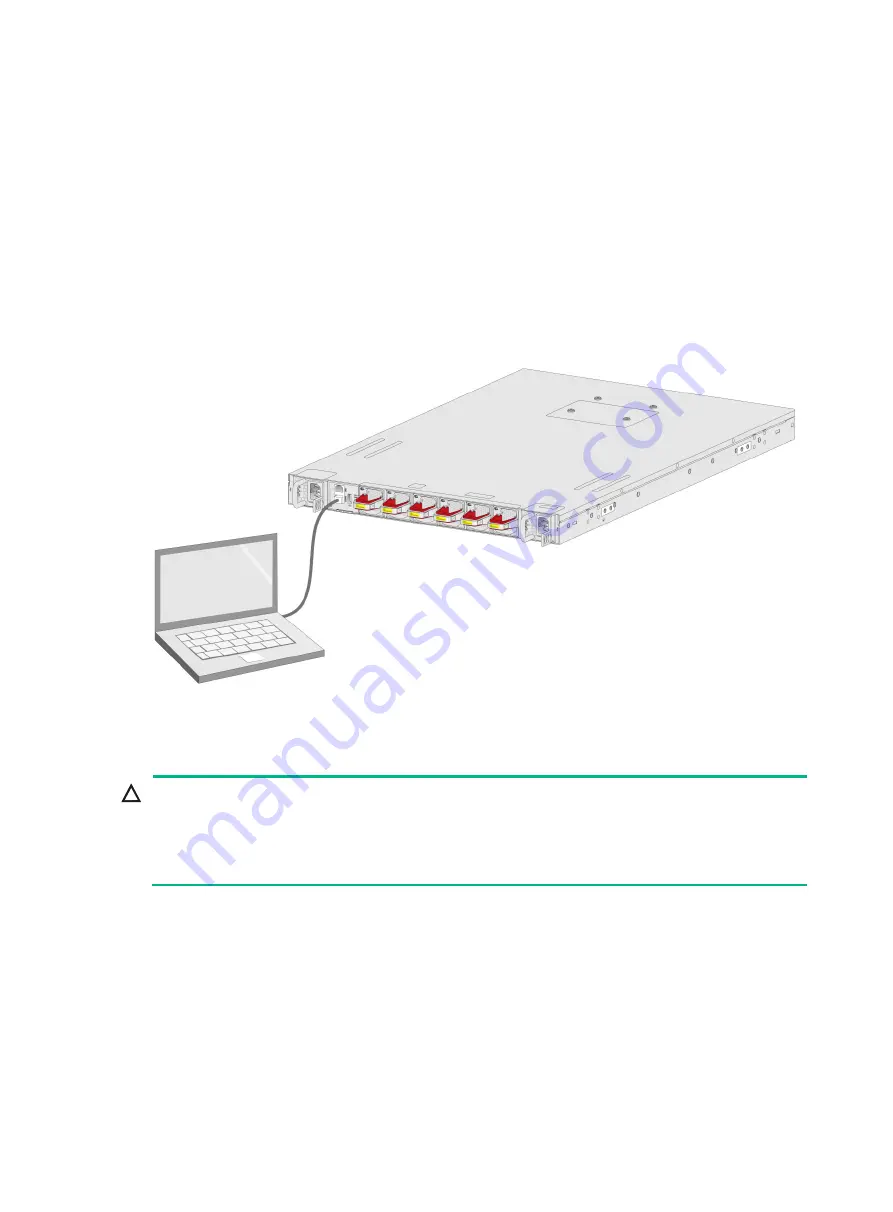
3-29
3
Accessing the switch for the first time
Connecting the switch to a configuration terminal
The switch came with a serial console cable. You can use the serial console cable to connect the
serial console port on the switch to a configuration terminal.
In
, the switch is connected to a configuration terminal (PC as an example) from the serial
console port.
Figure3-1 Connecting the switch to a configuration terminal from the serial console port
Connecting the serial console cable
CAUTION:
•
Identify the mark on the serial console port and make sure you are connecting to the correct port.
•
The serial ports on PCs do not support hot swapping. To connect a PC to an operating switch,
first connect the PC end. To disconnect a PC from an operating switch, first disconnect the switch
end.
A serial console cable is an 8-core cable, with a crimped RJ-45 connector at one end for connecting
to the serial console port of the switch, and a DB-9 female connector at the other end for connecting
to the serial port on the console terminal.





































