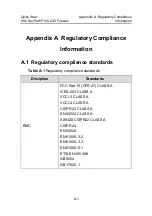Quick Start
H3C SecPath F100-C-EI Firewall
Chapter 2 Connecting Cables
2-4
3)
Check the status of the PWR LED on the front panel.
z
Off: means that the power supply fails or the firewall is not
powered on.
z
On: means that the power supply is normal.
2.3 Connecting the Console Cable
Follow these steps to connect the console cable:
1)
Select a console terminal
The console terminal can be a standard ASCII terminal
possessing an RS-232 serial port, or, more often, a common PC.
2)
Connect the console cable
Disconnect the firewall from the power source. Plug the RJ-45
connector of the console cable into the console port of the firewall, and
the DB-9 (female) connector into the serial port of the console
terminal.
3)
Verify the connection and power on the firewall
The console terminal should display the startup information of
the firewall.