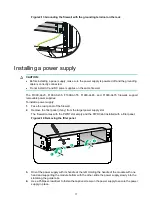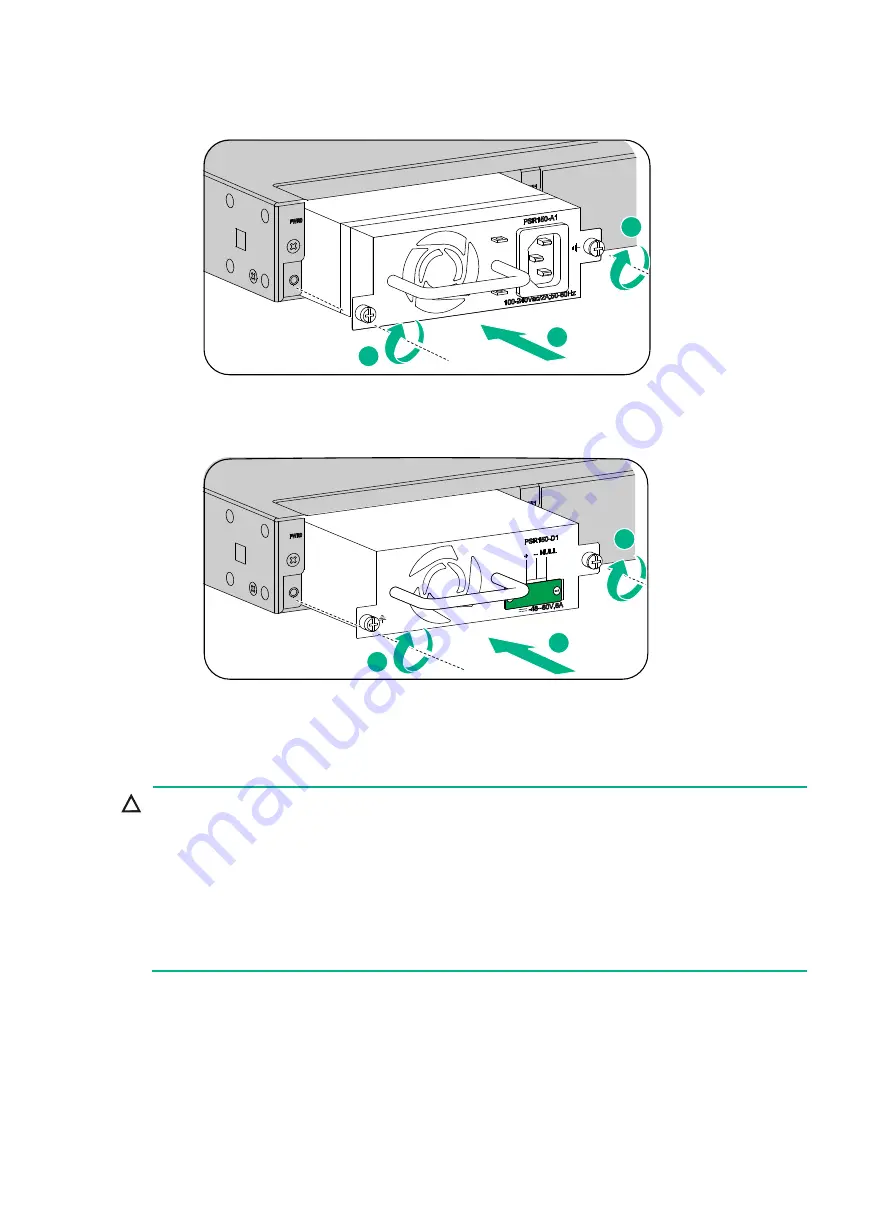
18
Figure2-15 Installing an AC power supply
Figure2-16 Installing a DC power supply
Installing an interface module
CAUTION:
•
Interface modules are not hot swappable.
•
For smooth interface module installation in the two interface module slots, use slot 2 prior to slot
1 as a best practice. If you are to install an interface module in slot 2 after an interface module
has been installed in slot 1, you must press down the ejector levers of the interface module
before inserting it into slot 2.
•
No interface modules are provided with the firewall. Purchase them as needed. For interface
module compatibility with the firewalls, see "Appendix A Chassis views and technical
specifications."
The F1000-AI-25, F1000-AI-35, F1000-AI-55, F1000-AI-65, and F1000-AI-75 firewalls support
removable interface modules. The installation procedure is the same for all interface modules.
To install an interface module:
1.
Face the rear panel of the firewall.
2.
Use a Phillips screwdriver to remove the screws on the filler panel and then remove the filler
panel.
1
2
2
1
2
2