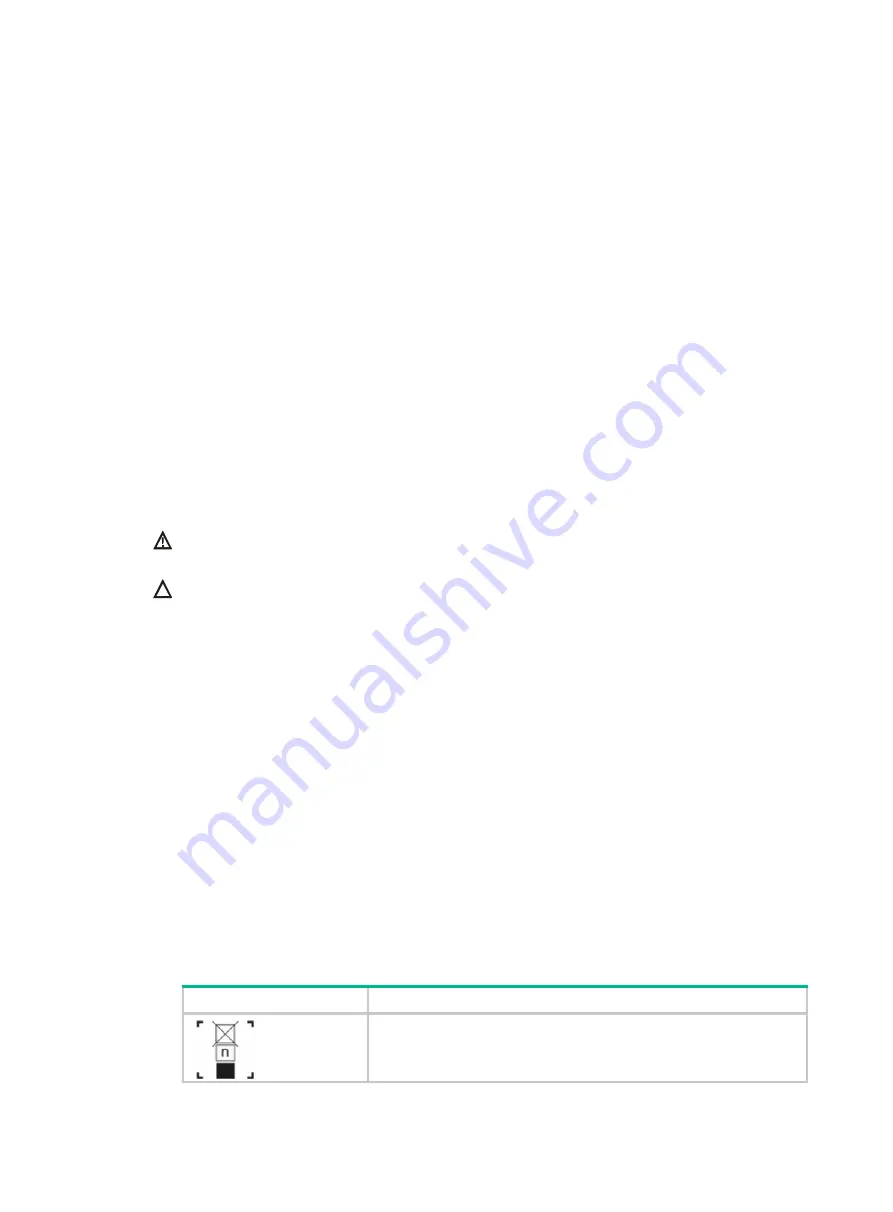
1
1
Preparing for installation
This document is applicable to the following firewall models:
•
F1000-AI-25
•
F1000-AI-35
•
F1000-AI-55
•
F1000-AI-65
•
F1000-AI-75
Safety recommendations
To avoid any equipment damage or bodily injury, read the following safety recommendations before
installation. Note that the recommendations do not cover every possible hazardous condition.
Safety symbols
When reading this document, note the following symbols:
WARNING
means an alert that calls attention to important information that if not understood or
followed can result in personal injury.
CAUTION
means an alert that calls attention to important information that if not understood or
followed can result in data loss, data corruption, or damage to hardware or software.
General safety recommendations
•
Do not place the firewall on an unstable case or desk. The firewall might be severely damaged
in case of a fall.
•
Make sure the ground is dry and flat and anti-slip measures are in place.
•
Keep the chassis and installation tools away from walk areas.
•
Keep the chassis clean and dust-free.
•
Do not place the firewall near water or in a damp environment. Prevent water or moisture from
entering the firewall chassis.
•
Ensure good ventilation of the equipment room and keep the air inlet and outlet vents of the
firewall free of obstruction.
•
Make sure the operating voltage is in the required range.
•
Use a screwdriver, rather than your fingers, to fasten screws.
•
Stack devices according to the sizes of and packing symbols on the packages.
Figure1-1 Packing symbols
Symbol
Description
Stored with a maximum stack of n units.































