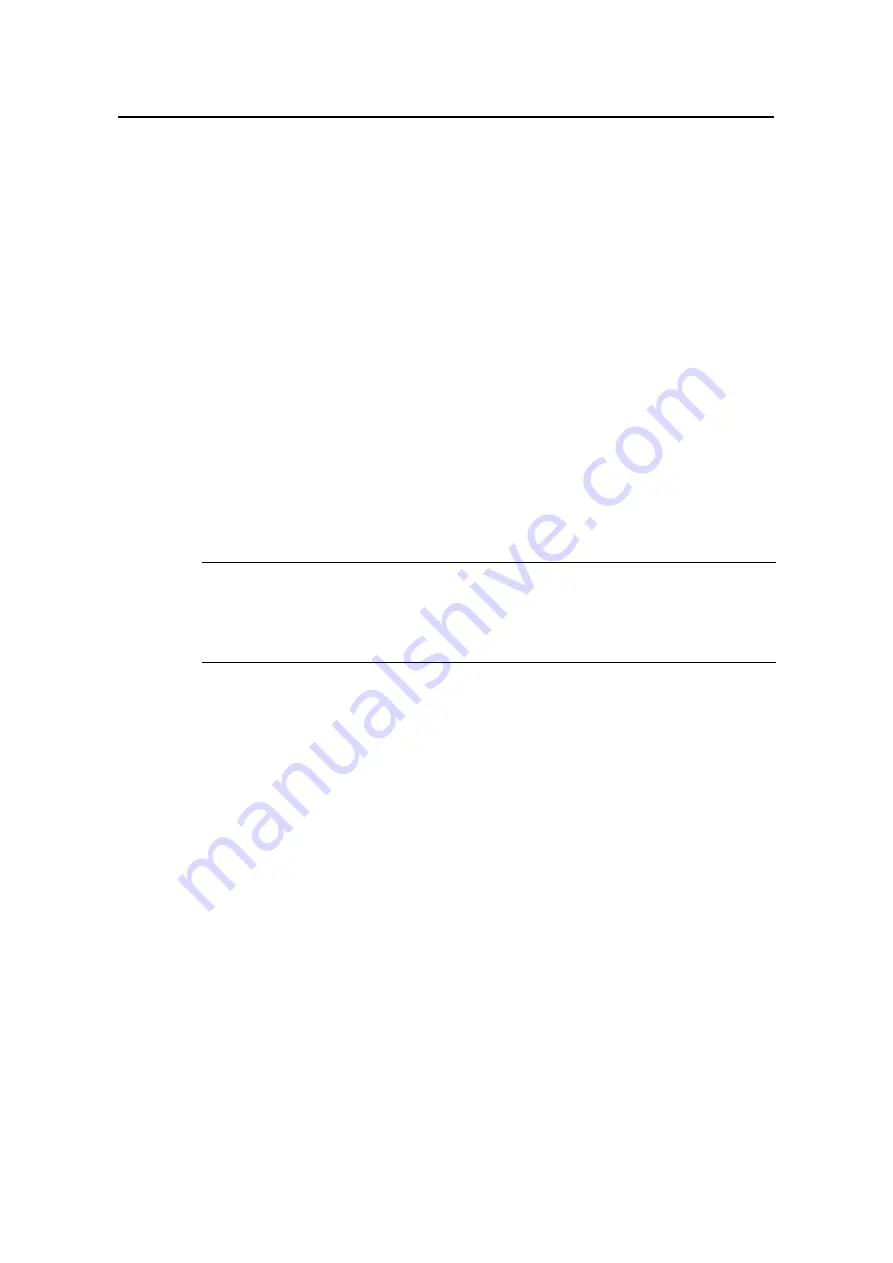
Installation Manual
H3C SecPath F1000-E Firewall
Chapter 6 Maintaining Software
6-33
II. Deleting a file using the command line
You can delete a file using the
delete
[
/unreserved
]
file
-
url
command in user view.
file
-
url
specifies the file to be deleted, and
/unreserved
indicates to delete the file
permanently.
# Delete file
startup.cfg
in the root directory.
<H3C> delete startup.cfg
Delete cfa0:/startup.cfg?[Y/N]:y
%Delete file cfa0:/startup.cfg...Done.
At this time, file
startup.cfg
is removed to the recycle bin. If you want to restore the file,
you can use the
undelete
command.
# Restore file
startup.cfg
in the recycle bin.
<H3C> undelete startup.cfg
Undelete cfa0:/startup.cfg? [Y/N]:y
% Undeleted file cfa0:/startup.cfg.
Note:
For details about the
delete
and
undelete
commands, refer to
H3C SecPath Series
Security Products User Manual
.
6.7 Dealing with Password Loss
When the BootWare password, user password or super password is lost, resort to the
following methods:
6.7.1 User Password Loss
If you lose your password, you cannot enter the system. In this case, you can boot the
system by ignoring the system configuration. Perform the following operations:
1) Enter the BootWare main menu, and select
6
to boot the system by ignoring the
system configuration.
The system prompts:
Flag Set Successfully.
The system prompts that the setting succeeds.
2)
When the BootWare main menu appears again, select
0
to reboot the system.
System is rebooting now.









































