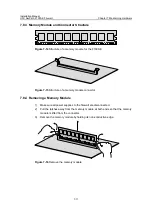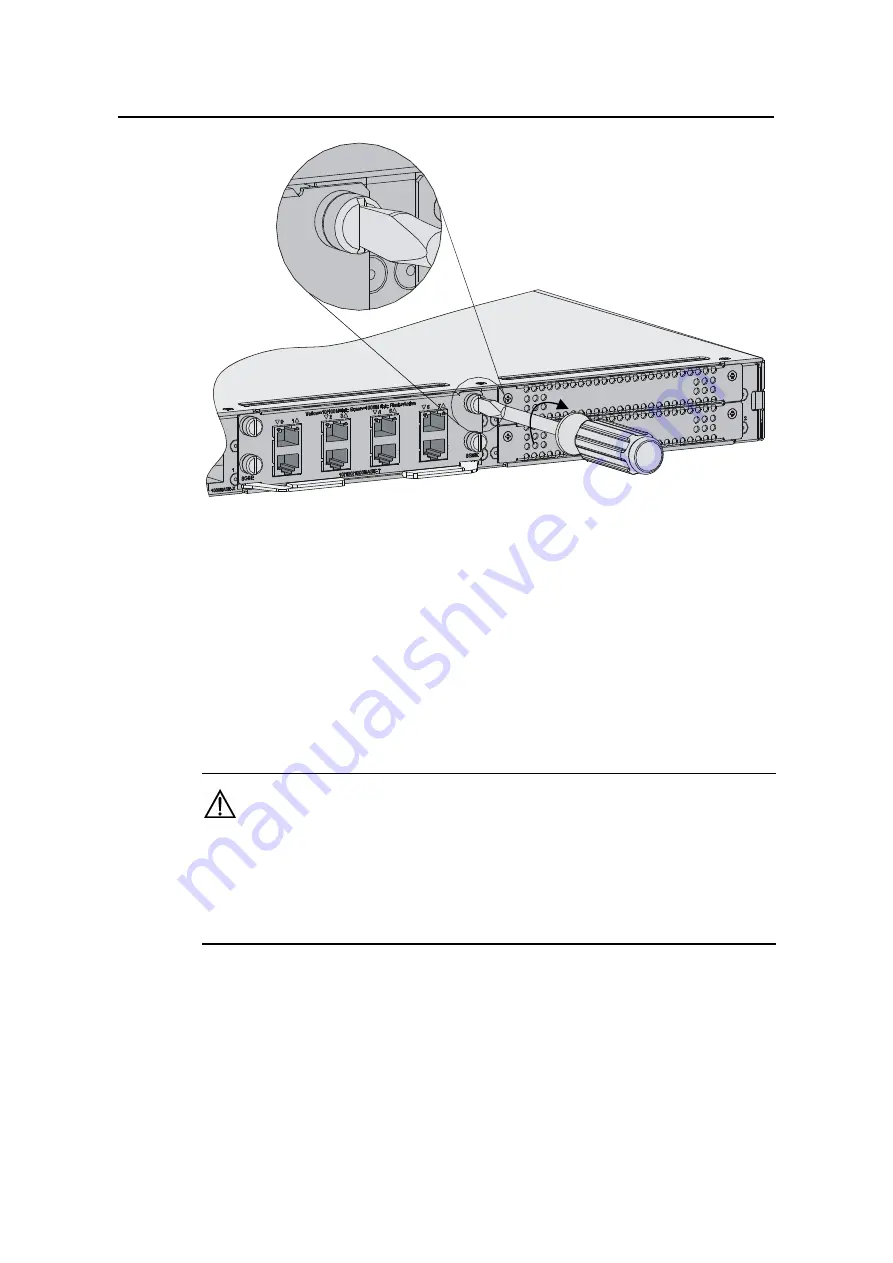
Installation Manual
H3C SecPath F1000-E Firewall
Chapter 7 Maintaining Hardware
7-7
Figure 7-9
Fix the HIM
5) Power on the firewall, and check the LED of the corresponding slot on the front
panel. After the HIM is initialized, the LED should stay on to indicate the normal
operating condition of the interface module; if the LED goes off, the interface
module failed the self-test.
7.6.2 Removing an HIM
To remove an HIM, reverse the installation procedure.
Caution:
z
After removing an HIM, place it in an antistatic bag.
z
If the HIM slot is to remain empty, install two blank panels to prevent dust from
entering the chassis. For how to install the blank panels, refer to section 7.5.3
“Installing a Blank Panel” on Page 7-6.
7.7 Inserting and Removing a CF Card
7.7.1 Installing a CF Card
Follow these steps to install a CF card: