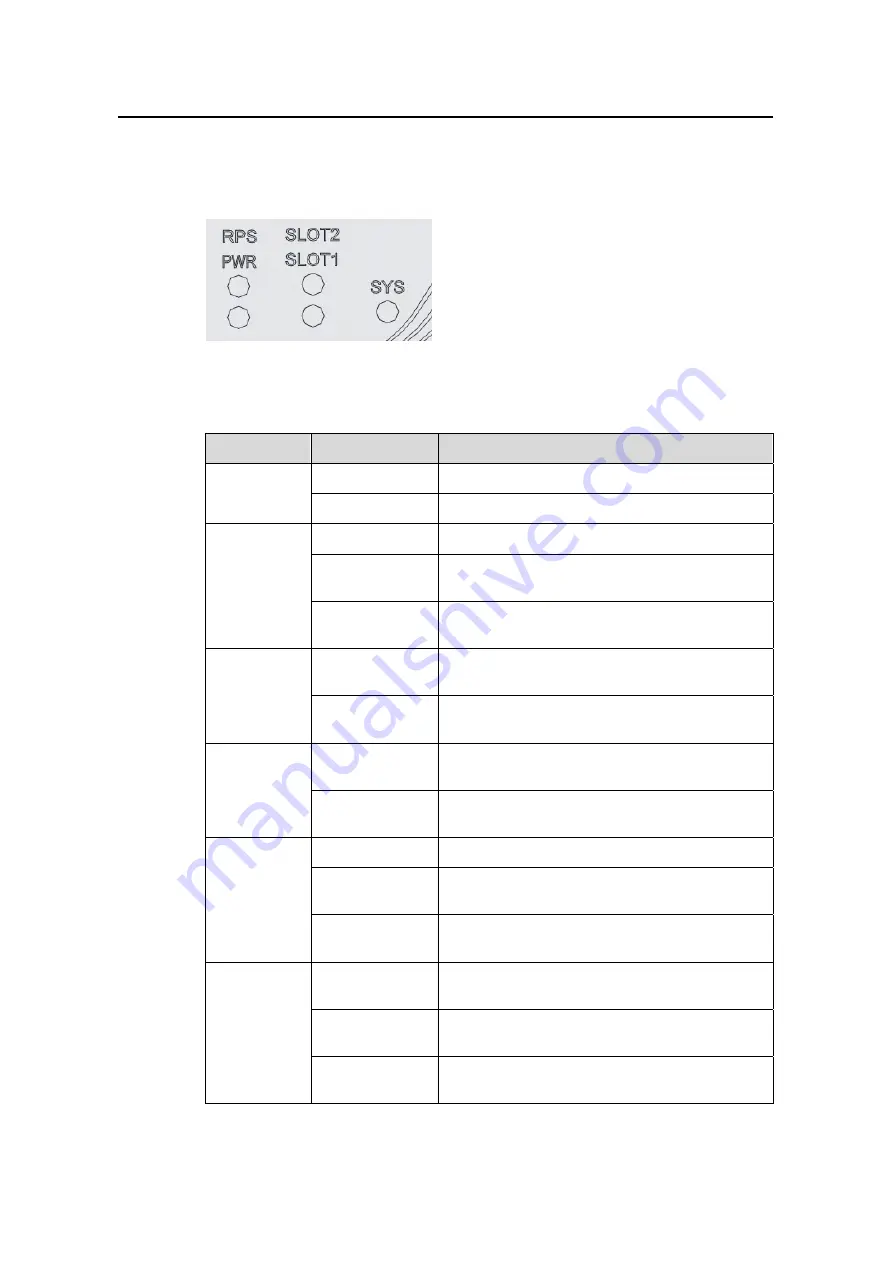
Installation Manual
H3C SecPath F1000-E Firewall
Chapter 1 Product Overview
1-8
1.4.2 Panel LEDs
I. Front Panel LEDs
Figure 1-4
Front panel LEDs
Table 1-6
Description of front panel LEDs
LED
Status
Meaning
OFF
Power input is not available.
PWR
Green
ON
The power module is operational.
OFF
There is no RPS DC power output.
Solid green
Both AC power input and RPS DC output are
normal.
RPS
Yellow/Gree
n
Solid yellow
AC power input is abnormal, and RPS DC output
is normal.
OFF
No interface module is in slot 1 or the interface
module is faulty.
SLOT1
Green
ON
An interface module is in slot 1 and operates
normally.
OFF
No interface module is in slot 2 or the interface
module is faulty.
SLOT2
Green
ON
An interface module is in slot 2 and operates
normally.
OFF
The system is powered off or the board is faulty.
Slow Flashing (1
Hz)
The board operates normally as configured.
SYS
Green
Fast Flashing (8
Hz)
Software is being loaded or the board does not
start working yet.
OFF
No CF card is in position or the CF card cannot
be identified.
Solid green
A CF card is in position and the host has
detected the CF card.
CF
Green
Flashing green
The system is accessing the CF card. Do not
unplug the card in this state.








































