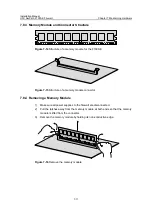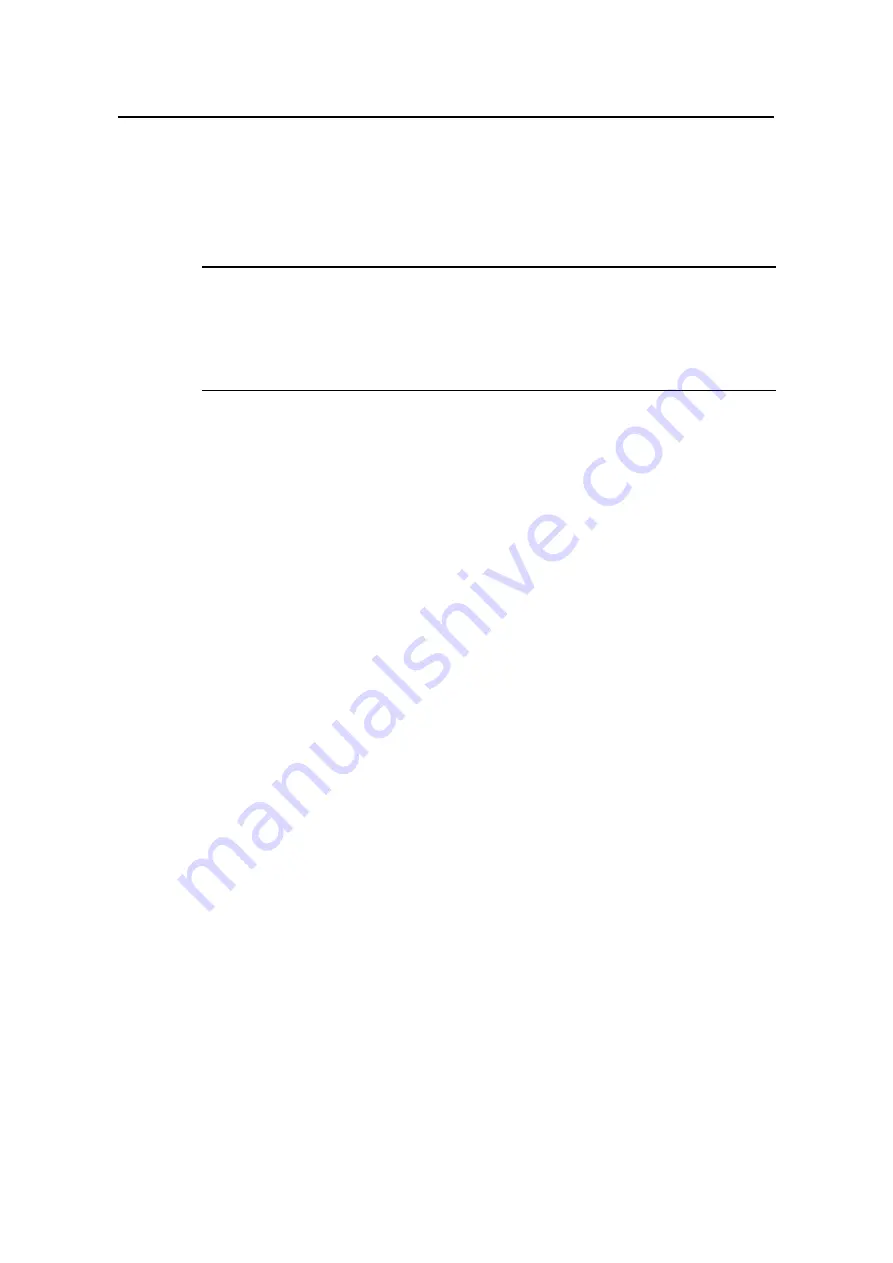
Installation Manual
H3C SecPath F1000-E Firewall
Chapter 8 Troubleshooting
8-1
Chapter 8 Troubleshooting
Note:
The barcode stuck on the firewall chassis contains information about production and
servicing. Before you return a faulty firewall for serving, please provide the barcode
information of the firewall to your local sales agent.
8.1 Troubleshooting the Power System
I. Symptom
The firewall cannot be powered on. The power LED on the front panel is off.
II. Solution
Follow these steps to troubleshoot the power system:
z
Remove the chassis cover.
z
Check whether the power cord is properly and firmly connected.
z
Check whether the power cord is not damaged.
If the cause cannot be located in the steps above and the problem persists, contact
your local sales agent.
8.2 Troubleshooting Fans
I. Symptom
After the firewall is booted, the following information appears:
%Jun 22 16:11:37:485 2007 H3C DEV/4/FAN FAILED:
Fan 1 failed.
II. Solution
Follow these steps to troubleshoot fans:
z
Remove the chassis cover.
z
Check whether fans are in position.
z
Check whether any fan has stopped running. If yes, contact your local sales agent
to have the fan replaced.
If the cause cannot be located in the steps above and the problem persists, contact
your local sales agent.