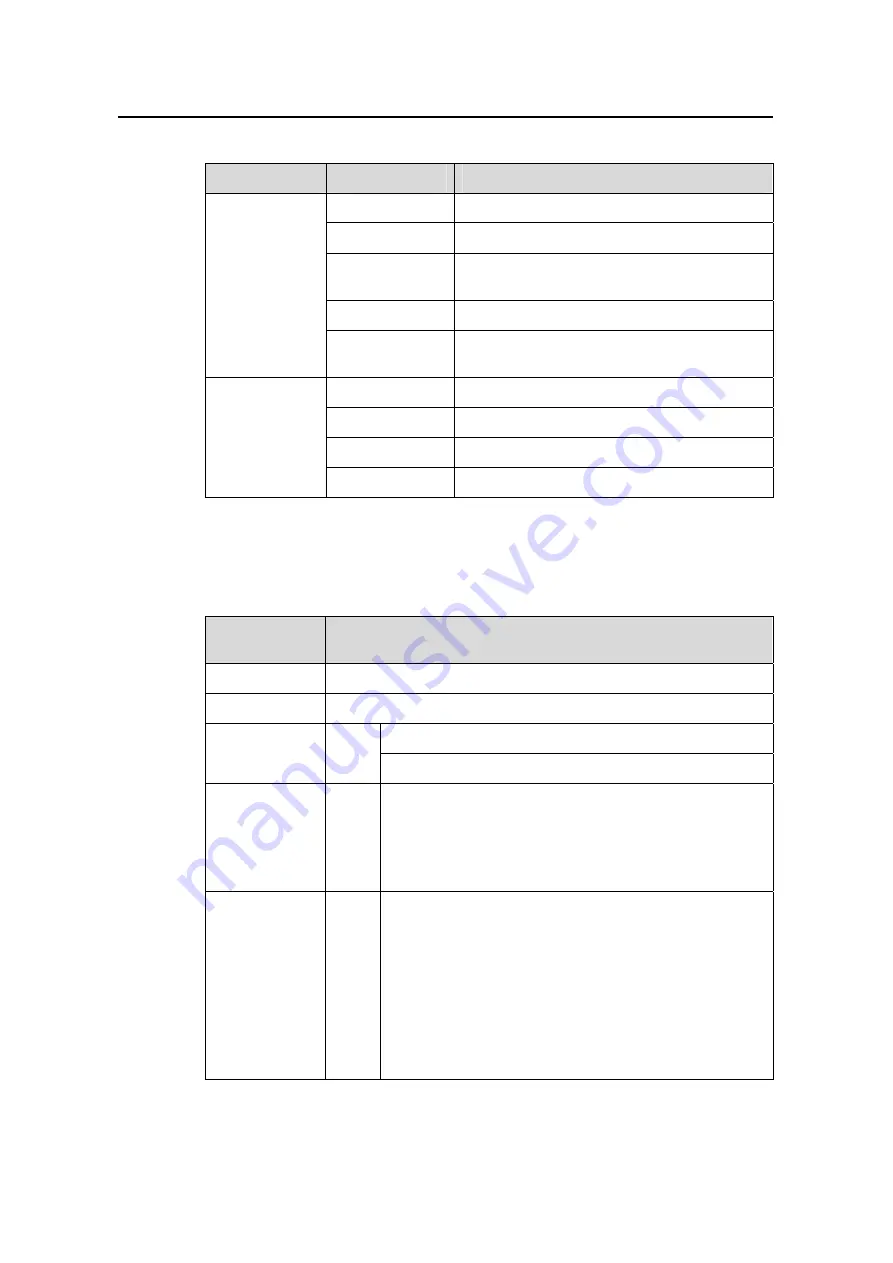
Installation Manual
H3C SecPath F1000-E Firewall
Chapter 1 Product Overview
1-10
Table 1-7
Description of rear panel LEDs
LED
Status
Meaning
OFF
No link is present.
Solid green
A 1000 Mbps link is present.
Flashing green
Data is being received or transmitted at a rate
of 1000 Mbps.
Solid yellow
A 10/100 Mbps link is present.
GE0 to GE3
Yellow/Green
Flashing yellow
Data is being received or transmitted at a rate
of 10/100 Mbps.
OFF
No link is present.
Solid green
A link is present.
Flashing green
Data is being received or transmitted.
SFP0 to SFP3
Yellow/Green
Solid yellow
The system fails to detect the SFP port
1.4.3 Fixed Interfaces
Table 1-8
Fixed interfaces
Fixed
interface
Specification
Console
1
AUX
1
USB0: Type A connector, operating in the host mode
USB interfaces
2
USB1: Type B connector, operating in the device mode
CF card slot
1
The optional CF cards for the F1000-E have three
memory sizes:
z
256 MB
z
512 MB
z
1 GB
Combo
interfaces
4
z
Four electrical Ethernet interfaces: GE0 to GE3
z
Four optical Ethernet interfaces: SFP0 to SFP3
z
For a GE combo interface, the default operating
interface is the optical Ethernet interface.
z
For a GE combo interface, you can use either the
electrical Ethernet interface or the optical Ethernet
interface at a point of time. You can use the
combo
enable
{
copper
|
fiber
} command in interface view
to switch between the optical and electrical Ethernet
interfaces.















































