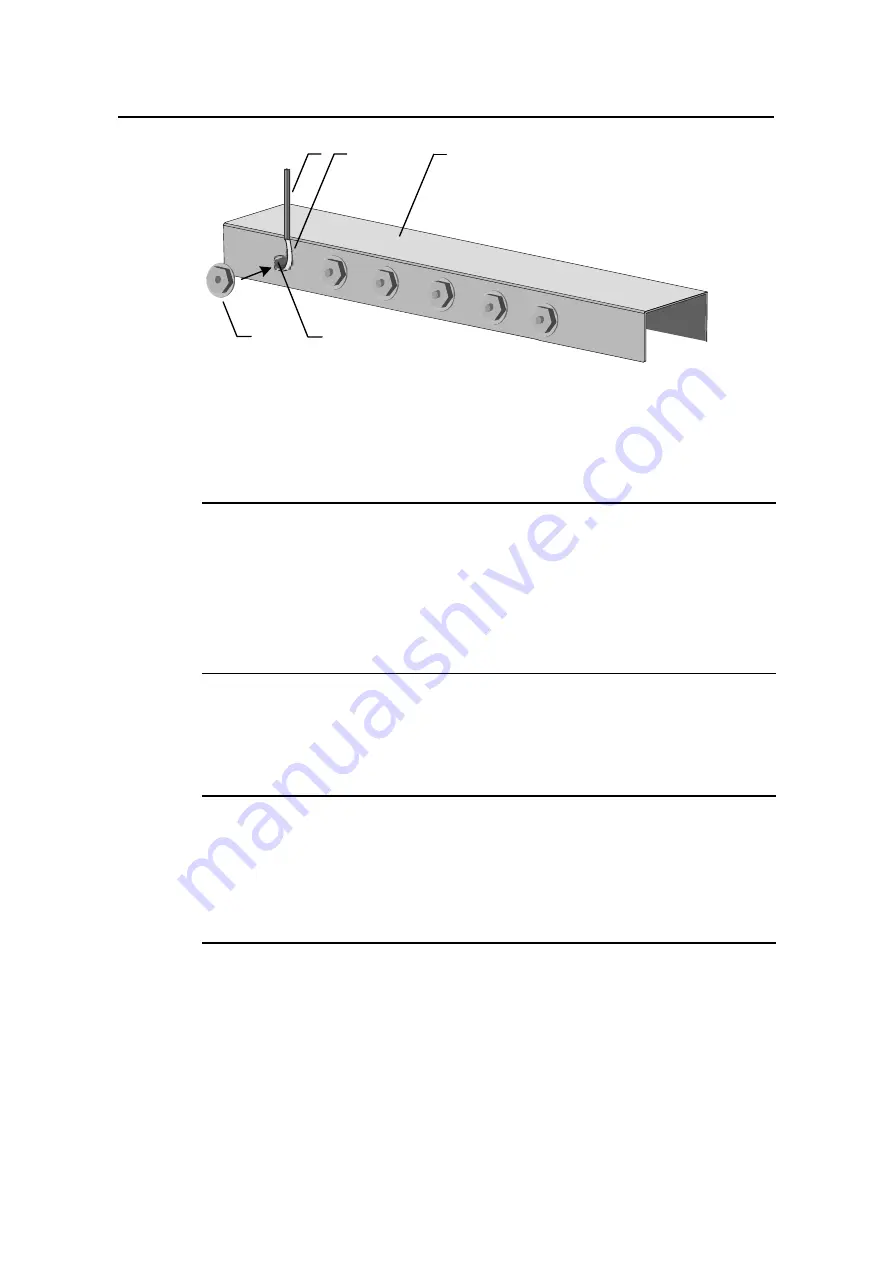
Installation Manual
H3C SecPath F1000-E Firewall
Chapter 4 Installing the Firewall
4-7
(1)
(2)
(5)
(4)
(3)
(1) PGND cable
(2) Naked part of the PGND cable
(3) Grounding bar
(4) Grounding post
(5) Hex nut
Figure 4-8
Connect the PGND cable to the grounding bar
Note:
z
The resistance between the firewall chassis and the ground must be less than 5
ohms.
z
Use the PGND cable provided with the F1000-E firewall to connect the ground bar in
the equipment room. Otherwise, the firewall may not be effectively grounded, which
easily causes damage to the firewall.
4.6 Installing a Port Lightning Arrester (Optional)
Note:
z
Only 10/100 Mbps RJ-45 Ethernet ports need to be equipped with port lightning
arresters.
z
No port lightning arrester is shipped with the firewall. You can purchase one if
needed.
Before connecting an outdoor Ethernet cable to an Ethernet port, you can install a port
lightning arrester to protect the firewall against lightning strokes.
The following port lightning arrester can be installed on the F1000-E. The specifications
for the port lightning arrester are as follows:
Port protective unit
–
single port, maximum discharge current (8/20
μ
s waveform): 5 kA,
output voltage (10/700
μ
s waveform): core-core < 40 V, core-ground < 600 V.














































