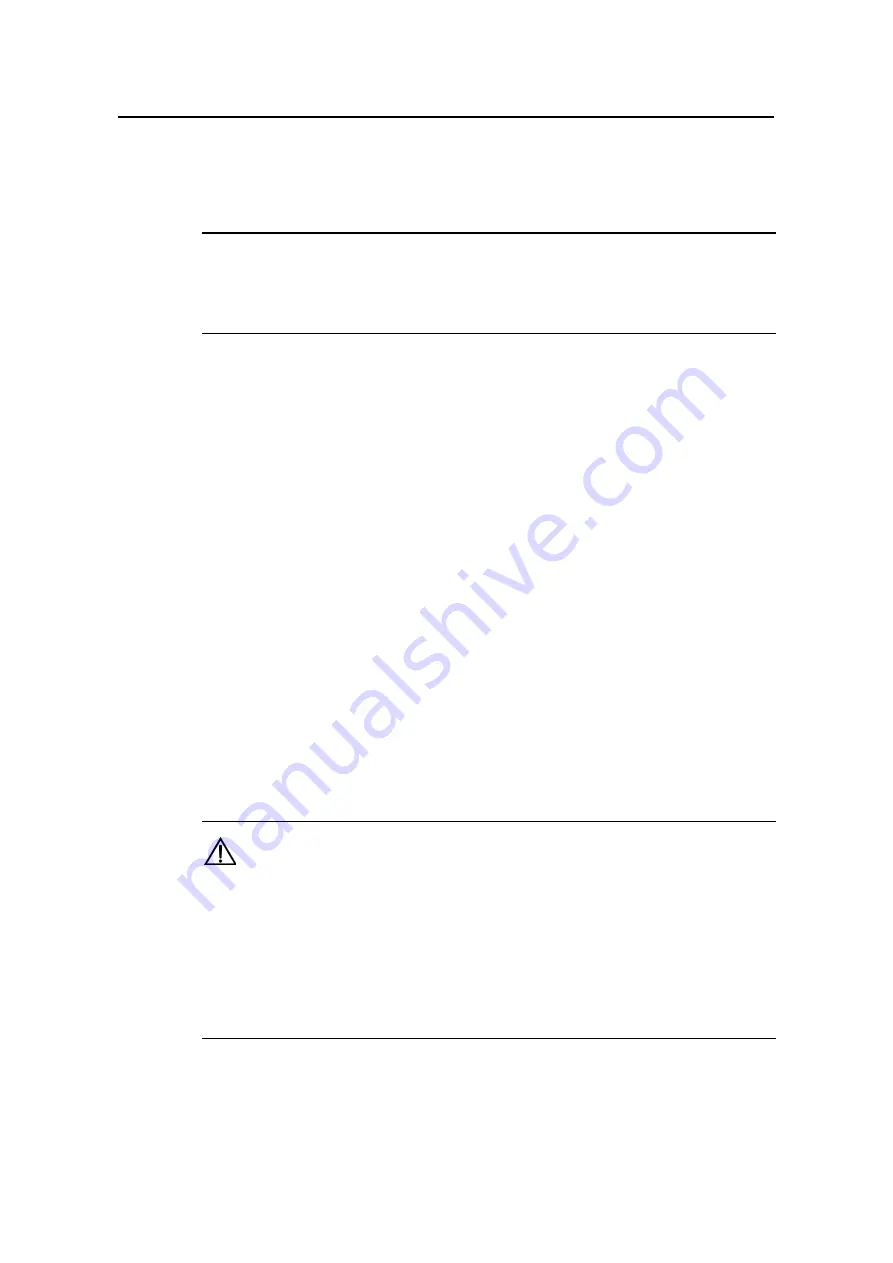
Installation Manual
H3C SecPath F1000-E Firewall
Chapter 4 Installing the Firewall
4-11
4.8 Selecting and Installing a Signal Lightning Arrester
(Optional)
Note:
No signal lightning arrester is shipped with the firewall. You should purchase one if
needed.
Generally, you need to connect a signal lightning arrester (namely, a transient
over-voltage protection) before connecting a signal cable to the firewall. This can
protect electronic devices against surge over-voltage resulting from lightning strokes
and other interferences, and minimize impact on the firewall.
Because the signal lightning arrester is serially connected to a signal cable, the signal
lightning arrester must satisfy the requirements of network performance indexes such
as data transmission bandwidth, as well as the lightning protection performance
requirement. Therefore, before installing a signal lightning arrester, you need to
consider such performance indexes of the lightning arrester as lightning protection,
bandwidth, transmission loss, and port type.
The F1000-E supports three types of signal lightning arresters:
z
Voltage-limiting protection–signal lightning arrester–maximum discharge current
2.5KA/protection voltage 25V–SMB-75J/ SMB-75J–1W–10Mbps
z
Voltage-limiting protection–signal lightning arrester–maximum discharge current
2.5KA/protection voltage 25V–BNC-75K/ BNC-75K–10Mbps
z
Voltage-limiting protection–signal lightning arrester (U port)–maximum discharge
current 3KA/common-mode 400V/differential mode 170V–RJ-11
Caution:
z
The signal lightning arrester should be grounded as near as possible. The
grounding resistance must be less than 4 ohms. The grounding resistance must be
less than 1 ohm if there are special grounding requirements.
z
Connect the grounding cable to the special-purpose grounding cable of the signal
lightning arrester and connect it to the earthing network, instead of connecting it to
the lightning rod or lightning belt.






































