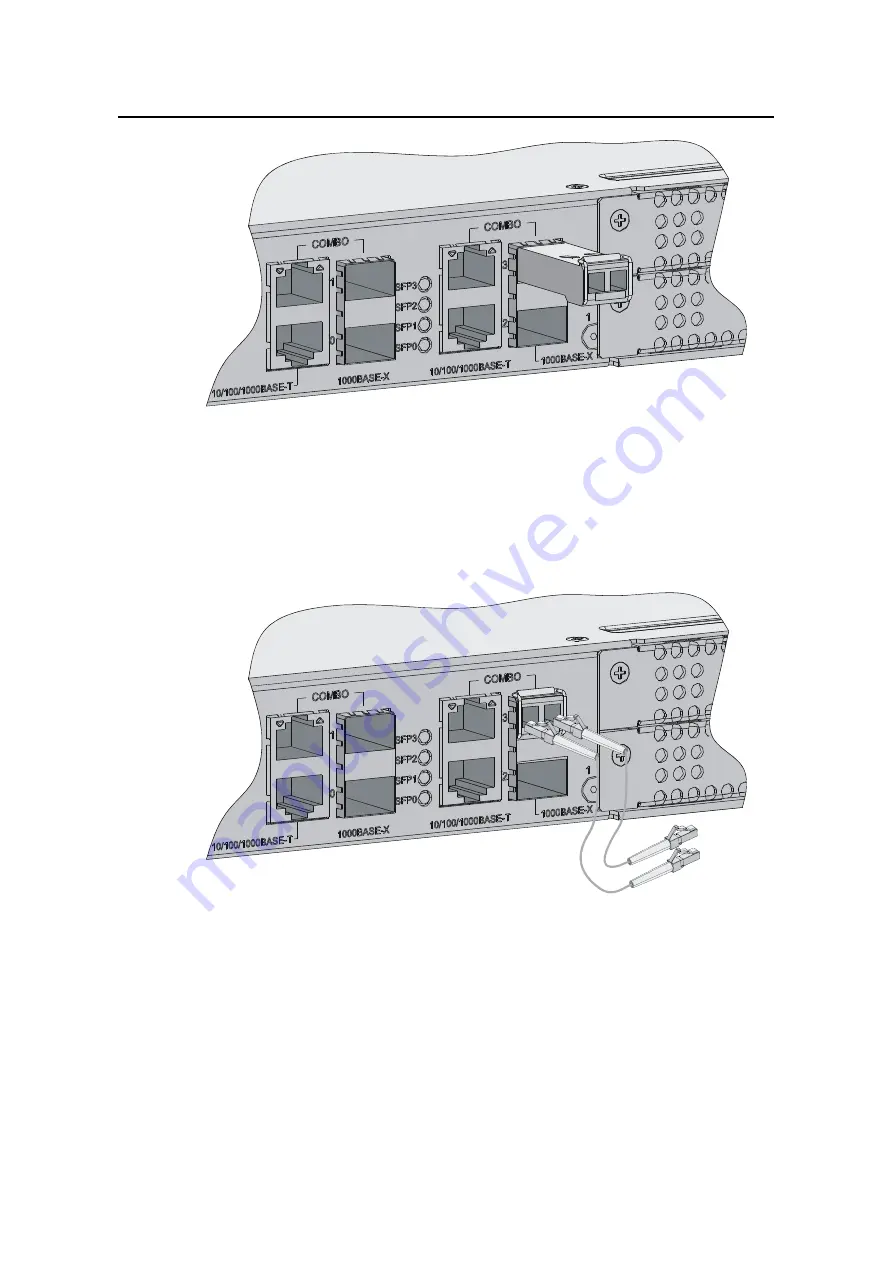
Installation Manual
H3C SecPath F1000-E Firewall
Chapter 4 Installing the Firewall
4-19
Figure 4-20
Insert an SFP module
3) Identify the Rx and Tx ports on the SFP module. Plug the LC connector at one end
of one fiber cable into the Rx port of the firewall and the LC connector at the other
end into the Tx port of the peer device. Plug the LC connector at one end of
another fiber cable into the Tx port of the firewall and the LC connector at the other
end to the Rx port of the peer device.
Figure 4-21
Plug fiber connectors
4) View the SFP LED after power-on. For the status of the SFP LED, see Table 4-5.







































