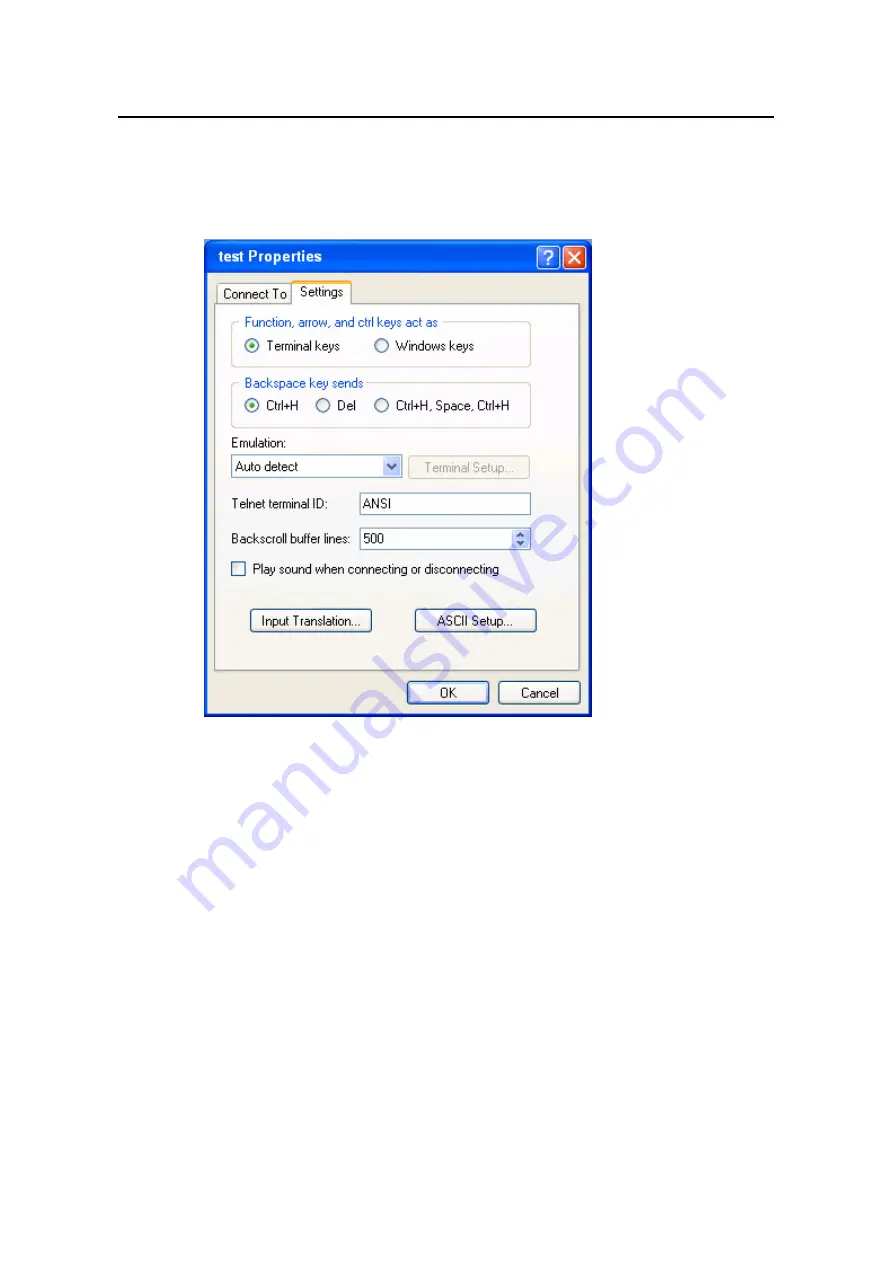
Installation Manual
H3C SecPath F1000-E Firewall
Chapter 5 Starting and Configuring the Firewall
5-4
5) Set HyperTerminal properties. In the HyperTerminal window, select
File
>
Properties
from the menu, and select the
Settings
tab to enter the properties
setting dialog box, as shown below. Select
VT100
or
Auto detect
from the
Emulation
drop-down list, and click
OK
to return to the HyperTerminal window.
Figure 5-5
Set the terminal type
5.2 Firewall Power-On
5.2.1 Checklist for Firewall Power-On
Before powering on the firewall, check that:
z
The power cord and ground cable are correctly connected.
z
The voltage of the power source conforms to voltage requirement of the firewall.
z
The console cable is correctly connected, the configuration terminal or PC is
powered on, and the emulation program is properly configured.
z
If an external CF card is needed to store applications, the CF card is properly
installed.











































